Handleiding
Je bekijkt pagina 32 van 68
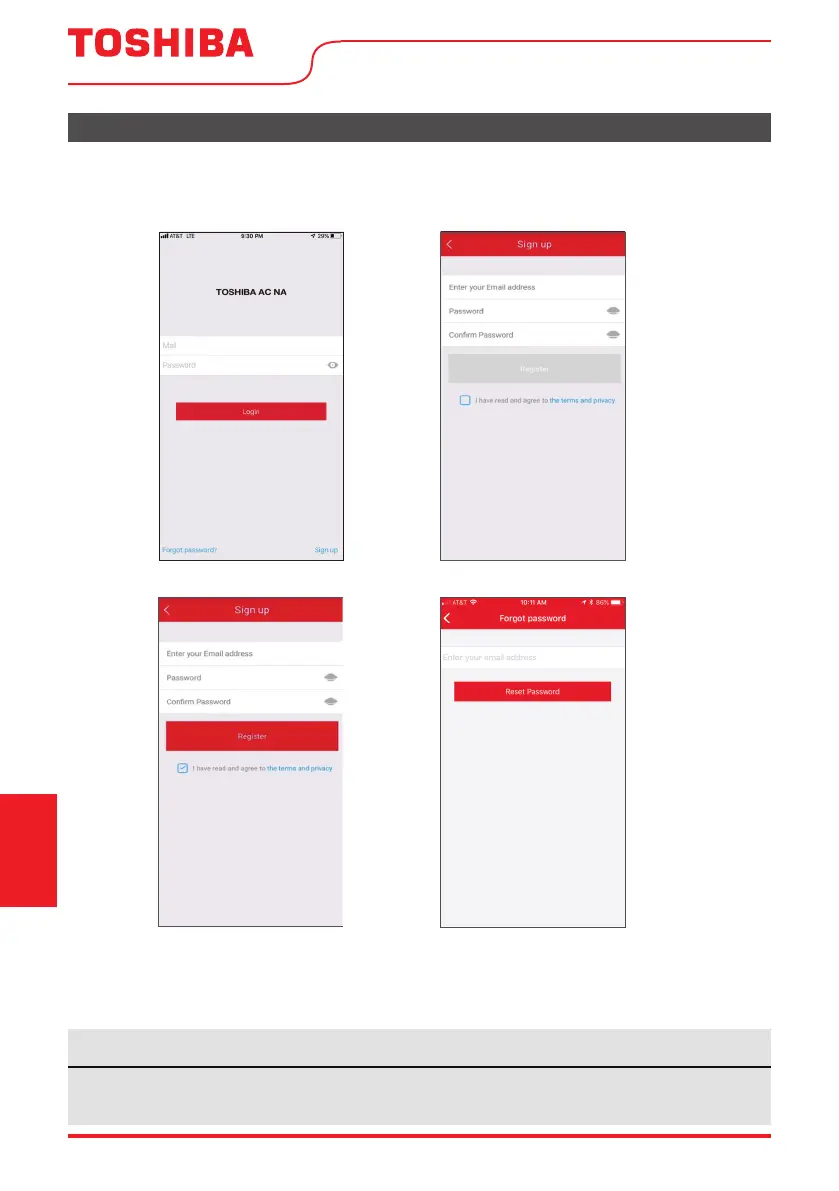
CREATE YOUR ACCOUNT
• Make sure your smartphone is connected to your wireless router and your wireless router has a
working 2.4GHz internet connection.
• It is recommended to activate your account immediately to be able to recover your password by email.
6.1 Press “Sign Up”. 6.2 Enter your email address and password.
6.3 Press “Registration”. 6.4 If you forget your password, press
“Forgot password?” on the main
menu and enter your email address.
Then press “Reset Password”.
• Make sure your smartphone is able to connect to the wireless network which will be used.
• Make sure also that the device is not connecting to other networks in range.
NOTICE
Remote Control and
App Instructions
Page 32 User Manual
Bekijk gratis de handleiding van Toshiba RAC-WK0812ESCWRC, stel vragen en lees de antwoorden op veelvoorkomende problemen, of gebruik onze assistent om sneller informatie in de handleiding te vinden of uitleg te krijgen over specifieke functies.
Productinformatie
| Merk | Toshiba |
| Model | RAC-WK0812ESCWRC |
| Categorie | Airco |
| Taal | Nederlands |
| Grootte | 8682 MB |







