Handleiding
Je bekijkt pagina 30 van 32
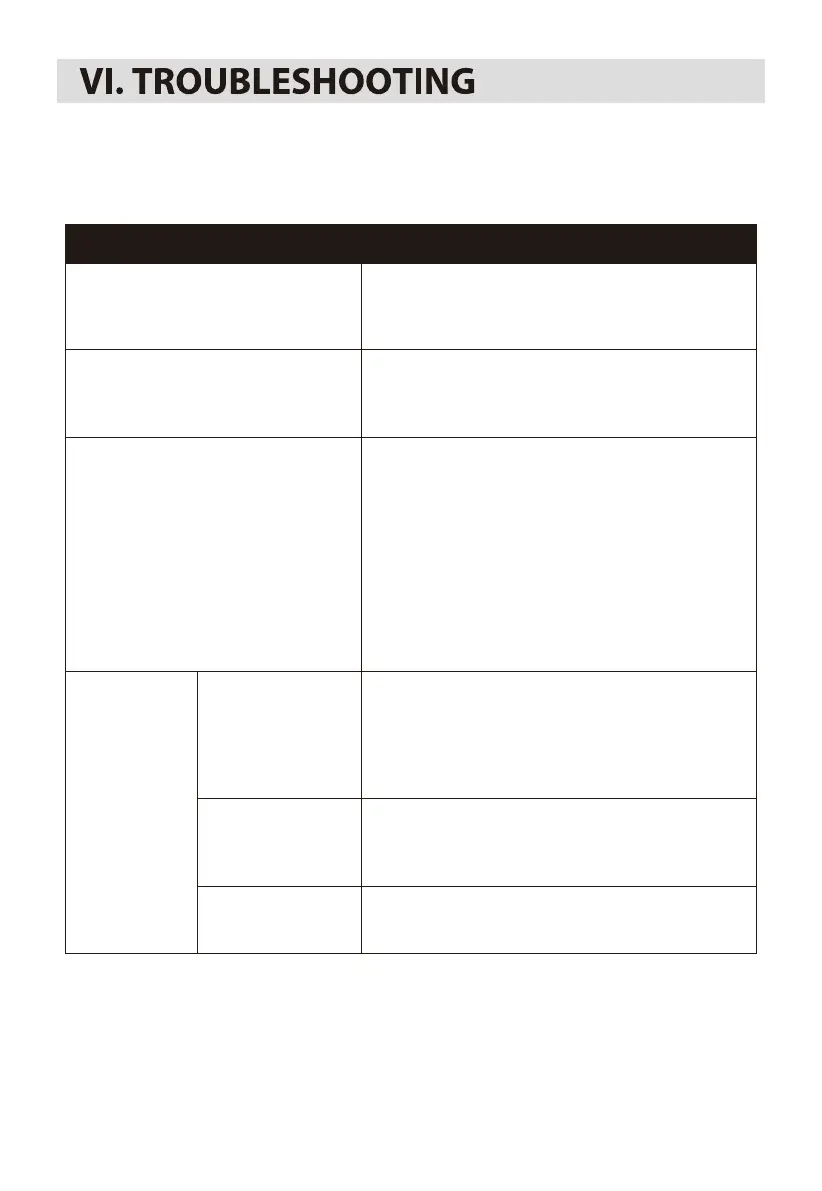
13
• Is the power plug properly connected? Is the switch,
power outlet, fuse or power cord damaged?
• Is the pot material proper?
• For other causes, please take the appliance to a
repairing and maintenance site to be xed.
• Is the temperature of the oil too high when frying
dishes?
• Is the temperature of the surroundings very high?
• Is the air inlet or air outlet of the induction cooker
blocked?
• Is the default heating time of the induction cooker
over?
• The self-safety protection of the induction cooker
starts, wait for several minutes and connect power
to use it.
• Wait a moment and press the “ON/OFF” button
when the temperature of the hotplate becomes
normal,the induction hotplate will operate as usual.
• If induction cooker can not becomes normal, Please
contact the special maintenance department.
• Turn o the hotplate, when the voltage becomes
normal, and then turn on the hotplate, it will
operate as usual.
• Please contact the special maintenance department.
Operation of your appliance can lead to errors and malfunctions. The following tables
contain possible causes and notes for resolving an error message or malfunction. It is
recommended to read the table below carefully in order to save your time and money that may cost for
calling to the service center.
• The description above is for diagnosing and checking common issues. If the problems cannot be solved,
please send the product to a repair and maintenance si
te or inquiry by calling service number.
• In products without display function, switch/power indicators will blink to signal potential issues Please
pay attention to the key points of checking to solve the problems.
• Do not disassemble or repair the product by yourself to avoid product damage or personal injury.
Abnormalities
After plugging in the power cord and
pressing the “ON/STANDBY” key, the
indicator and display do not light up.
The “ON/STANDBY” indicator lights up
and the display works normally, but
heating does not start.
Heating suddenly stops during
the process.
Code of failure
C1 C2 C3
EL EH
E1 E2 E3
E4 E7 EU
Key checking points and trouble shooting
Bekijk gratis de handleiding van Toshiba IC-21TSHK, stel vragen en lees de antwoorden op veelvoorkomende problemen, of gebruik onze assistent om sneller informatie in de handleiding te vinden of uitleg te krijgen over specifieke functies.
Productinformatie
| Merk | Toshiba |
| Model | IC-21TSHK |
| Categorie | Fornuis |
| Taal | Nederlands |
| Grootte | 2490 MB |
