Toshiba DW-15F9B handleiding
Handleiding
Je bekijkt pagina 81 van 87
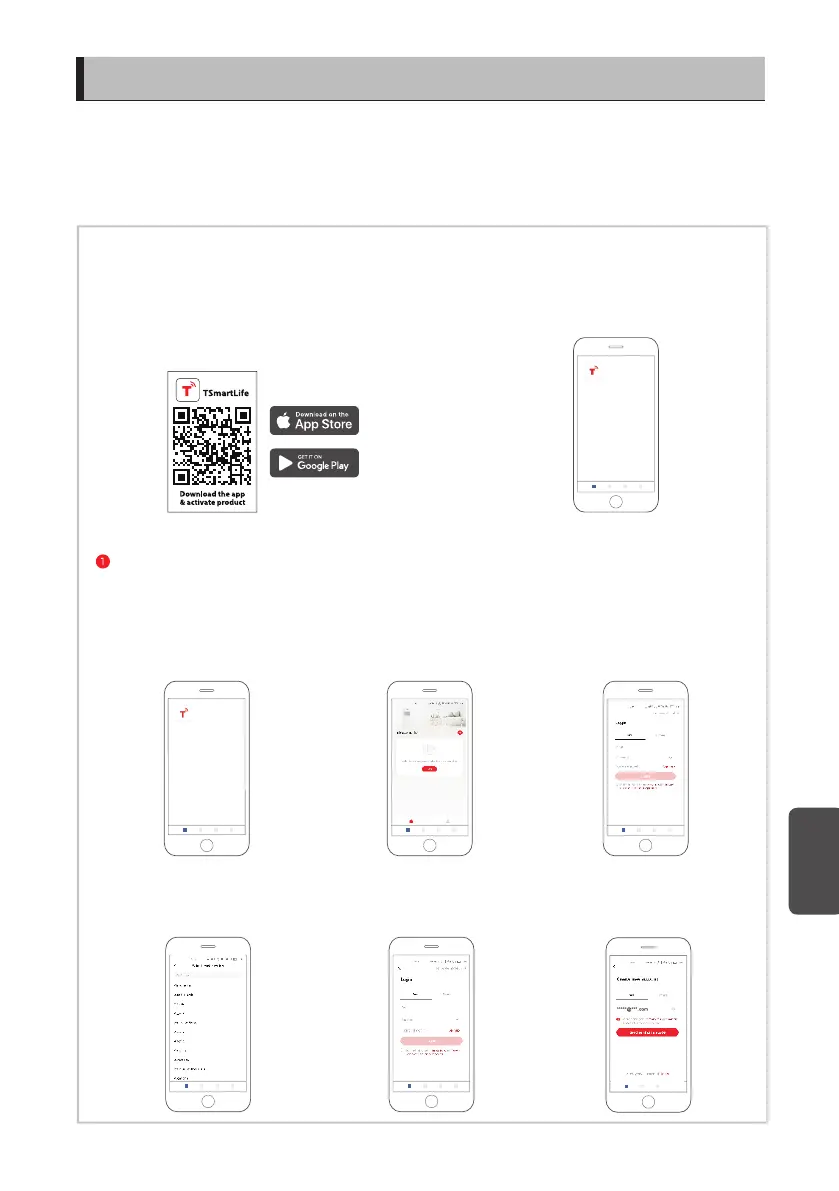
Before you start, make sure that:
1. Your smartphone is connected to home wireless network, and you know the network password.
2. You are next to the appliances.
3. The 2.4GHz band wireless signal is enabled on your wireless router.
4. Turn on your mobile phone’s Bluetooth and allows the APP to discover the smart device nearby.
Download the TSmartLife app
On an app market (Google Play Store, Apple App
Store), search for “TSmartLife” and find the
TSmartLife app. Download and install it on your phone.
You can also download the app by scanning the QR
code below.Please
1.Downloa
d and install the app. Search for:
TSmartLife in the mobile application market,
download and install the APP.
Connect your devices to TSmartLife
Please make sure your mobile phone is connected to Wireless Network. If not, go to Settings and turn
on the wireless connection, select and connect to a Wireless Network. Also please turn on the Bluetooth
on your phone. If not, go to Settings and turn it on.
1. Click on the APP icon to enter
the APP.
2. Click the button o f Login. 3. Read and agree on the
Privacy Policy and Software
License and User Service
Agreement.
4. Select region.
5.lick th
e button of Sign up>.
6. Enter email and send confirmation
code. Agree on the Privacy
Policy and Software License
and User Service Agreement.
HOW TO CONNECT WITH TOSHIBA TSMARTLIFE APP
37
English
Bekijk gratis de handleiding van Toshiba DW-15F9B, stel vragen en lees de antwoorden op veelvoorkomende problemen, of gebruik onze assistent om sneller informatie in de handleiding te vinden of uitleg te krijgen over specifieke functies.
Productinformatie
| Merk | Toshiba |
| Model | DW-15F9B |
| Categorie | Niet gecategoriseerd |
| Taal | Nederlands |
| Grootte | 8935 MB |




