Toshiba CAF-A400HKH handleiding
Handleiding
Je bekijkt pagina 12 van 24
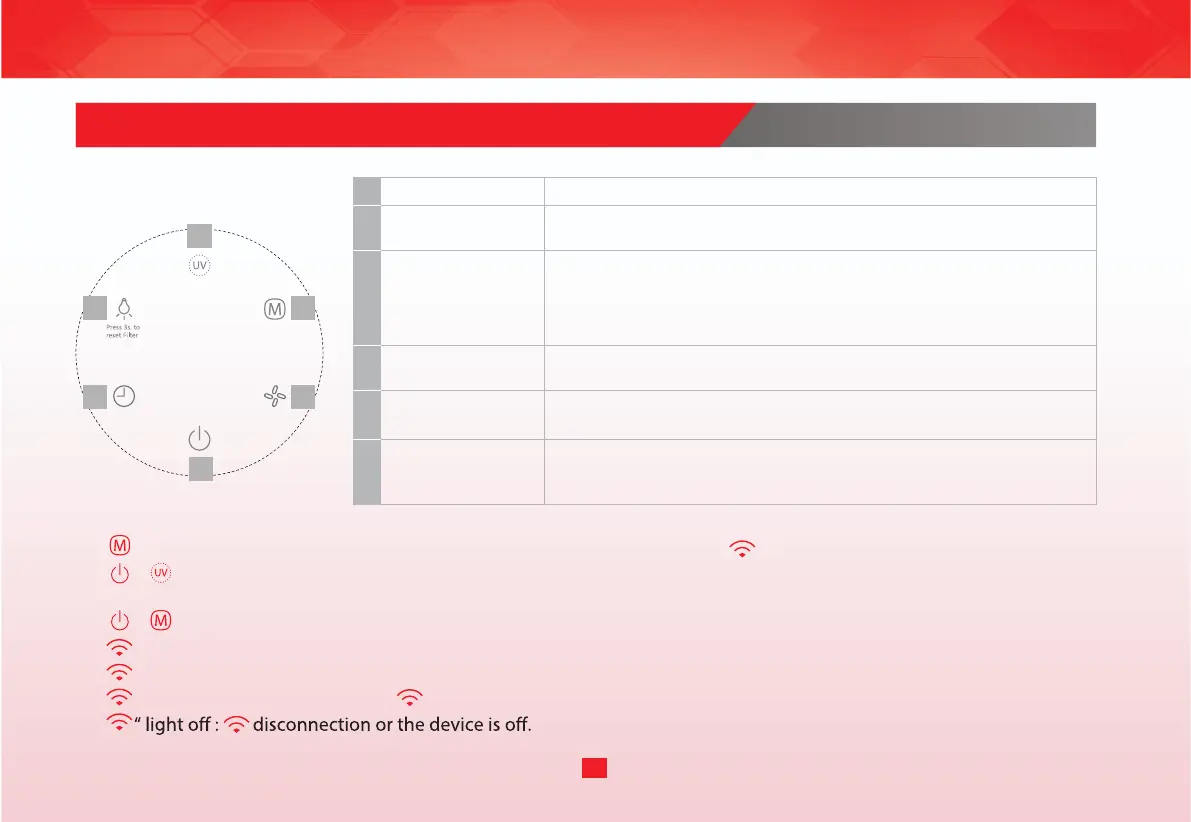
INSTRUCTIONS
10
CONTROL PANEL
Other functions
“
“
“ light flashing : Waiting or in network conf iguration state.
“ light on : Device connected to .
“
Further explanations can be found in network connection instructions.
1. “ “ Mode button: long press the mode button for 3 seconds to connect to .
+ ”Combination button: long press the combination button for 3 seconds to reset settings to default.
(Default setting: the unit is in the unconnected state and unused state when leaving the factor)
+ ”Combination button: long press the combination button for 3 seconds to unbind the device.
4. “ “ light :
2. “
3. “
1 ON/OFF button Power on/off
:
:
:
2
Total 12 fan speed setting. Press this button to rise the speed.
1 – minimum speed; 12 – maximum speed.
Speed button
3
Mode button
4
UV button
Activate UV function, make use of UV light to have antibacterial
action in the air.
5
Light adjustment
button
Provide 3 sections of brightness selection of display screen.
Press this button to adjust brightness.
Use to select shut down time. After running the selected time,
air purif ier will stop operating automatically. Timer is up to 12
hours in 2 hours increments.
6
Timer button
• Auto mode Automatically adjust the fan speed according to
air quality.
• Sleep mode Adjust the fan speed to minimum.
• Turbo mode Adjust the fan speed to maximum.
4
5
3
6 2
1
Bekijk gratis de handleiding van Toshiba CAF-A400HKH, stel vragen en lees de antwoorden op veelvoorkomende problemen, of gebruik onze assistent om sneller informatie in de handleiding te vinden of uitleg te krijgen over specifieke functies.
Productinformatie
| Merk | Toshiba |
| Model | CAF-A400HKH |
| Categorie | Luchtreiniger |
| Taal | Nederlands |
| Grootte | 2708 MB |