Handleiding
Je bekijkt pagina 27 van 42
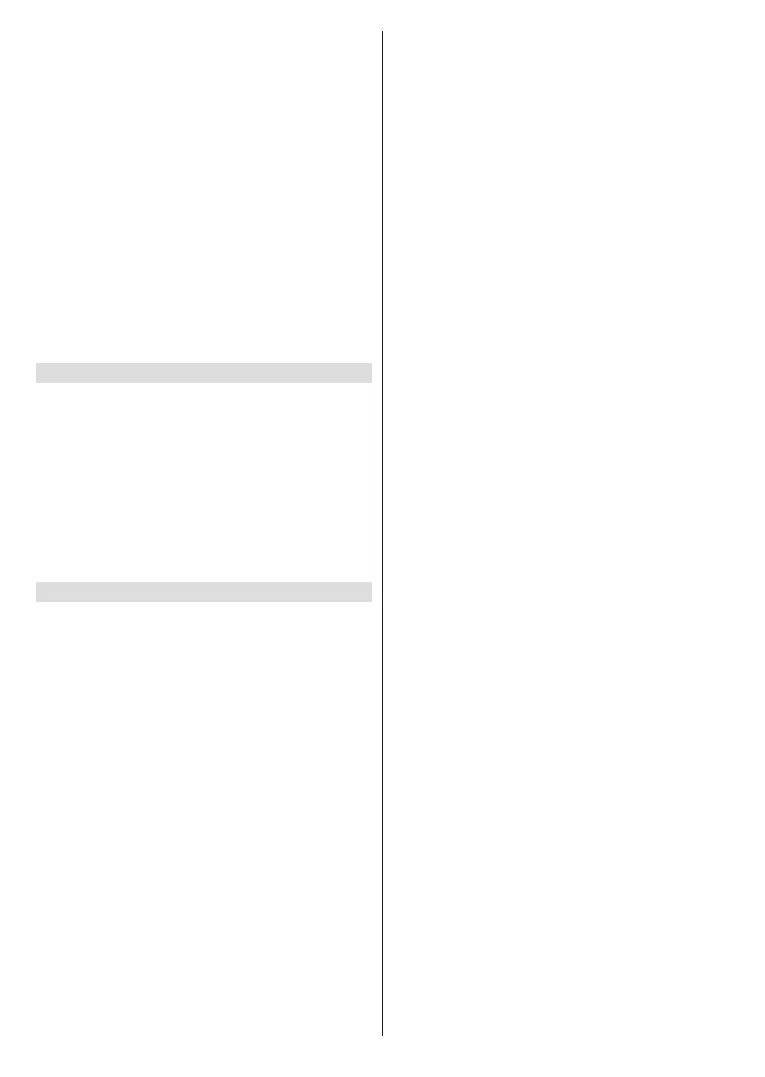
English - 26 -
(**) Limited Models Only
21:9: Best suited for 21:9 content, generally used in
game scenarios.
Movie Zoom: Fill the entire screen by zooming in to
remove horizontal black bars from the top and bottom
of the picture.
Dot to Dot: Displays the native signal without any
scaling.
Note:
• The options above may not be applicable in some input
sources.
• Using special functions to change the size of the displayed
image (e.g. changing the height/width ratio) for the purpose
of public display or commercial gain, may infringe on
copyright laws.
• Iftheaspectratiooftheselectedformatisdierentfromthe
TV transmission or video content, it can distort the picture.
• When connecting a PC to the TV via HDMI input, fast moving
images may become distorted.
Smart Scene
Press the Home button on your remote control and
select Settings>Picture>Smart Scene.
Smart Scene will enable your TV to continually
recognise the scene and enhance the picture quality
on all input sources.
Note:
• Somespecicapplicationshaveexplicitconstraintsmeaning
content recognition is not allowed.
• This function may not be applicable in some models/
countries/regions.
Advanced Picture Settings Setup
Press the Home button on your remote control and
select Settings>Picture>Picture Mode Settings.
Adjust display settings for each Picture Mode. You
can personalise the picture quality by adjusting the
following settings. Options may not be applicable
depending on your model/country/region and the
picture mode you selected.
Apply Picture Settings: Apply current picture mode
settings to all the input sources or just the current
source.
Backlight: Set the overall brightness of the screen.
Note:
• The function name may vary depending on the model type.
The following option may dier depending on model
type, please refer to the actual product.
Dynamic Backlight Control
Enhance the contrast ratio between light and dark
areas of the picture.
This function may not be applicable in some models/
countries/regions.
Backlight
Adjust how bright you want images to appear, lower
settings create darker images.
This function may not be applicable in some models/
countries/regions.
Automatic Light Sensor
TV will automatically adjust the picture settings
according to the amount of ambient light in the room.
This function may not be applicable in some models/
countries/regions.
Light Sensor Shift
This feature is adjustable only when Automatic
Light Sensor is turned on. If the picture is too bright,
decrease the value. If the picture is too dark, increase
the value.
This function may not be applicable in some models/
countries/regions.
Local Dimming (or Peak Brightness Dynamic
Range for some models)
TV will automatically adjust the backlight in specic
areas of the screen according to the contrast
changes in the image.
This function may not be applicable in some models/
countries/regions.
Brightness: Adjust the Brightness level to generate
lighter or darker images.
Contrast: Adjust the Contrast level to increase or
decrease how bright images appear.
Colour Saturation: Adjust the colour intensity of the
picture for a more vibrant image.
Sharpness: Adjust how sharp or soft the edges of
images appear.
Adaptive Contrast: Automatically adjust dark areas
and light areas of the image to see more detail.
Ultra Smooth Motion: Reduce the afterimage eect
when viewing fast-moving objects.
This function may not be applicable in some models/
countries/regions.
Clear Motion: Reduce judder and blur from video
content.
This function may not be applicable in some models/
countries/regions.
Noise Reduction: Improve the picture quality by
reducing noise.
MPEG Noise Reduction: Reduce MPEG block noise
to provide clearer edge transitions.
Colour Temperature: Adjust how warm (red) or cool
(blue) the white areas of an image appears.
Expert Settings: Adjust advanced picture settings
based on your viewing preference.
Bekijk gratis de handleiding van Toshiba 50QV3463DA, stel vragen en lees de antwoorden op veelvoorkomende problemen, of gebruik onze assistent om sneller informatie in de handleiding te vinden of uitleg te krijgen over specifieke functies.
Productinformatie
| Merk | Toshiba |
| Model | 50QV3463DA |
| Categorie | Televisie |
| Taal | Nederlands |
| Grootte | 5776 MB |







