Handleiding
Je bekijkt pagina 14 van 40
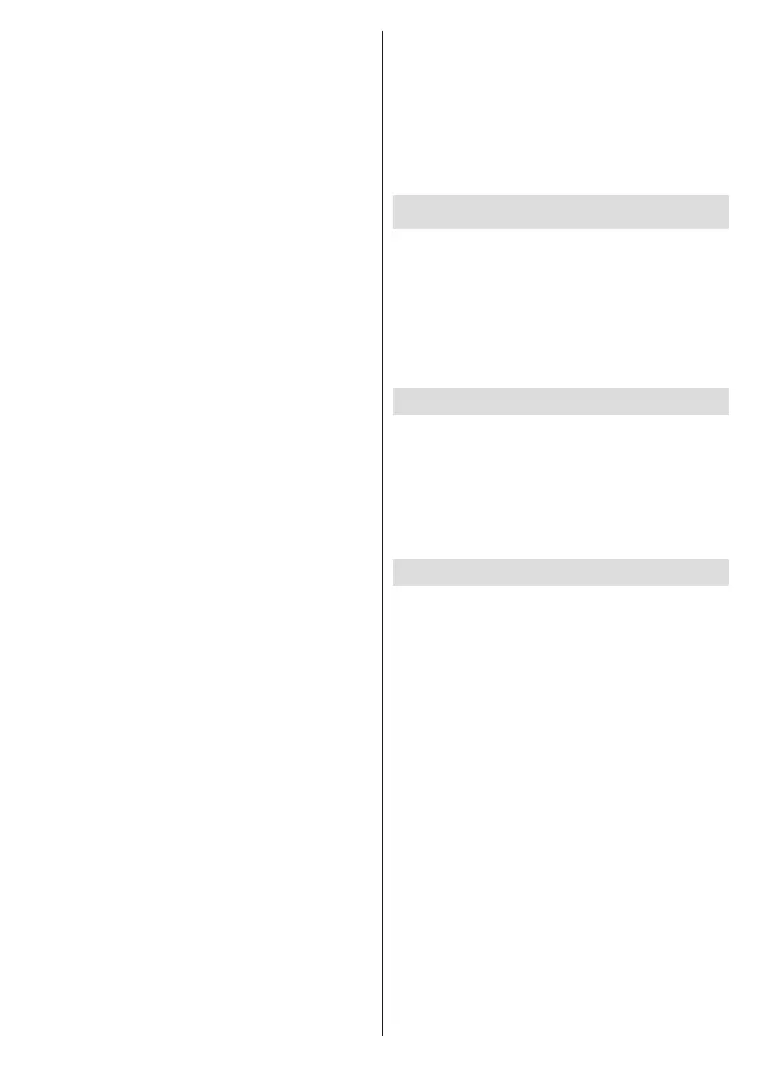
English - 13 -
(**) Limited Models Only
device. Press the Home
Screen. You can also select the Android TV Home
Inputs menu to switch to Home
InputsSource
Menu button on the
Source TV options
OK
-
tioned in rows. To navigate through the Home Screen
Play Music and Google Play related rows and rows of
Select a row then move the focus to the desired item
in the row. Press OK button to make a selection or to
enter a sub-menu.
a search via the virtual keyboard or try voice search
OK
Notications, Inputs,
Network & Internet (will be named as Connected or
Not Connected according to the current connection
status), Settings
using the Date & Time
Settings>Device Preferences menu.
First row will be the Apps row. Live TV and Multi
Media Player
Add app to
favourites Apps row and
OK
OK
Highlight Live TV OK Exit
Antenna,
Cable, Satellite or ATV Source
channels. Highlight Multi Media Player OK
For some countries, the Home Screen will be organised
into several tabs. Home, Discover and Apps tabs will
be available. You can scroll through the tabs using
the directional buttons. Each tab will have a featured
Home tab, there will be
Discover tab recommendations from streaming
Apps tab, all the
can install more from Play Store using the related
Live TV Mode Menu Content
the Menu menu
the Exit button or highlight the Live TV
Apps OK. For
some countries, the Live TV
Home tab on the Home Screen and the row with this
Favourite Apps.
Channels
Programme Guide:
guide. Refer to the Programme Guide section for
detailed information.
Channel: Channel menu. You can use
the Channels
channels. Refer to the Channel section for more
information.
TV Options
Source:
OK to switch to that source.
Picture: Picture menu. Refer to Device
Preferences section for detailed information.
Sound: Sound menu. Refer to Device
Preferences section for detailed information.
Power
Sleep Timer:
O to disable.
Picture o: OK to
you can not turn the screen on via the Volume +/-,
Mute and Standby buttons. These buttons will
function normally.
No Signal Auto Power O: Set the behaviour of
O to disable.
Auto Sleep:
4
Bekijk gratis de handleiding van Toshiba 50QA2F63DG, stel vragen en lees de antwoorden op veelvoorkomende problemen, of gebruik onze assistent om sneller informatie in de handleiding te vinden of uitleg te krijgen over specifieke functies.
Productinformatie
| Merk | Toshiba |
| Model | 50QA2F63DG |
| Categorie | Televisie |
| Taal | Nederlands |
| Grootte | 5645 MB |







