Handleiding
Je bekijkt pagina 11 van 44
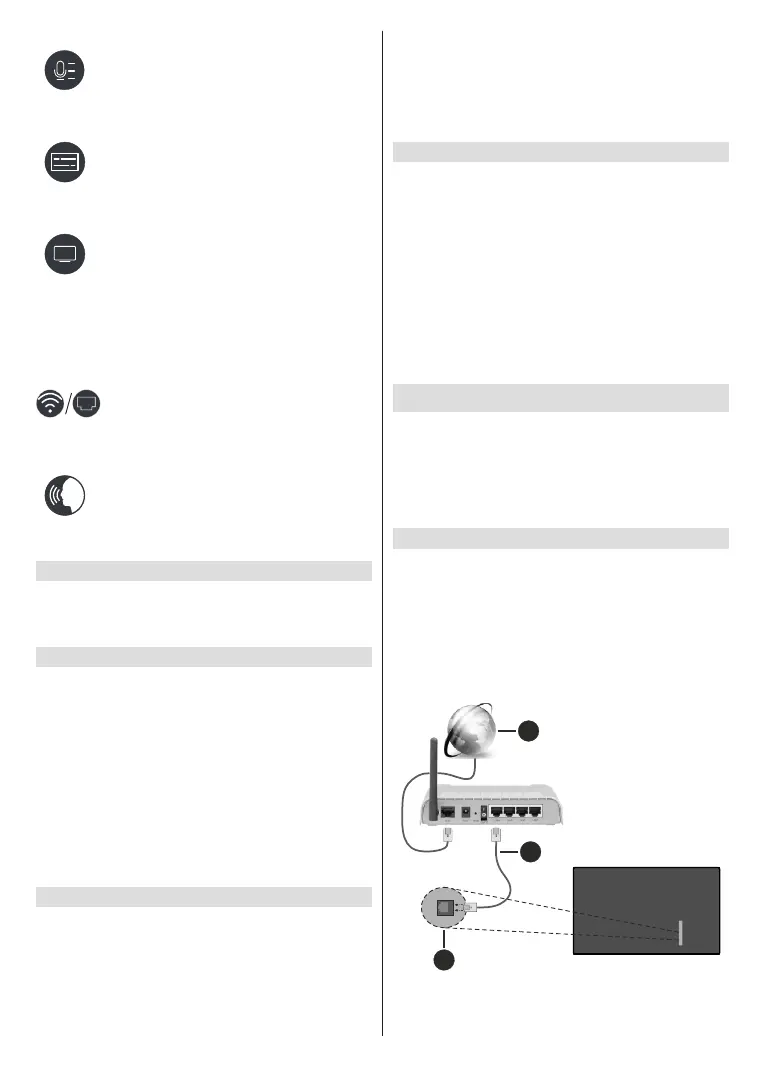
English - 10 -
(**) Limited Models Only
Voice: Provides quick access to Voice
Service. For more information, please
refer to Benets of Smart TV>Voice
Service Setup in this manual.
Guide: Provides quick access to Guide.
For more information, please refer to
Enjoy Live TV>Programme Guide
(EPG) in this manual.
Live TV: Provides quick access to Live
TV. For more information, please refer
to First-Time Use>Prepare Live TV in
this manual.
12:00 PM
Time: On the upper right of the screen,
you can always view the current time.
Network: If your TV is connected to the
Internet via a wireless connection or an
Ethernet cable, the corresponding icon
will appear.
Voice Service Indicator: Indicates voice
service activity.
Use the shortcuts
You can add inputs, channels and websites to the
Home screen to have quick access to them for your
convenience.
Add and remove inputs
● Press the Source button.
● Move the focus to an input you want to add to the
Home screen and press Menu>Add to home>OK.
The input icon will appear in shortcuts on the Home
screen.
Note:
• Some options from the input source page cannot be added
to the Home screen.
• To remove the input from shortcuts, move the focus to
the shortcut, then press and hold the OK button on your
remote control.
Add and remove channels
● In Live TV, press the OK button to access the
channel list.
● Press the Menu button and press the OK button
to tick channel(s) that you would like to add on the
Home screen.
● Select Add to home. The channel icon will appear
in shortcuts on the Home screen.
Note:
• To remove the channel from shortcuts, move the focus to
the shortcut, then press and hold the OK button on your
remote control.
Add and remove webpages
● In Browser, visit a website you would like to add on
the Home screen.
● Use the D-pad to move the focus to the Add to
home icon in the top of the Browser navigation bar
and select Add to home.
● Select Add and this webpage will appear in the
shortcuts on the Home screen.
Note:
• To remove webpages from shortcuts, move the focus onto
the shortcut page, then press and hold the OK button on
your remote control.
Connecting to the Internet
You can access the Internet via your TV, by connecting
it to a broadband system. It is necessary to congure
the network settings in order to enjoy a variety of
streaming content and internet applications. These
settings can be congured from the Settings>Net-
work menu.
Connect to a Wired (Ethernet) Network
To get access to the Internet using a wired connection,
it is recommended to use a modem or router that
supports Dynamic Host Configuration Protocol
(DHCP). Modems and routers that support DHCP
automatically provide the IP address, netmask,
gateway, DNS Server 1 and DNS Server 2, so you do
not have to enter them manually. Most home networks
already have DHCP.
2
3
1
1. Broadband ISP connection
2. LAN (Ethernet) cable
Bekijk gratis de handleiding van Toshiba 43UV3463DG, stel vragen en lees de antwoorden op veelvoorkomende problemen, of gebruik onze assistent om sneller informatie in de handleiding te vinden of uitleg te krijgen over specifieke functies.
Productinformatie
| Merk | Toshiba |
| Model | 43UV3463DG |
| Categorie | Televisie |
| Taal | Nederlands |
| Grootte | 5961 MB |







