Handleiding
Je bekijkt pagina 9 van 44
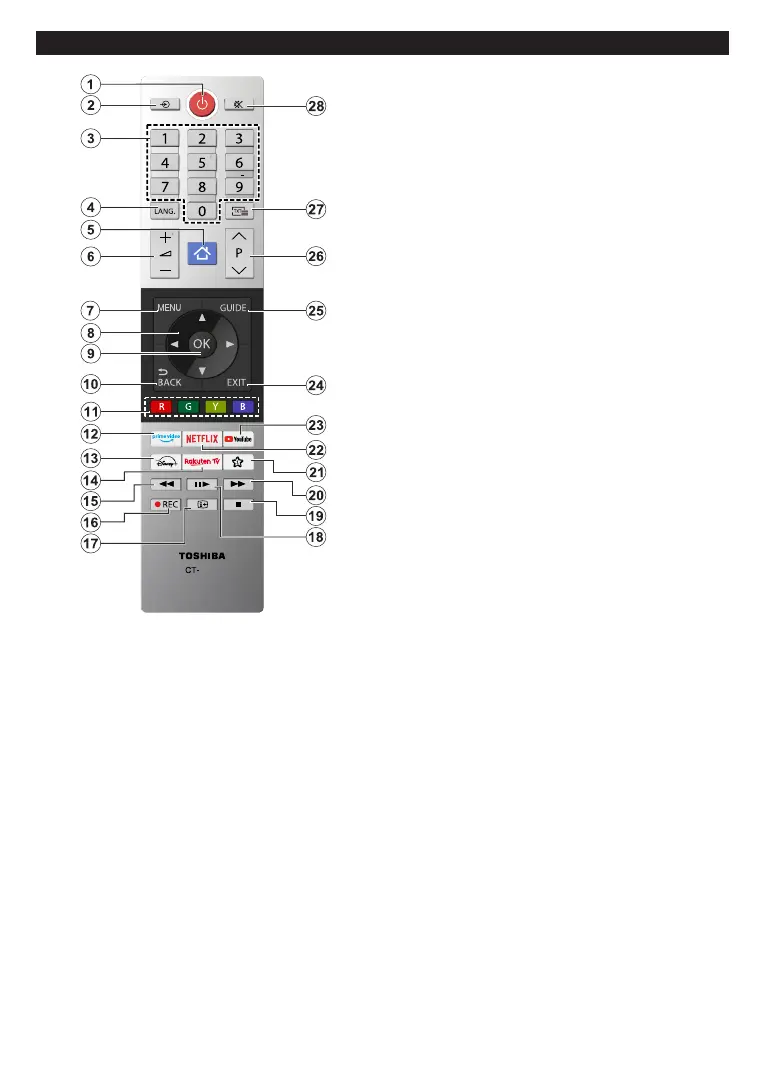
English - 8 -
(**) Limited Models Only
Remote Control
8567
Inserting the Batteries into the Remote
The remote may have a screw that secures the bat-
tery compartment cover onto the remote control (or
this may be in a separate bag). Remove the screw, if
the cover is screwed on previously. Then remove the
battery compartment cover to reveal the battery com-
partment. Insert two 1.5V - size AAA batteries. Make
sure the (+) and (-) signs match (observing correct
polarity). Do not mix old and new batteries. Replace
only with same or equivalent type. Place the cover
back on. Secure the cover again with the screw, if any.
(*) My Button 1
Press and hold the My Button 1 button on the remote
control. A menu will appear on the screen where you
can change the behaviour of the button. You can
select one of the input sources (e.g. HDMI, AV, etc.) or
apps (any app that is available at Home>More Apps)
shown on the screen.
If the function of the My Button 1 button is changed,
the selected app/feature will be launched when the
button is pressed. If not, you will see a message stating
how to assign a function to this button.
1. Standby: Switches On / O the TV
2. Source: Shows available broadcast and content
sources
3. Numeric buttons: Switches the channel, enters
a number or a letter in the text box on the screen
4. Language: Switches among sound modes (an-
alogue TV), displays and changes audio/subtitle
language and turns subtitles on or o (digital TV,
where available)
5. Home: Opens the Home Screen
6. Volume +/-
7. Menu: Displays TV menu
8. Directional buttons: Helps navigate menus,
content, etc. and displays the subpages in TXT
mode when pressed Right or Left
9. OK: Conrms user selections, holds the page (in
TXT mode), views Channels menu (DTV mode)
10. Back/Return: Returns to previous screen, pre-
vious menu, opens index page (in TXT mode).
Quickly cycles between previous and current
channels or sources
11. Coloured Buttons: Follow the on-screen instruc-
tions for coloured button functions
12. Prime Video: Launches the Amazon Prime Video
application
13. Disney+: Launches the Disney+ application
14. Rakuten TV: Launches the Rakuten TV
application
15. Rewind: Moves frames backwards in media
such as movies
16. Record: Records programmes (**)
17. Info: Displays information about on-screen
content, shows hidden information (reveal - in
TXT mode)
18. Pause: Pauses the media being played, starts
timeshift recording
Play: Resumes playing the paused media
19. Stop: Stops the media being played
20. Fast Forward: Moves frames forward in media
such as movies
21. My Button 1 (*)
22. Netix: Launches the Netix application
23. YouTube: Launches the YouTube application
24. Exit: Closes and exits from displayed menus or
returns to previous screen
25. Guide: Displays the electronic programme guide
26. Programme +/-
27. Text: Displays teletext (where available), press
again to superimpose the teletext over a normal
broadcast picture (mix)
28. Mute: Completely turns o the volume of the TV
Bekijk gratis de handleiding van Toshiba 43QV3463DG, stel vragen en lees de antwoorden op veelvoorkomende problemen, of gebruik onze assistent om sneller informatie in de handleiding te vinden of uitleg te krijgen over specifieke functies.
Productinformatie
| Merk | Toshiba |
| Model | 43QV3463DG |
| Categorie | Televisie |
| Taal | Nederlands |
| Grootte | 5961 MB |







