Handleiding
Je bekijkt pagina 23 van 42
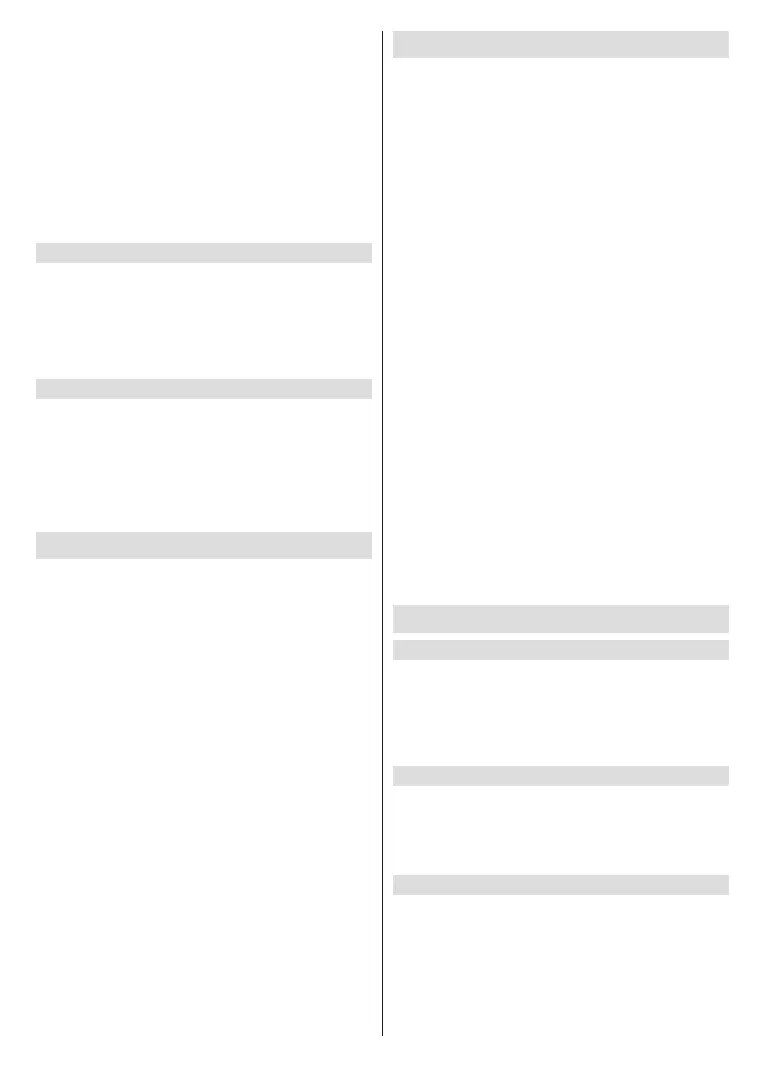
English - 22 -
• Press the Home button on your remote control and
select app store.
• Use the navigation buttons on your remote control
to select the app that you want to install.
• Select Install. The selected app is installed on
the TV.
Note:
• To use this function, your TV must be connected to the
Internet.
• Adding apps is free, but it might cost you money when
using some apps.
Manage Apps
• On the Home screen, select the app you want to sort,
then press and hold the OK button.
• Press the Left/Right directional button to move it.
• Press the OK button to store position.
Note: Some Apps may not be moved.
Remove an App
You can only delete apps that you have installed to the
TV. Factory-installed apps cannot be deleted.
• On the Home screen, select the app you want to
remove, then press and hold the OK button and
select trash can icon.
• Select Remove. The selected app is deleted.
Using the Art App
Press the Home button on your remote control, and
select VIDAA art.
• Numerous artworks created by global artists
presented for you to browse or set as a screensaver.
• Browse artworks
• When you select an artwork to browse in full screen
mode, press the Left/Right directional button to
switch artworks and press the Up/Down/OK button
to display detailed information of the artwork. You can
communicate with the artist using your mobile device
to scan the QR code on the TV screen.
• Add artworks to your favourite list
• Press the Menu button on your remote control to add
the selected artwork to your Favourite list.
• ART settings
• Select the Settings icon in ART to set up Time until
the screen saver starts automatically, Picture
switching time, Backlight, and Screen saver
selection.
Note: This feature may not be applicable in some models/
countries/regions.
Enjoy the Internet
Press the Home button on your remote control, and
select Browser.
You can enter websites and browse information on
the Internet.
Make sure your TV is connected to the network before
accessing the Internet via the Browser.
The items listed below will be available on the
Browser.
• Address/Search bar: Enter website you want to visit
• Visit/Search button
• Back and Forward: switch among webpages
• Add to Bookmarks/Delete bookmark: Add the
website you are viewing to Bookmarks or delete it
from Bookmarks
• Homepage: Back to the Homepage
• Reload: Reload the website
• Add to home: This webpage will appear in the
shortcuts on the Home screen.
• Menu: Change the zoom level of the browser or enter
browser settings
• Tab options: Add/remove webpages, or add private
webpages
• Management bar: Manage websites in Bookmarks
• Add Website (plus sign): Add websites to Bookmarks
Note: Some content in the Browser may not be played
properly.
Data Protection and Security
Clear Cache
Press the Home button on your remote control and
select Settings>System>Application Settings>-
Clear Cache.
Clear cache, user data and temporary les for browser
and applications.
Delete Cookies
Press the Home button on your remote control and
select Settings>System>Application Settings>De-
lete Cookies.
Delete cookies for browser and applications.
Do Not Track
Press the Home button on your remote control and
select Settings>System>Application Settings>Do
Not Track.
Send a request to websites not to collect or track your
browsing data.
Bekijk gratis de handleiding van Toshiba 43QV2F63DB, stel vragen en lees de antwoorden op veelvoorkomende problemen, of gebruik onze assistent om sneller informatie in de handleiding te vinden of uitleg te krijgen over specifieke functies.
Productinformatie
| Merk | Toshiba |
| Model | 43QV2F63DB |
| Categorie | Televisie |
| Taal | Nederlands |
| Grootte | 5285 MB |







