Handleiding
Je bekijkt pagina 32 van 53
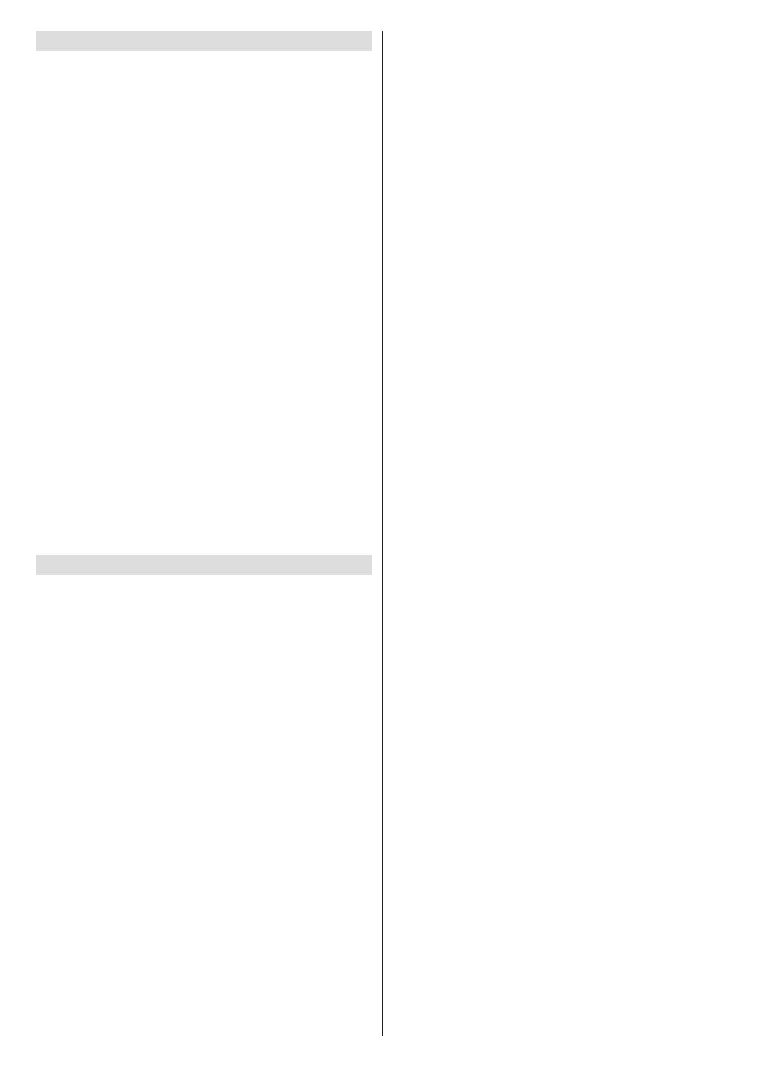
English - 31 -
(**) Limited Models Only
Picture Mode Settings Setup
Press the Home button on your remote control and
select Settings>Picture>Picture Mode Settings.
Adjust display settings for each Picture Mode. You
can personalise the picture quality by adjusting the
following settings. Options may not be applicable
depending on your model/country/region and the
picture mode you selected.
Apply Picture Settings: Apply current picture mode
settings to all the input sources or just the current
source.
Backlight: Set the overall brightness of the screen.
Note:
• Thefunctionnamemayvarydependingonthemodeltype.
Brightness: Adjust the Brightness level to generate
lighter or darker images.
Contrast: Adjust the Contrast level to increase or
decrease how bright images appear.
Colour Saturation: Adjust the colour intensity of the
picture for a more vibrant image.
Sharpness: Adjust how sharp or soft the edges of
images appear.
Advanced Settings: Adjust the colour space and
Gamma to best suit the content you are viewing.
Reset Current Mode: Restore all the picture settings in
the current picture mode to the factory default values.
Advanced Settings Setup
Press the Home button on your remote control
and select Settings>Picture>Picture Mode
Settings>Advanced Settings.
Adjust advanced picture settings based on your
viewing preference. Adjust the colour space and
Gamma to best suit the content you are viewing.
Note:
Options may not be applicable depending on your model/
country/region and the picture mode you selected.
The following option may dier depending on model
type, please refer to the actual product.
Brightness
Dynamic Backlight Control: Enhance the contrast
ratio between light and dark areas of the picture.
Local Dimming (or Peak Brightness Dynamic
Range for some models): TV will automatically
adjust the backlight in specic areas of the screen
according to the contrast changes in the image.
Peaking Brightness: Adjust the Peaking Brightness
by sections according to the changes in image. This
feature is adjustable only when Local dimming is on.
Light Sensor settings: Enable the TV to
automatically adjust the picture settings acoording
to the amount of ambient light in your room when
Automatic Light Sensor is On.
Light Sensor Shift: This feature is adjustable only
when Automatic Light Sensor is turned on. If the
picture is too bright, decrease the value. If the picture
is too dark, increase the value.
Automatically adjust the colour temperature of the TV
picture according to the ambient colour temperature
when Automatic Colour Temperature is On.
Adaptive Contrast: Automatically adjust dark areas
and light areas of the image to see more detail.
HDMI Dynamic Range: Set the HDMI input signal's
dynamic range.
Dynamic Tone Mapping: Automatically adjust
brightness and gradient balance by analysing the
brightness level of the HDR picture.
Dark Detail: Automatically raise brightness and
improve shadow detail in dark scenes.
HDR enhancer: Enhance contrast and colour of the
SDR content to HDR-like picture quality.
Gamma Adjustment: Adjust the Gamma to alter
how the TV will respond to greyscale content. In low
ambient light choose a higher number, in brighter
ambient light, select a lower number.
Gamma Calibration: Adjust selected Gamma curve.
Colour
Colour Temperature: Adjust how warm (red) or cool
(blue) the white areas of an image appears.
Colour Gamut: Change the range of colours the
TV displays.
Colour Tuner: Adjust the Hue, Saturation and
Brightness of colour settings.
White Balance: Adjust the intensity of red, green
and blue to view the true colour of all images in
the picture.
Low Blue Light: Eye care: reduce the emission
of blue light.
Clarity
Noise Reduction: Improve the picture quality by
reducing noise.
Digital Noise Reduction: Reduce the noise seen
around letters and compression noise.
Gradient: Optimise the colour spots of contour lines
to deliver better picture quality.
Precision Detail: Automatically enhance image
details.
Super Resolution: Super resolution processing
technology based on deep learning optimizes the
clarity processing eect of the picture.
Bekijk gratis de handleiding van Toshiba 40QV3F63DAZ, stel vragen en lees de antwoorden op veelvoorkomende problemen, of gebruik onze assistent om sneller informatie in de handleiding te vinden of uitleg te krijgen over specifieke functies.
Productinformatie
| Merk | Toshiba |
| Model | 40QV3F63DAZ |
| Categorie | Televisie |
| Taal | Nederlands |
| Grootte | 7298 MB |







