Handleiding
Je bekijkt pagina 18 van 53
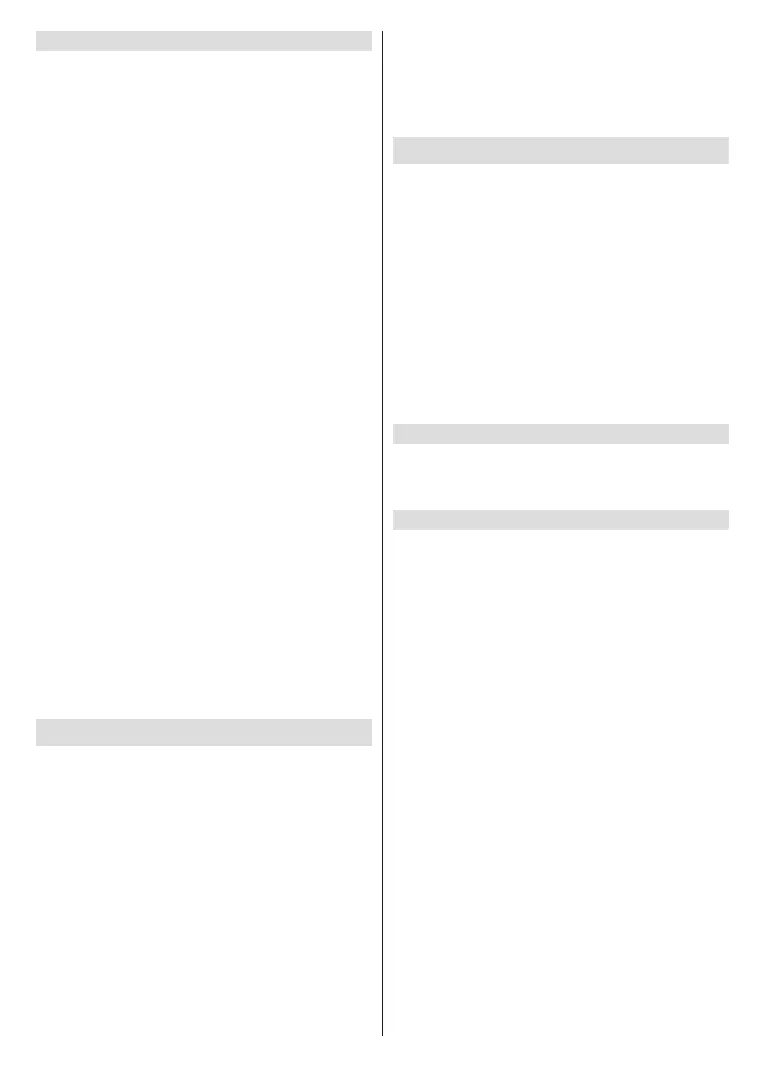
English - 17 -
(**) Limited Models Only
Edit Favourite Channel List
Before you can edit the favourite list, Channel Scan
must be completed rst.
Add a channel to a favourite list
You can add channels from various reception types
to the favourite list.
In Live TV, press the OK/Channel List button to display
the channel list.
Select the channel you want to add to the favourite
list, press and hold the OK button, the channel will be
added to the last visited favourite list automatically, a
heart-shape icon will appear next to the added channel.
Remove a channel from favourite list
In live TV, press the OK/Channel List button on your
remote control.
Select the channel you want to remove from the
favourite list, press and hold the OK button, the channel
wiil be removed.
Edit a favourite list
In Live TV, press the Menu button on your remote
control and select All Settings>Channel>Channel
Edit then select FAV1-FAV4. You can add, move, or
remove favourite channels.
Add Channels: Select add channels to add the
selected channel to the favourite list.
Filter: Press the yellow button. The lter screen will
appear. Press the OK button to select options, the
favourite channel list can then be updated.
Search: Press the Blue button. Search for your
favourite channel.
Move: Select a channel in a favourite list, then press
the Left directional button to move it.
Remove: Select a channel in a favourite list, then
press Right directional button to remove it.
Programme Info
While watching TV programmes, press the Info/Right
or Left directional button to load the programme info
bar. The information listed below will be available on
the info bar.
• Channel logo
• Channel number
• Channel name
• Indicator of Favourite
• Locked channel indicator
• Date and time, and channel category
• Current programme
• More information button
• Timeshift button
• PVR button
• Next programme
Note:
• Theremotecontrolbuttonsmayvarydependingonmodels/
countries/regions.
Programme Guide (EPG)
The Guide (EPG) provides a convenient way to
check TV programmes for the upcoming 8 days. The
information displayed by the Guide (EPG) is made
available by the commercial television networks for
digital channels only. The Guide (EPG) also provides
a simple way to record your favourite programmes
and a reminder function, which can switch channels
automatically at scheduled times, so that you will not
miss programmes of interest. The availability and
amount of programme information will vary depending
on the broadcaster.
Note:
• The Guide (EPG) function is only available for digital
channels.Analoguechannelsarenotsupported.
Launch the Guide
In Live TV, press the Guide button, or press the Menu
button and select Guide (EPG) to display programme
guide.
Learn about the Guide menu
• FAV
Press the Left directional button to move to the
navigation bar. Then press and hold the OK button to
display favourite lists 1 to 4.
• TV List
Press the Left directional button to move to the
navigation bar. Then press and hold the OK button
to display Live TV channel categories, such as Cable
and Aerial.
• Current time and current programme
The vertical line indicates all programmes that are on
now. Pressing the OK button on any programme on
the vertical line will directly switch to the programme.
• Scheduled
In Guide (EPG), press the Red button. This will display
a list of scheduled reminders and recordings.
• Programme Colour
In Guide (EPG), press the Green button. Use the
colours to indicate dierent genres in the Guide (EPG)
for quick and easy viewing.
Note:
This function may not be applicable in some models/
countries/regions.
• 24h−
In Guide (EPG), press the Yellow button to select
programmes of the previous day.
Bekijk gratis de handleiding van Toshiba 40QV3F63DAZ, stel vragen en lees de antwoorden op veelvoorkomende problemen, of gebruik onze assistent om sneller informatie in de handleiding te vinden of uitleg te krijgen over specifieke functies.
Productinformatie
| Merk | Toshiba |
| Model | 40QV3F63DAZ |
| Categorie | Televisie |
| Taal | Nederlands |
| Grootte | 7298 MB |







