Handleiding
Je bekijkt pagina 36 van 53
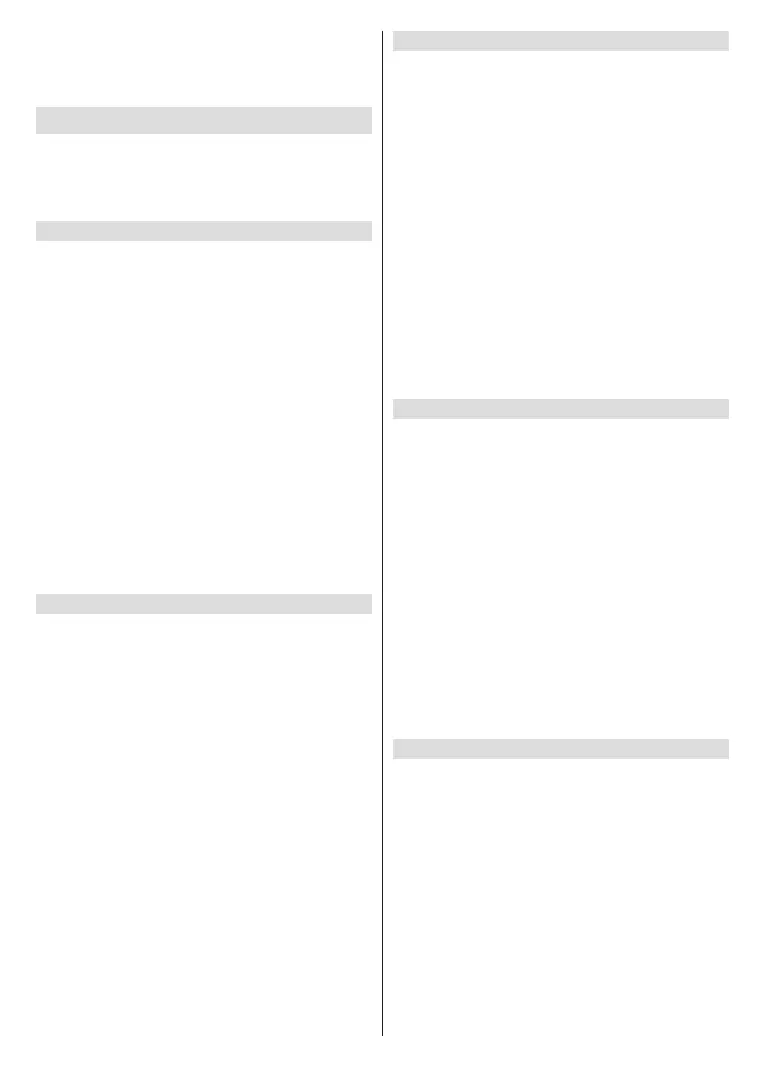
English - 35 -
(**) Limited Models Only
• Enabling this function may result in higher energy
consumption.
• This function may not be applicable in some models/
countries/regions.
System
You can set up system settings.
Note:
• Themenusdisplayedvarydependingonmodels/countries/
regions.
Set Time
Press the Home button on your remote control and
select Settings>System>Time.
Set the current time based on your location.
Time Format: Set the time display to be 12 or 24-
hour format.
Date/Time: Set the Date and Time. You can set the
date and time to automatically sync with Internet/
broadcast or manually setup by yourself.
This function may not be applicable in some models/
countries/regions.
Time Zone: Select your time zone.
This function may not be applicable in some models/
countries/regions.
Daylight Saving: Select whether to apply Daylight
Saving Time to the TV.
This function may not be applicable in some models/
countries/regions.
Use Timer
Press the Home button on your remote control and
select Settings>System>Timer Settings.
Adjust the timer settings to suit your preference.
Sleep Timer: Set the sleep timer to automatically turn
the TV o at the specied time.
Power On Timer: Set the time you want the TV to turn
on automatically. You can set the same time each day
or set a dierent time on dierent days.
Power O Timer: Set the time you want the TV to turn
o automatically. You can set the same time each day
or set a dierent time on dierent days.
Menu Timeout: Set the amount of time you would like
the menu to remain on the screen.
Auto Sleep: Set the amount of time that you would like
the TV to auto power o after a period of no activity.
This function may not be applicable in some models/
countries/regions.
Auto Standby with No Signal: TV will go to standby
if there is no signal after the set time.
Set Language and Location
Press the Home button on your remote control and
select Settings>System>Language and Location.
Select the language used for this TV and your location.
Location: Choose the location from where you will
watch your TV.
Postcode (ZIP/Postal Code): User can change the
Postcode. This function may not be applicable in some
models/countries/regions.
Menu Language: Set the default language for the
TV menu.
Audio Language: Select the preferred audio language
for the current programme.
Primary Audio: Set the default audio output
language for the type of digital broadcast content
that you are viewing.
Secondary Audio: Set the secondary audio output
language for digital broadcast content.
Data Protection and Security
Clear Cache: Press the Home button on your remote
control and select Settings>System>Application
Settings>Clear Cache.
Clear cache, user data and temporary les for browser
and applications.
Delete Cookies: Press the Home button on your
remote control and select Settings>System>Appli-
cation Settings>Delete Cookies.
Delete cookies for browser and applications.
Do Not Track: Press the Home button on your remote
control and select Settings>System>Application
Settings>Do Not Track.
Send a request to websites not to collect or track your
browsing data.
Note: This functions may not be applicable in some models/
countries/regions.
Power on Settings Setup
Auto Init Mode
Press the Home button on your remote control and
select Settings>System>Advanced Settings>Auto
Unit Mode.
Auto Initialisation Mode TV will auto initialise in the
background when AC is powered on.
Note: This functions may not be applicable in some models/
countries/regions.
Fast Power On
Press the Home button on your remote control and
select Settings>System>Advanced Settings>Fast
Power On.
Enable TV fast start-up.
Bekijk gratis de handleiding van Toshiba 40QV3F63DA, stel vragen en lees de antwoorden op veelvoorkomende problemen, of gebruik onze assistent om sneller informatie in de handleiding te vinden of uitleg te krijgen over specifieke functies.
Productinformatie
| Merk | Toshiba |
| Model | 40QV3F63DA |
| Categorie | Televisie |
| Taal | Nederlands |
| Grootte | 7298 MB |







