Handleiding
Je bekijkt pagina 21 van 53
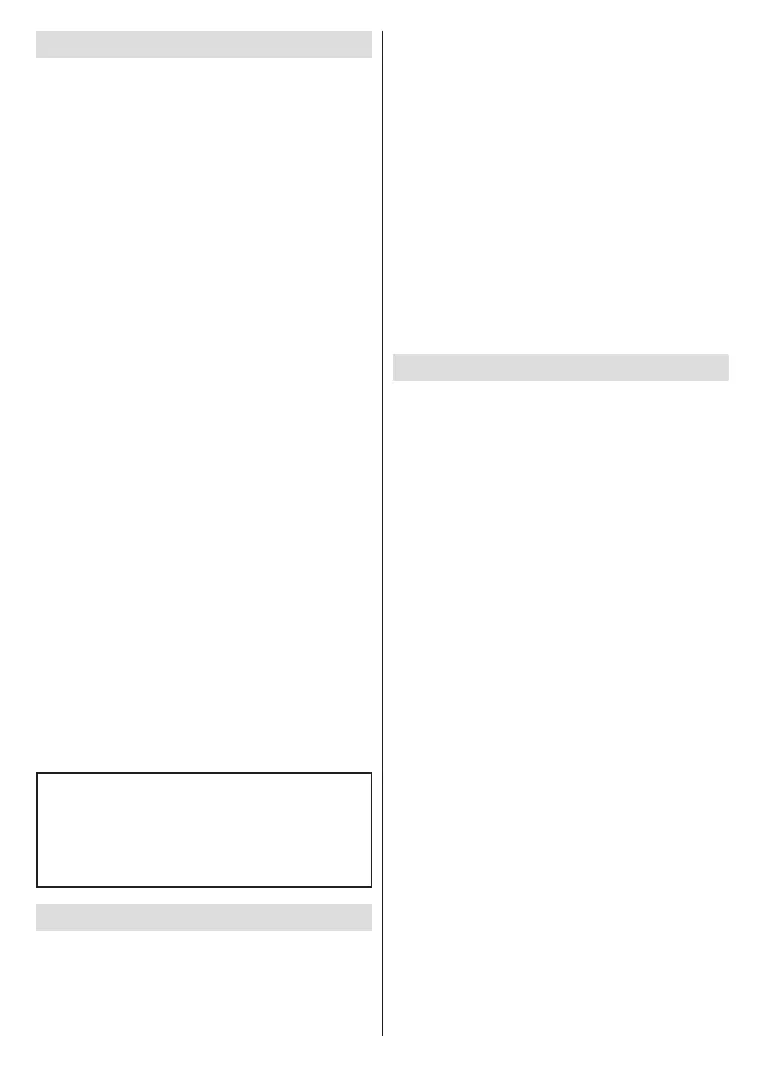
English - 20 -
(**) Limited Models Only
Timeshift
This option allows you to pause and rewind Live TV.
This function operates by recording temporarily to a
storage device. Please ensure your storage device
is connected and there is enough free disk space,
otherwise timeshift will not function.
There are several ways to use Timeshift.
In Live TV, press the Menu button on your remote
control and select Timeshift.
In Live TV, press the Info/Left/Right directional button
to display the info bar and choose PVR icon.
If your remote control has the Pause/Play button,
press it and press the OK button to launch Timeshift.
The items listed below will be available on the playback
bar.
• Unwatched time for buered content
• Current time
• Total time
• Record button: to convert a Timeshift to a live
recording of the current broadcast channel. Select
the record button icon and the programme content
you have watched in Timeshift will also be saved to
the storage device.
• Fast backward button: you can choose 2×, 4×, 8×
or 16×.
• Pause / Play button
• Fast forward button: you can choose 2×, 4×, 8×
or 16×.
• Stop Timeshift button: to exit the function and watch
the current broadcast.
Note:
• TheTimeshiftfunctiondoesnotsupportanaloguechannels.
• Thestoragespaceofthedeviceshouldbenolessthan2GB.
ItisstronglyrecommendedtouseaUSBmobileharddisk
driveinsteadofaUSBashdriveasthestoragedevice.
• The Timeshiftfunction may not be applicable insome
models/countries/regions.
The recording function has been designed for private
use and entertainment in your environment.
Please note that any commercial use of the recording
function could lead to copyright infringement of
authors' rights. Toshiba asks you to respect the
intellectual property rights of third parties.
HbbTV
Access service from providers through HbbTV.
Press the Home button on your remote control, and
select Settings>Channel>HbbTV.
Enable or disable HbbTV functionality for all channels
(only available for digital channels).
In Live TV, press the Menu button to select
More>HbbTV.
Enable or disable HbbTV functionality for the current
channel (only available for digital channels).
When HbbTV service is enabled and the programme
supports HbbTV, follow the instructions on the TV
screen to select the corresponding button on the
remote control to access the service.
Note:
• This functionmay not be applicable in some models/
countries/regions.
• SomechannelsmaynotsupporttheHbbTVservice.
• HbbTVcannotbeusedduringTimeshiftorPVR.
• InsomechannelsthatsupporttheHbbTVservice,functions
of the Up/Down/Left/Right/OK button in Live TV may be
replacedbytheHbbTVservice.TrypressingtheExitbutton
rstorturningotheHbbTVfunction,thentryagain.
Learn about Live TV Support Settings
• Channel List Auto Update
Press the Menu button on your remote control
and select All Settings>Channel>Advanced Set-
tings>Channel List Auto Update.
Allow your TV to automatically update the channel list
from the content provider.
• Programme Guide Auto Update
Press the Menu button on your remote control and se-
lect All Settings>Channel>Advanced Settings>Pro-
gramme Guide Auto Update.
TV will automatically update the Programme Guide
data overnight while in standby mode.
• CI+ Module Settings
Press the Menu button on your remote control
and select All Settings>Channel>Advanced
Settings>CI+ Module Settings.
Review the CI+ settings: Common interface, CI card
PIN and CAM Prole Search. This function may not be
applicable in some models/countries/regions.
• Recording & Time Shift
Press the Menu button on your remote control and
select All Settings>Channel>Recording & Time
Shift.
Initialise the external USB disk to support PVR and
Time-Shift. When you connect more than one USB
storage device to the TV, the one selected in PVR
Setup or Time Shift Setup is initailised for starting
recording or launching timeshift. The recorded
programme will be saved in the selected storage
device.
When launching timeshift, the programme will be
recorded temporarily to the selected storage device.
Bekijk gratis de handleiding van Toshiba 40QV3F63DA, stel vragen en lees de antwoorden op veelvoorkomende problemen, of gebruik onze assistent om sneller informatie in de handleiding te vinden of uitleg te krijgen over specifieke functies.
Productinformatie
| Merk | Toshiba |
| Model | 40QV3F63DA |
| Categorie | Televisie |
| Taal | Nederlands |
| Grootte | 7298 MB |







