Handleiding
Je bekijkt pagina 32 van 44
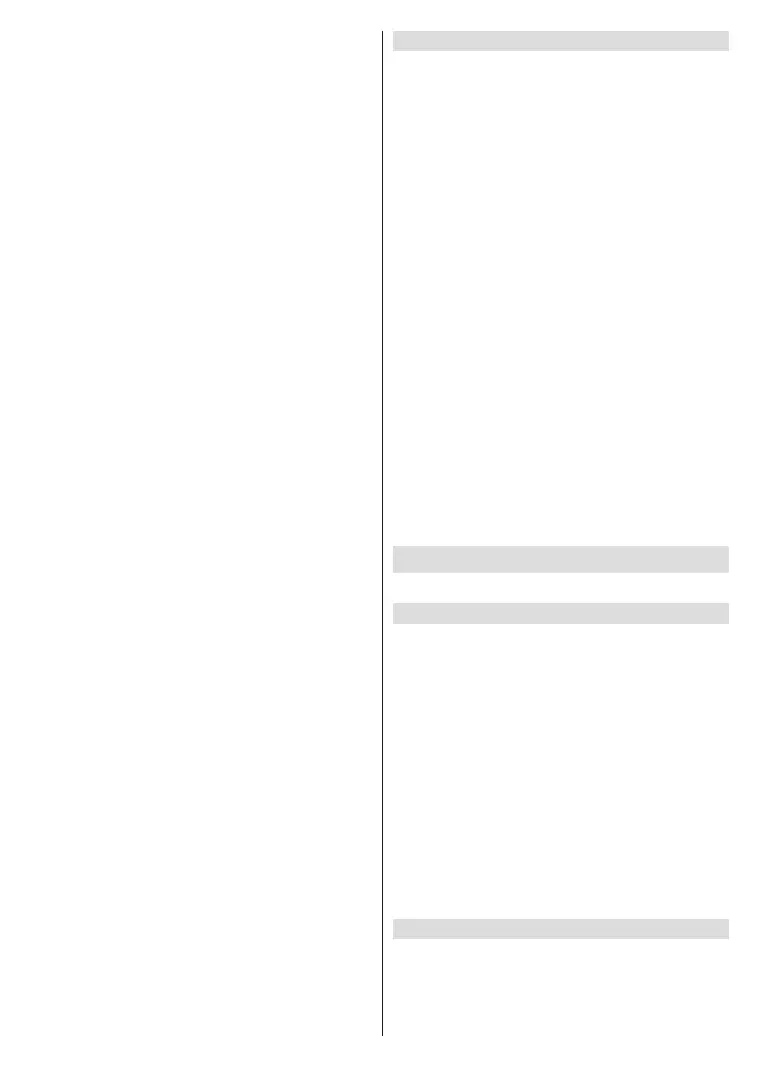
English - 31 -
(**) Limited Models Only
Audio Output
Select the speakers which you want to use.
Digital Audio Output
Select the digital audio output format that best suits
the audio device type.
Auto: the audio device automatically outputs in a
supported format.
Pass Through: the audio device outputs without any
processing.
PCM: the audio device outputs PCM (pulse code
modulation) format.
Dolby Audio - Dolby Digital: the audio device outputs
Dolby Digital audio when connected to the TV via the
coaxial port.
Dolby Audio - Dolby Digital Plus: the audio device
outputs Dolby Digital Plus audio when connected to
the TV via the HDMI (ARC/eARC) port.
Note:
• This function is only applicable when Home>Settings>Sound
>Speakers>Audio Output is set to ARC or SPDIF Only.
• When external audio devices are connected to the TV
via coaxial, PCM and Dolby Audio - Dolby Digital are
recommended.
Digital Audio Delay
Adjust the digital audio output delay time to sync audio
from an external speaker with the images on the TV.
Note:
• This function is only applicable when Home>Settings>
Sound>Speakers>Audio Output is set to ARC or SPDIF
Only.
Lip Sync
Synchronise the video and audio.
Note:
• This function may not be applicable in some Audio Output
modes.
Balance
Adjust the left and right speaker level to optimise audio
for a specic location.
Note:
• This function may not be applicable in some Audio Output
modes.
eARC
Connect an audio device that supports eARC via
HDMI (eARC) and set eARC to On to enjoy higher
sound quality. This feature is available to set when
Home>Settings>Sound>Speakers>Audio Output
is set to ARC.
Note:
• This function may not be applicable in some models/
countries/regions.
SoundBar Settings
When a soundbar device is connected to the TV, you
can change the Sound Bar Settings via the Settings
menu for best device audio quality.
When an ARC device is connected to the TV, the sound
output is automatically switched to ARC. If the user
switches to other sound output channels, the soundbar
menu cannot be adjusted but the sound menu of TV
can be adjusted.
Press the Home button on your remote control and
select Settings>Sound>Sound Bar Settings.
When you connect a soundbar with a HDMI cable,
you should Set CEC Control to On by pressing the
Home button on your remote control, then select
Settings>System>HDMI & CEC>CEC Control.
EQ Modes: You can select Music, Movie, News,
Sport, Night.
Surround Modes: You can set to On to turn on the
Surround Modes.
Bass Level/Treble Level/Dimmer Level: You can
adjust Bass Level/Treble Level/Dimmer Level
Reset: Reset current Sound Bar Settings to factory
mode.
Note:
• This function is only applicable for the specic soundbar
types.
Network
You can get access to the Internet through your TV.
Check the Internet Connection Status
Press the Home button on your remote control and
select Settings>Network>Internet Connection.
Test the current network connection status and view
the current network information.
Connection Test
Press the Home button on your remote control and
select Settings>Network>Internet Connection>-
Connection Test.
Start a network connection test.
Network Information
Press the Home button on your remote control and select
Settings>Network>Internet Connection>Network
Information.
View information about your network connection.
Turn on the TV through the Internet
Wake on Wireless Network
Press the Home button on your remote control and se-
lect Settings>Network>Wake on Wireless Network.
Bekijk gratis de handleiding van Toshiba 40QV2F63DG, stel vragen en lees de antwoorden op veelvoorkomende problemen, of gebruik onze assistent om sneller informatie in de handleiding te vinden of uitleg te krijgen over specifieke functies.
Productinformatie
| Merk | Toshiba |
| Model | 40QV2F63DG |
| Categorie | Televisie |
| Taal | Nederlands |
| Grootte | 6176 MB |







