Handleiding
Je bekijkt pagina 23 van 29
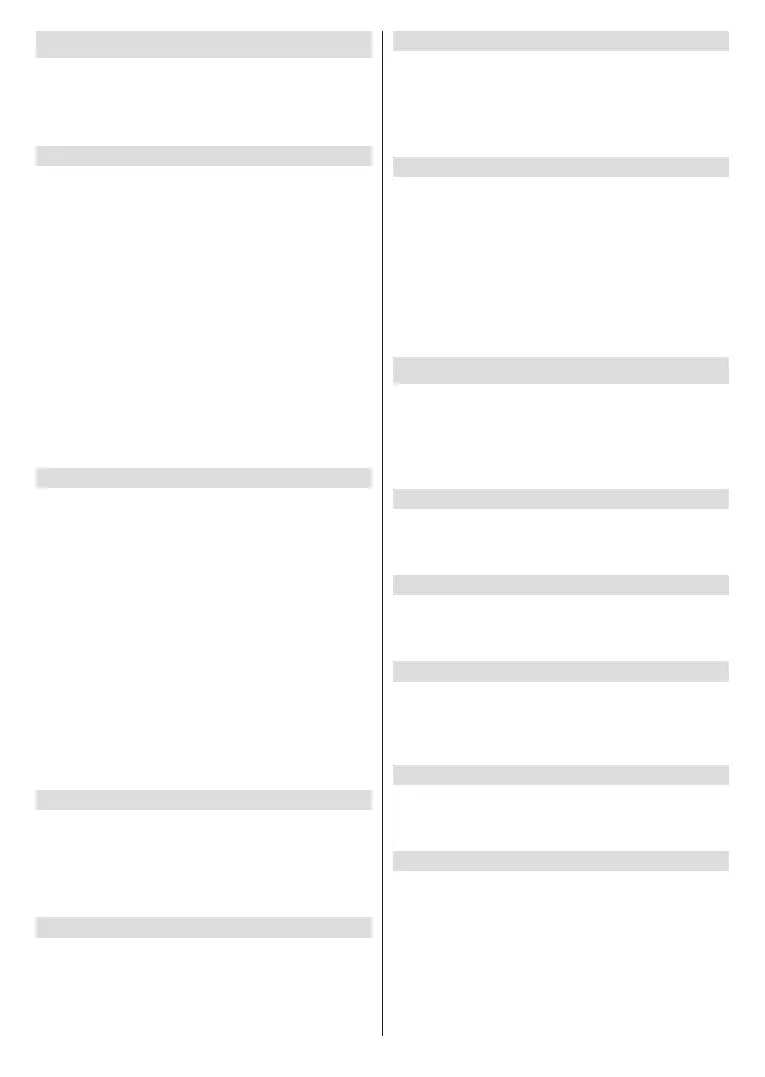
English - 22 -
Device & Software
This menu will give you information about your TV,
show you legal and compliance documents. You can
also restart or reset your TV back to factory defaults.
Highlight Device & Software and press Select.
About
If you need to nd out any information about your TV it
should be displayed here. You'll also see storage and
network information and you will also be able to check
for any available software updates.
Highlight About and press Select.
Your TV: Displays information related to your TV.
Storage: Shows the available storage space on your
TV and on any external device that's connected.
Network: Displays all the information related to
network setting.
Check for Updates: Displays your current software
version and when it was last updated. Press Select to
check for any new updates. If an update is available
this option will appear as Install Update. In this case,
you can press Select to install the update.
USB Storage Device
This menu will show you the available space on your
drive. You will also be able to eject the drive or manage
installed applications. This menu will only appear if you
have a USB drive connected.
Highlight USB Storage Status. The space available
will be shown on the right hand side of the screen.
Eject USB Storage Device
Highlight USB Storage Device and press Select.
Then highlight Eject USB Storage Device and press
Select. Now remove your drive from the USB socket.
The menu will return back to the Device & Software
root menu.
Manage Installed Applications
Select this option to manage installed applications from
both Amazon and other sources.
Legal & Compliance
To read all the legal and compliance notices regarding
your TV select this menu.
Highlight Legal & Compliance then press Select.
Note: Your TV will need to be connected to the internet to
access Legal & Compliance information.
Sleep
Your TV can be put to sleep.
Highlight Sleep then press Select. Your TV will go
to sleep. You can wake it up again by pressing the
Standby or Select button.
Restart
If for some reason your TV is slow or locking up you
may want to restart it. This will re-boot your TV.
Highlight Restart then press Select. Conrm you want
to restart by selecting Restart and then press Select.
Your TV will now restart, this will take a few seconds.
Reset to Factory Defaults
If you want to totally reset your TV select Reset to
Factory Defaults. This will remove all personal data
and downloaded content from your TV. You should do
this if you sell your TV or give it to someone.
Highlight Reset to Factory Defaults then press
Select. Conrm you want to reset by selecting Reset
and then press Select. Your TV will now reset itself
back to the state it left the factory. This process will
take a few minutes.
Accessibility
This menu has accessibility options where you can
switch on Subtitle, Alexa Subtitles, VoiceView, Text
Banner, Screen Magnifier, High-Contrast Text,
Audio Description and Feedback & Support.
Highlight Accessibility and press Select.
Subtitle
Displays subtitles on all video content when available.
Press Select to switch subtitles on and see more
options.
Alexa Subtitle
Displays subtitles for Alexa responses when available.
Press Select to switch subtitles on and see more
options.
VoiceView
Provides spoken feedback as you navigate items on
the screen. Manage voice guidance settings including
turning VoiceView on and o, reading speed and
volume.
Text Banner
Displays text related to the focused item in a box with
customisable font size, colours and more. Toggle the
text banner on and o.
Screen Magnier
Enables the use of button combinations to magnify
the screen. Only for use when viewing the Home
screen or menus.
Highlight Screen Magnier and press Select.
The button combinations will be displayed. Highlight
OK and press Select to continue. Highlight TURN OFF
MAGNIFIER and press Select to turn it o.
Bekijk gratis de handleiding van Toshiba 32WF2F53DB, stel vragen en lees de antwoorden op veelvoorkomende problemen, of gebruik onze assistent om sneller informatie in de handleiding te vinden of uitleg te krijgen over specifieke functies.
Productinformatie
| Merk | Toshiba |
| Model | 32WF2F53DB |
| Categorie | Televisie |
| Taal | Nederlands |
| Grootte | 3700 MB |







