Handleiding
Je bekijkt pagina 30 van 30
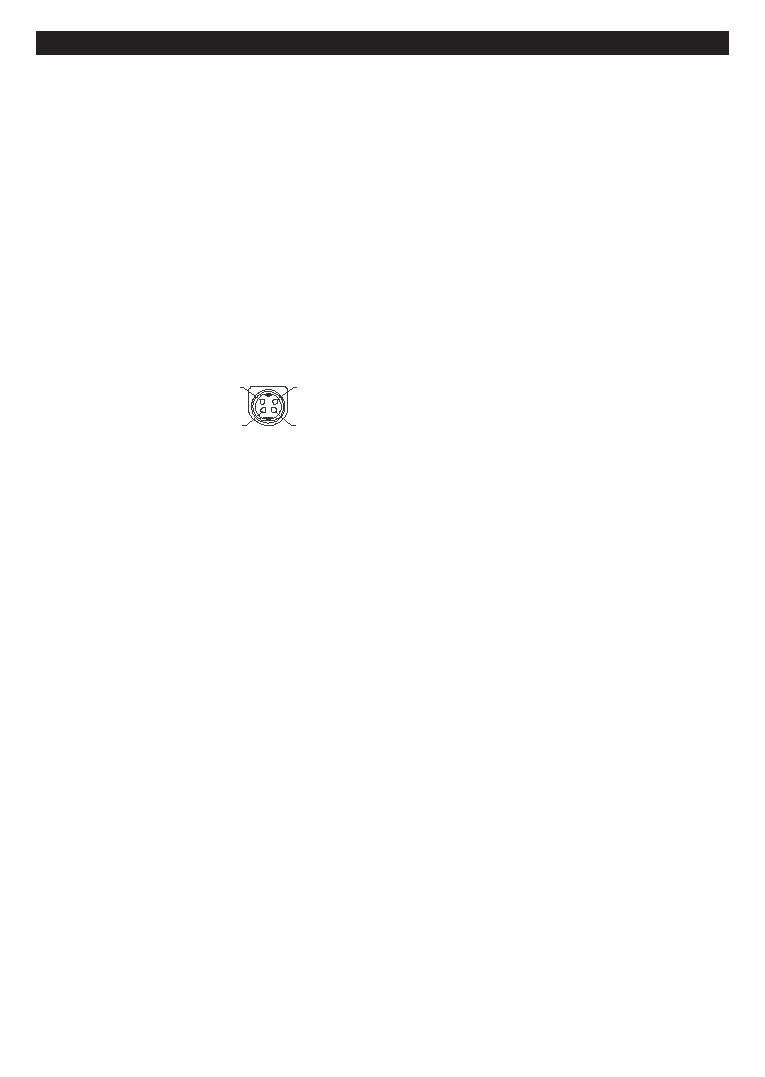
English - 30 -
Mobil TV Instructions (Optional)
Switching the TV On Using 12 Volt
1. Connect the cigarette lighter plug cable into the cigarette lighter socket of your car.
2. Plug the other side of 12 volt cable into DC 12 socket on the back side of the TV. Then the standby LED
will light up.
3. Press the Standby button, Programme +/- buttons or a numeric button on the remote control or press the
centre of the joystick on the TV in or push it up/down. The TV will then switch on.
4. Adjust the antenna position for better reception or reinstall TV channels if necessary.
Switching the TV O
1. Press the Standby button on the remote control or press the centre of the joystick on the TV in and hold
it down for a few seconds, so the TV will switch into standby mode.
-or-
1. Press the Standby button on the remote control or press the middle of the side function switch on the TV
in and hold it down for a few seconds, so the TV will switch into standby mode.
2. Unplug cable connectors and power plugs.
ATTENTION: 12 V Input :
V+
V+
V-
V-
Bekijk gratis de handleiding van Toshiba 24WL1A63DG, stel vragen en lees de antwoorden op veelvoorkomende problemen, of gebruik onze assistent om sneller informatie in de handleiding te vinden of uitleg te krijgen over specifieke functies.
Productinformatie
| Merk | Toshiba |
| Model | 24WL1A63DG |
| Categorie | Televisie |
| Taal | Nederlands |
| Grootte | 4264 MB |







