Tornado VCRMCWC handleiding
Handleiding
Je bekijkt pagina 7 van 115
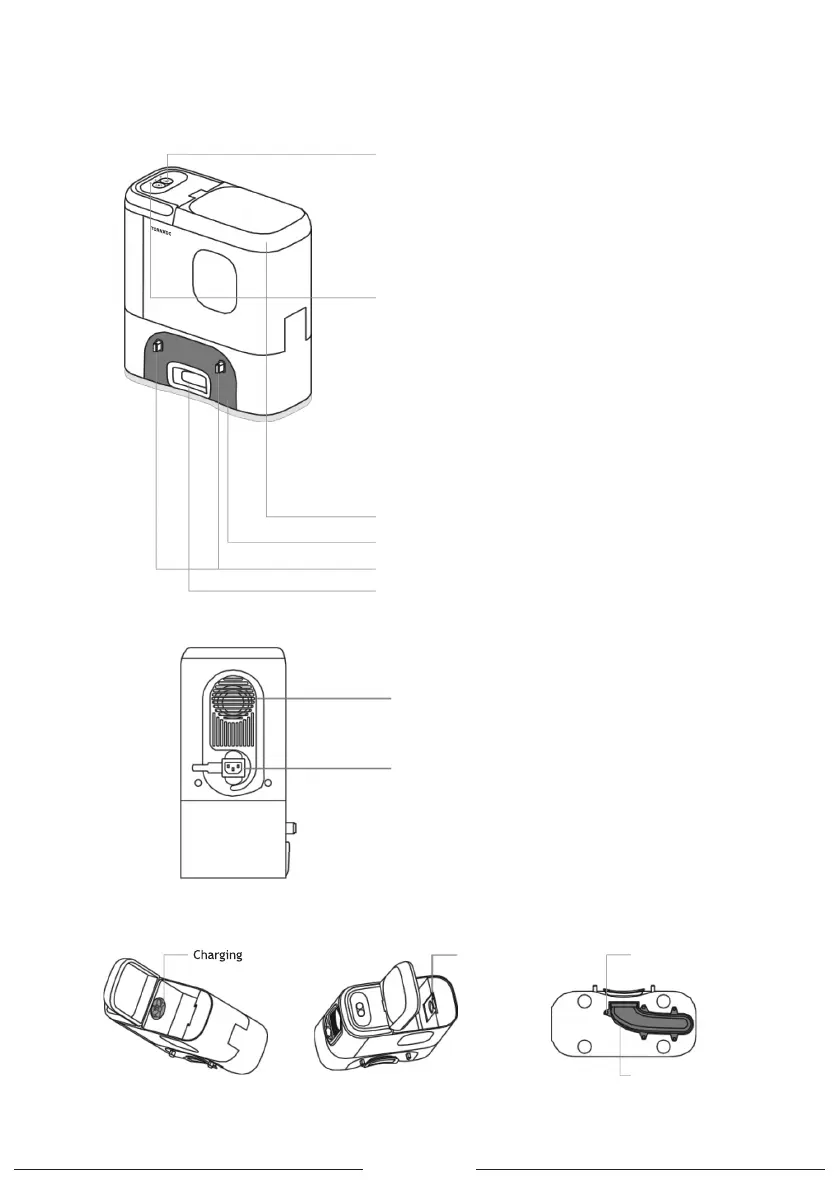
English 7
Auto-Empty Charging Base
(Charging Base)
Front View
Buttons (available when the detachable vacuuming module is removed)
Suction level button: Short press to switch between suction
levels (3 levels switchable in a cyclic way)
Start/Pause button: Short press to start or pause
Charging base status indicator
(in power-on state)
Solid White: Connected to the power, but the robot is not on
the charging base*
Light off: The robot is attached to the charging base /
Standby Mode
Flashing White (x3): Starting / Finished work indication
Solid Red: Dust bag installed out of position or inverted
Flashing Red: Error
*
When being separately used after removal:
The current suction level is indicated by the number of indicator,
lights which will turn on in a sequence from bottom to top.
*
Extinguishes after 10 minutes into standby mode
Top cover
C
harging base location beacon
Charging contacts
Charging base dirt port
Side view
Air outlet of charging base
Power cord
Top view
Bottom view
Dust bag
guide rails
Air duct
cover screws
Air duct
cover
base filter
Bekijk gratis de handleiding van Tornado VCRMCWC, stel vragen en lees de antwoorden op veelvoorkomende problemen, of gebruik onze assistent om sneller informatie in de handleiding te vinden of uitleg te krijgen over specifieke functies.
Productinformatie
| Merk | Tornado |
| Model | VCRMCWC |
| Categorie | Stofzuiger |
| Taal | Nederlands |
| Grootte | 17004 MB |



