Tornado 99786 handleiding
Handleiding
Je bekijkt pagina 11 van 26
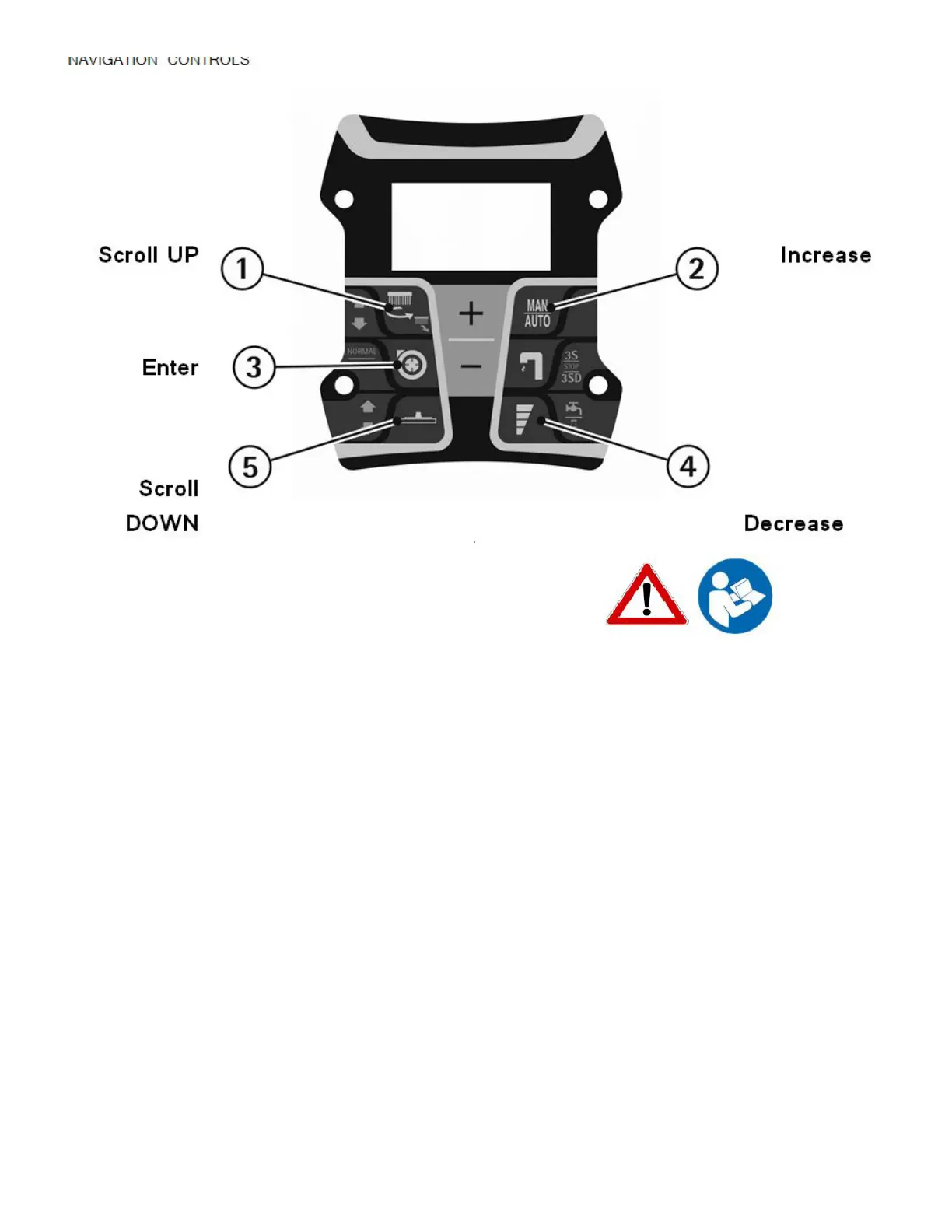
11
GENERAL SETTINGS
To enter the general settings menu use the controls
panel as follows:
1. Keep the buttons (1) and (4) pressed simultaneously.
2. Turn the key on.
3. When "INSERT PASSWARD:0", is displayed press
the ENTER button (3).
Once in the GENERAL SETTINGS, it will be possible
to change the following settings by simply scrolling the
controls menu using buttons (1) and (5).
DISPLAY LANGUAGE SELECTION
English is the default language, it can be switched to
Italian.
To select the language rst display “Language", then
select it using buttons (2) and (4).
Use button (3) to conrm the change.
CHANGING THE BATTERY SETTING
Once in the general settings, it is possible to set the
machine battery type depending on the batteries
installed (AGM / GEL / LEAD-ACID).
To select the proper setting rst display "BATTERY",
then select it scrolling with buttons (2) and (4).
Use button (3) to conrm the change.
A wrong setting may result in an irreversible damage of
the battery.
ALWAYS check to have set the proper setting.
You can view the battery setting when the machine is
switched on (see "BATTERY SETTINGS or DISPLAY
READING").
DISPLAY CONTRAST
Once in the general setting, it is possible to improve the
display contrast using button (2) to increase it and but-
ton (4) to decrease it.
Use button (3) to conrm the change.
DISPLAY BRIGHTNESS
Once in the general setting, it is possible to increase
or decrease the display brightness using button (2) to
increase it and button (4) to decrease it.
Use button (3) to conrm the change.
Bekijk gratis de handleiding van Tornado 99786, stel vragen en lees de antwoorden op veelvoorkomende problemen, of gebruik onze assistent om sneller informatie in de handleiding te vinden of uitleg te krijgen over specifieke functies.
Productinformatie
| Merk | Tornado |
| Model | 99786 |
| Categorie | Boenmachine |
| Taal | Nederlands |
| Grootte | 11930 MB |



