Toorx ERX-900 handleiding
Handleiding
Je bekijkt pagina 20 van 25
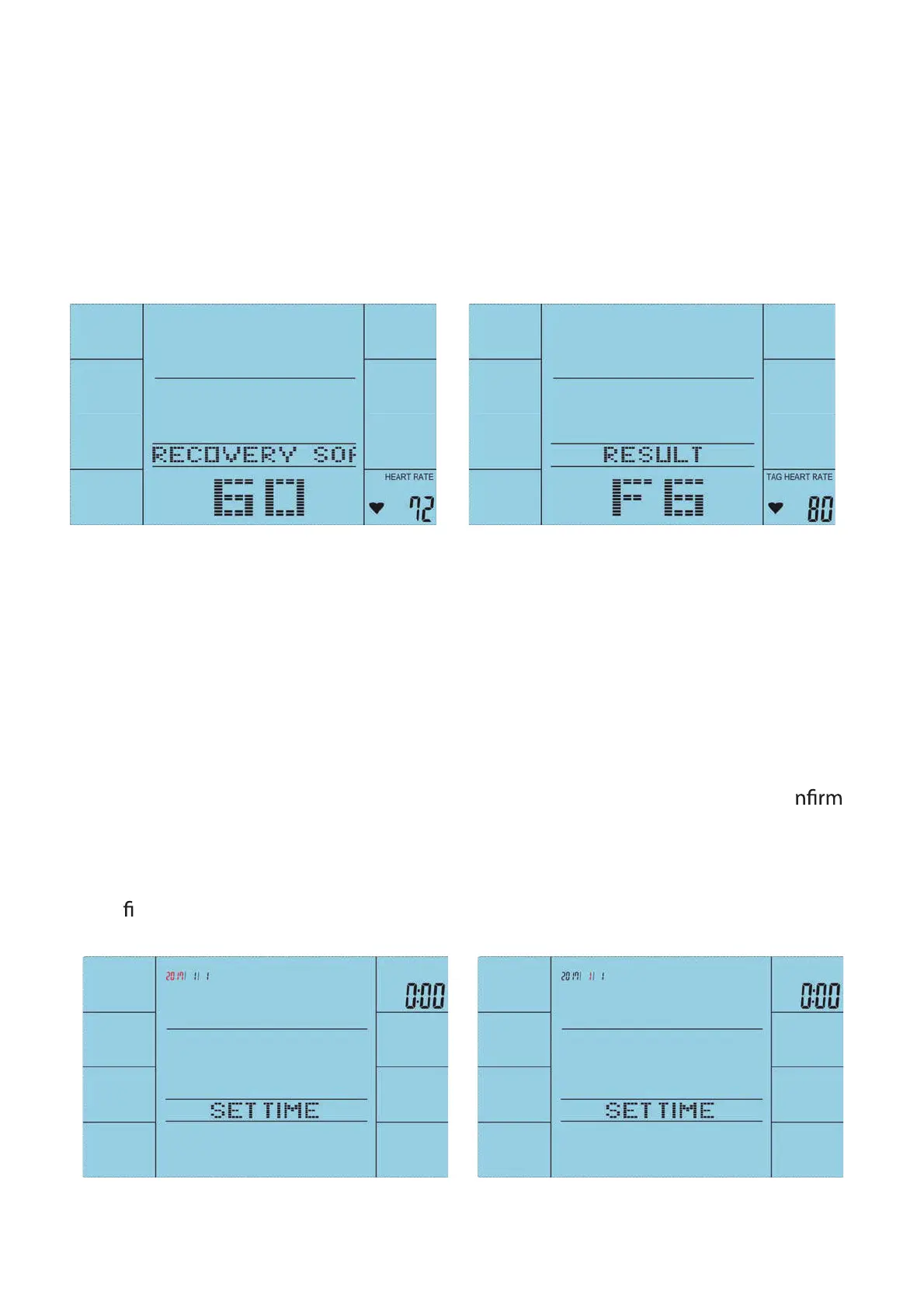
RECOVERY
After exercising for a period of time, keep holding on handgrips and press “RECOVERY”
button. All function display will stop except “TIME” starts counting down from 00:60 to 00:00
(FIGURE 44). When the console detect pulse signal, LCD will display “RECOVERY SCANNING”;
While no pulse input, LCD will remind with displaying “PULSE INPUT!”
Screen will display your heart rate recovery status with the F1, F2….to F6 (FIGURE 45). F1 is
the best, F6 is the worst. User may keep exercising to improve the heart rate recovery status.
(Press the RECOVERY button again to return the main display.)
FIGURE 44 FIGURE 45
FIGURE 46 FIGURE 47
Get access to check or delete saved data
a. After power on, user need to set the Calendar and user data U1~U4 (FIGURE 46~55).
(Calendar need to be set accurately)
b. Press START/STOP during training, display will pause, and press SAVE.DELETE button.
It will show SAVE FINISH (FIGURE 56), and workout data has been
saved.
c.
If user want to check the data, need to be under main program selecting mode,
and press RECORDED button and press UP or DOWN to revi
ew the previous saved data
(F
IGURE 57).
d. Under recorded data checking, press SAVE.DELETE button, and press ENTER to co
the
record delete (FIGURE 58).
e
. Delete all data: Under Calendar setting or Recorded data checking, press SAVE.DELETE
button and hold for 6 seconds, it will show “DELETE ALL!! ”(FIGURE 59). Then, press Enter
to con
rm, all dat
a will be deleted (FIGURE 60). After 15 seconds, computer will restart,
return calendar default 20170101.
20
Bekijk gratis de handleiding van Toorx ERX-900, stel vragen en lees de antwoorden op veelvoorkomende problemen, of gebruik onze assistent om sneller informatie in de handleiding te vinden of uitleg te krijgen over specifieke functies.
Productinformatie
| Merk | Toorx |
| Model | ERX-900 |
| Categorie | Niet gecategoriseerd |
| Taal | Nederlands |
| Grootte | 9629 MB |




