Toorx ERX-900 handleiding
Handleiding
Je bekijkt pagina 10 van 25
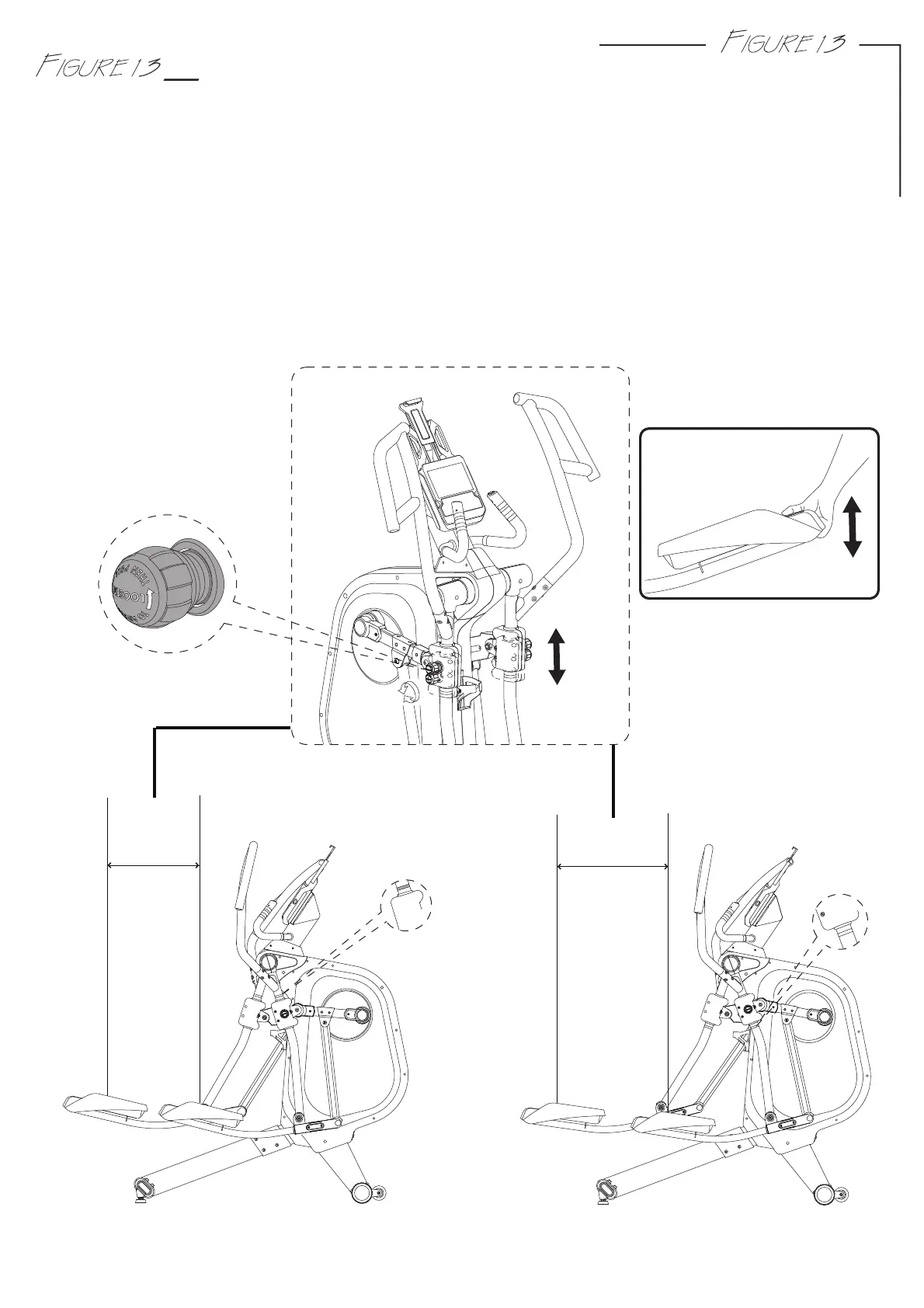
22”
17”
Orange sticker
White sticker
Knob
HOW TO ADJUST THE STRIDE
**Please loosen the knob
first, then pull out and hold
the pedal at the same time
by moving pedal up/down
to adjust the desired stride
length.
Step 1. There are 2 different stride choices on the 1280ef. They are 17” and 22”.
(When you choose 17”, you will see the orange sticker on front pedal supporting tube,
when you choices 22”, you will see the white sticker on front pedal supporting tube.)
Step 2. Loosen the knob and pull out to adjust the stride length as you desire.
Step 3. After selecting the stride length, screw the knob back in tightly.
Step 4. Repeat this to adjust the stride length for the other side.
WARNING: NEVER adjust the stride length while standing on the machine.
Always adjust both the right and left stride to the same setting. Uneven
positions is never recommended and dangerous.
10
Bekijk gratis de handleiding van Toorx ERX-900, stel vragen en lees de antwoorden op veelvoorkomende problemen, of gebruik onze assistent om sneller informatie in de handleiding te vinden of uitleg te krijgen over specifieke functies.
Productinformatie
| Merk | Toorx |
| Model | ERX-900 |
| Categorie | Niet gecategoriseerd |
| Taal | Nederlands |
| Grootte | 9629 MB |




