Toorx ERX-900-TFT handleiding
Handleiding
Je bekijkt pagina 6 van 25
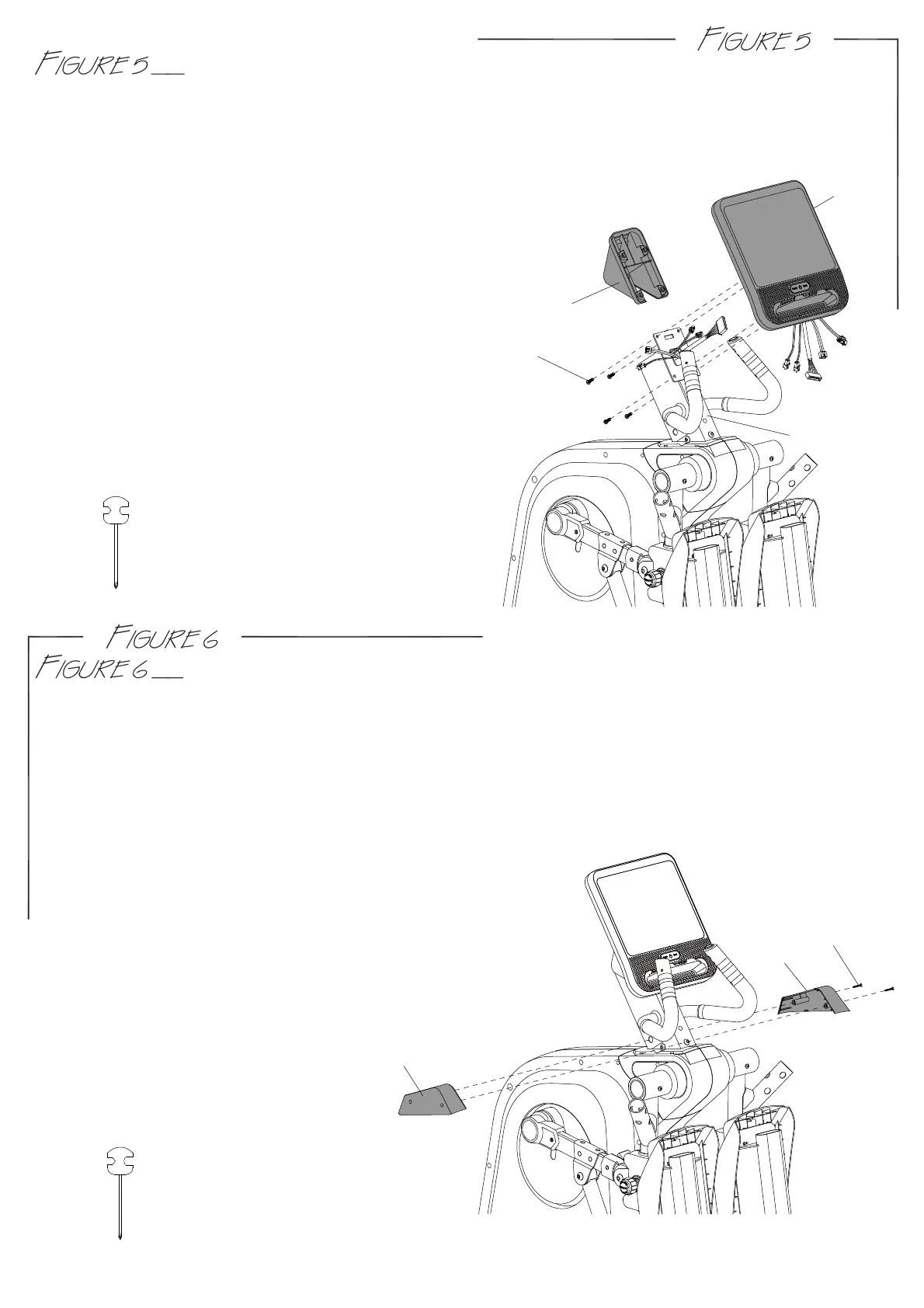
CONSOLE & CONSOLE COVER ASSEMBLY
Step 1. Remove four screws (G3) from the console (G).
Step 2. Connect all wires.
Step 3. Fit the console (G) to console supporting tube (D).
CONSOLE SUPPORTING TUBE COVER (L&R) ASSEMBLY
G3
G2
G
D
USE TOOL:
USE TOOL:
A8
A78
A9
6
Step 4.
Step 5.
Slide the console cover (G2) on console supporting tube (D).
Screw console, console supporting tube (D)
and console cover (G2) together using screws (G3).
Step 1. Attach the console supporting tube cover-L (A8) and console supporting tube cover-R
(A9) using screws (A78).
Bekijk gratis de handleiding van Toorx ERX-900-TFT, stel vragen en lees de antwoorden op veelvoorkomende problemen, of gebruik onze assistent om sneller informatie in de handleiding te vinden of uitleg te krijgen over specifieke functies.
Productinformatie
| Merk | Toorx |
| Model | ERX-900-TFT |
| Categorie | Niet gecategoriseerd |
| Taal | Nederlands |
| Grootte | 9248 MB |




