Handleiding
Je bekijkt pagina 35 van 164
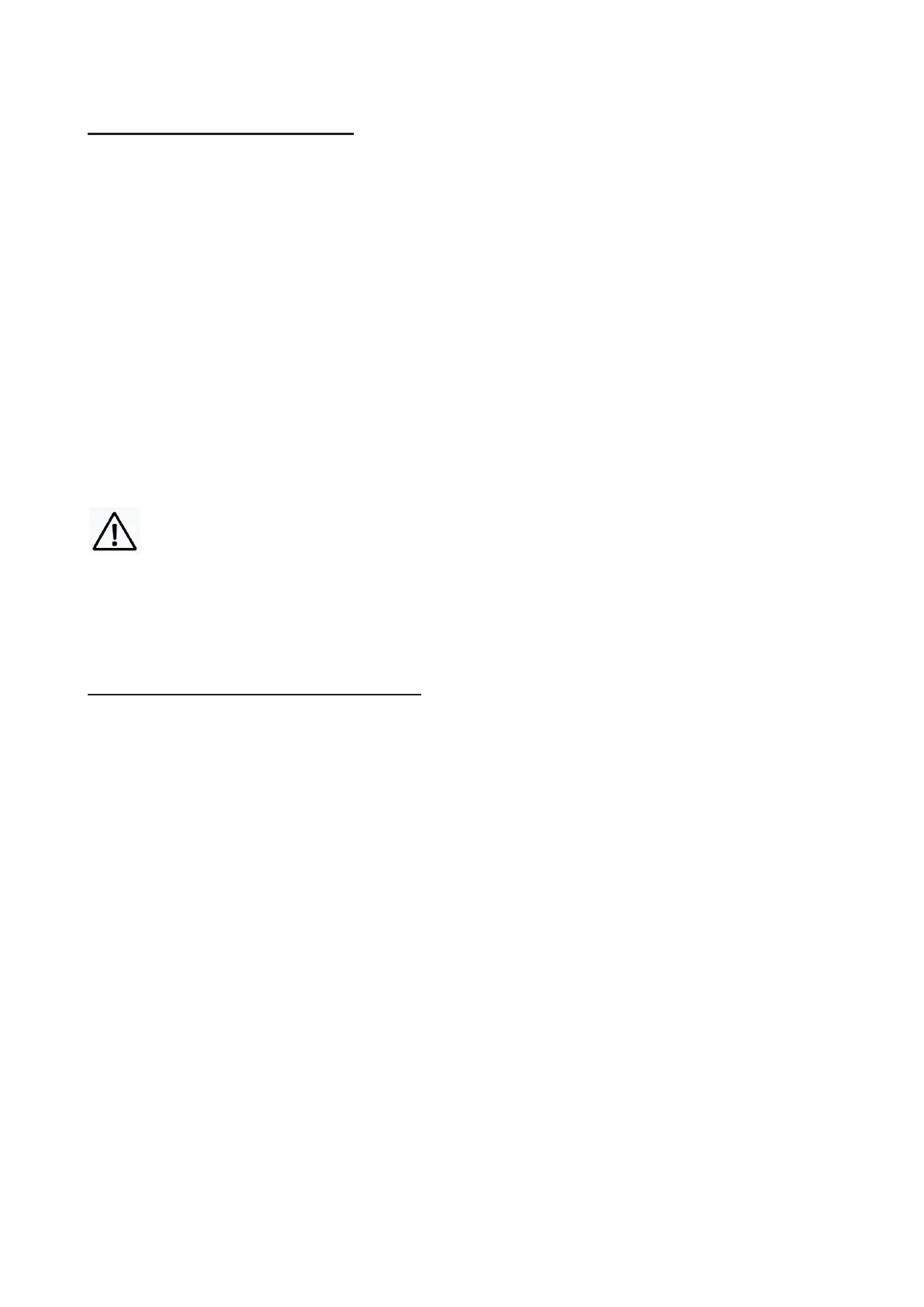
35
INSTRUCTIONS FOR USE
1. Before connecting the appliance to the electrical outlet, insert the roller ring into the appropriate
compartment and fit the glass plate over the ring. Do not use the oven without the accessories
inserted.
2. Connect the oven plug to the mains socket.
3. Put the food in the oven.
4. Turn the power selector to select a power level.
5. Turn the time knob to set a cooking time. As soon as you turn the time knob, the oven starts
cooking.
When selecting a time of less than 2 minutes, turn the TIME knob over 2 minutes and then return
to the correct time.
6. When the door closes, the light comes on and the cooking starts. The light will remain on for the
duration of cooking, such as the glass plate rotation mechanism.
7. Wait for the end of cooking, leaving the door closed.
8. You can open the door during cooking to check the state of the food or to turn it, just press the
door release button (5).
9. Close the door again if you want to continue cooking.
10. To stop the oven during the cooking process, press the door release button (5).
WARNING!: ALWAYS RETURN THE TIME SELECTION
KNOB TO POSITION 0 IF FOOD IS REMOVED FROM THE OVEN
BEFORE THE SET COOKING TIME IS COMPLETE OR WHEN
THE OVEN IS NOT IN USE.
CLEANING AND MAINTENANCE
1. CLEANING
Before cleaning, always disconnect the oven from the mains socket and
allow it to cool completely. It is recommended to clean the oven after each
use.
1. Keep the inside of the oven clean. When splashes of food or spilled liquids stick to the walls of
the oven, wipe with a damp cloth. If the oven is very dirty, you can use a mild detergent. Avoid
the use of sprays and other harsh detergents as they may stain, leave streaks or opacify the
door surface.
2. The external surfaces must be cleaned with a damp cloth. To avoid damage to the operating
parts inside the oven, do not let water enter the ventilation openings.
3. Frequently wipe the door and window on both sides, the door seals and adjacent parts with a
damp cloth to remove any spills or splashes. Do not use abrasive cleaners.
4. Do not use a steam cleaner.
5. Do not wet the control panel. Clean with a soft and damp cloth. When cleaning the control panel,
leave the oven door open to prevent the oven from accidentally turning on.
6. If steam accumulates inside or around the oven door, wipe with a soft cloth. This can occur when
the microwave oven is used in high humidity conditions. And that's normal.
7. Occasionally it is necessary to remove the glass plate for cleaning. Wash the glass dish in hot
soapy water or in a dishwasher at a temperature not exceeding 55°C.
Bekijk gratis de handleiding van Tognana Iridea D2DFM02IRCH, stel vragen en lees de antwoorden op veelvoorkomende problemen, of gebruik onze assistent om sneller informatie in de handleiding te vinden of uitleg te krijgen over specifieke functies.
Productinformatie
| Merk | Tognana |
| Model | Iridea D2DFM02IRCH |
| Categorie | Magnetron |
| Taal | Nederlands |
| Grootte | 18387 MB |