Tognana Iridea D2DBL50IRRO handleiding
Handleiding
Je bekijkt pagina 14 van 68
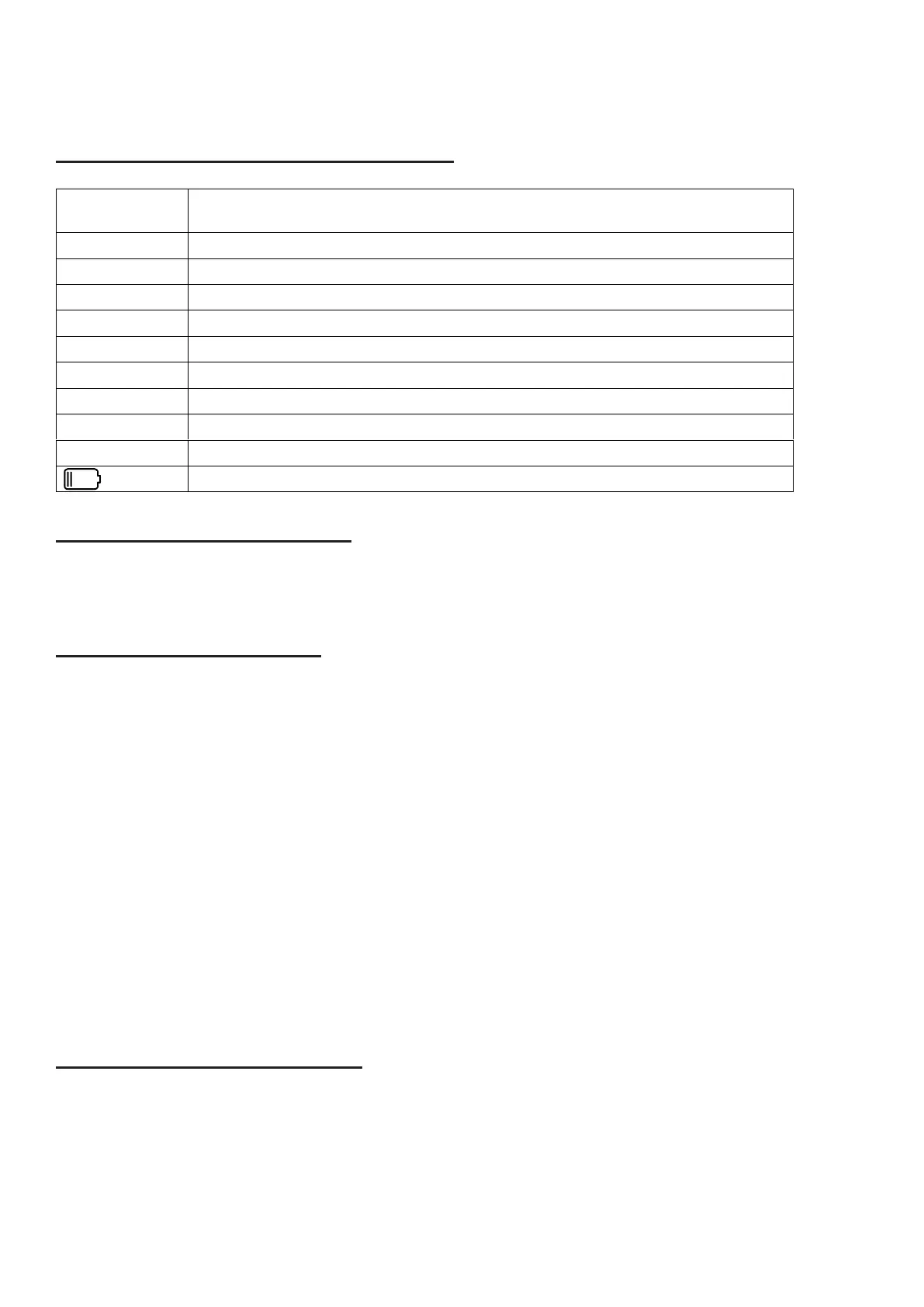
14
3. Before using the appliance, it is recommended to clean all parts that will come into
contact with foodstuffs, using a damp cloth. Dry well.
Do not place in the dishwasher or submerge in liquids.
DESCRIPTION OF DISPLAY SYMBOLS
SYMBOL
DESCRIPTION
lb
Unit of weight indicator: pounds
g
Indicator of unit weight: grams
fl’oz
Unit of weight indicator: fluid ounces
oz
Unit of weight indicator: ounces
ml
Unit of weight indicator: millilitres
Tare
Tare indicator
-
Negative weight or volume (when tare is selected)
O-ld
Overload indicator
0
Weight reset indicator
Flat battery indicator
DESCRIPTION OF BUTTONS
UNIT: to select the Weight/Volume lb/g/fl’oz/oz/ml function
ON/TARE: ON/OFF, ZERO/TARE
INSTRUCTIONS FOR USE
1. Open the lid of the battery compartment under the scale.
2. Insert 2 x UM4/AAA batteries (not included), making sure the polarity is correct, then close the lid.
3. Place the scale on a flat and stable surface.
4. Place the bowl or any other container on the weighing platform before turning it on.
5. Press the “ON/TARE” key to turn the appliance on.
6. The display will show “18.8.8.8.” for about 2 seconds, then “0”; the scale is now ready to weigh.
7. To change the unit of measure, as soon as “0” appears on the display, press the “UNIT” key to select
lb/g/oz/fl’oz/oz/ml.
8. Place the food to be weighed on the platform; the display will show the measured weight.
HELPFUL TIPS:
• If nothing appears when the scale turns on, check that the batteries have been inserted correctly. If
the problem persists, the batteries may be flat; if so, replace them with new ones of the same type.
• Always wait for “0” to appear on the display before placing the food to be weighed on the weighing
platform.
• Press the “ON/TARE” key to turn the appliance off. Otherwise, the appliance will turn off automatically
after about 90 seconds.
REPLACING THE BATTERIES
When the flat battery symbol (Lo) appears on the display or the measured values are inaccurate, replace the
batteries.
1. Open the lid of the battery compartment under the scale.
2. Remove the flat batteries and replace them with two new UM4/AAA type batteries. Close the lid.
Bekijk gratis de handleiding van Tognana Iridea D2DBL50IRRO, stel vragen en lees de antwoorden op veelvoorkomende problemen, of gebruik onze assistent om sneller informatie in de handleiding te vinden of uitleg te krijgen over specifieke functies.
Productinformatie
| Merk | Tognana |
| Model | Iridea D2DBL50IRRO |
| Categorie | Niet gecategoriseerd |
| Taal | Nederlands |
| Grootte | 8036 MB |







