Toa VX-3016F handleiding
Handleiding
Je bekijkt pagina 8 van 275
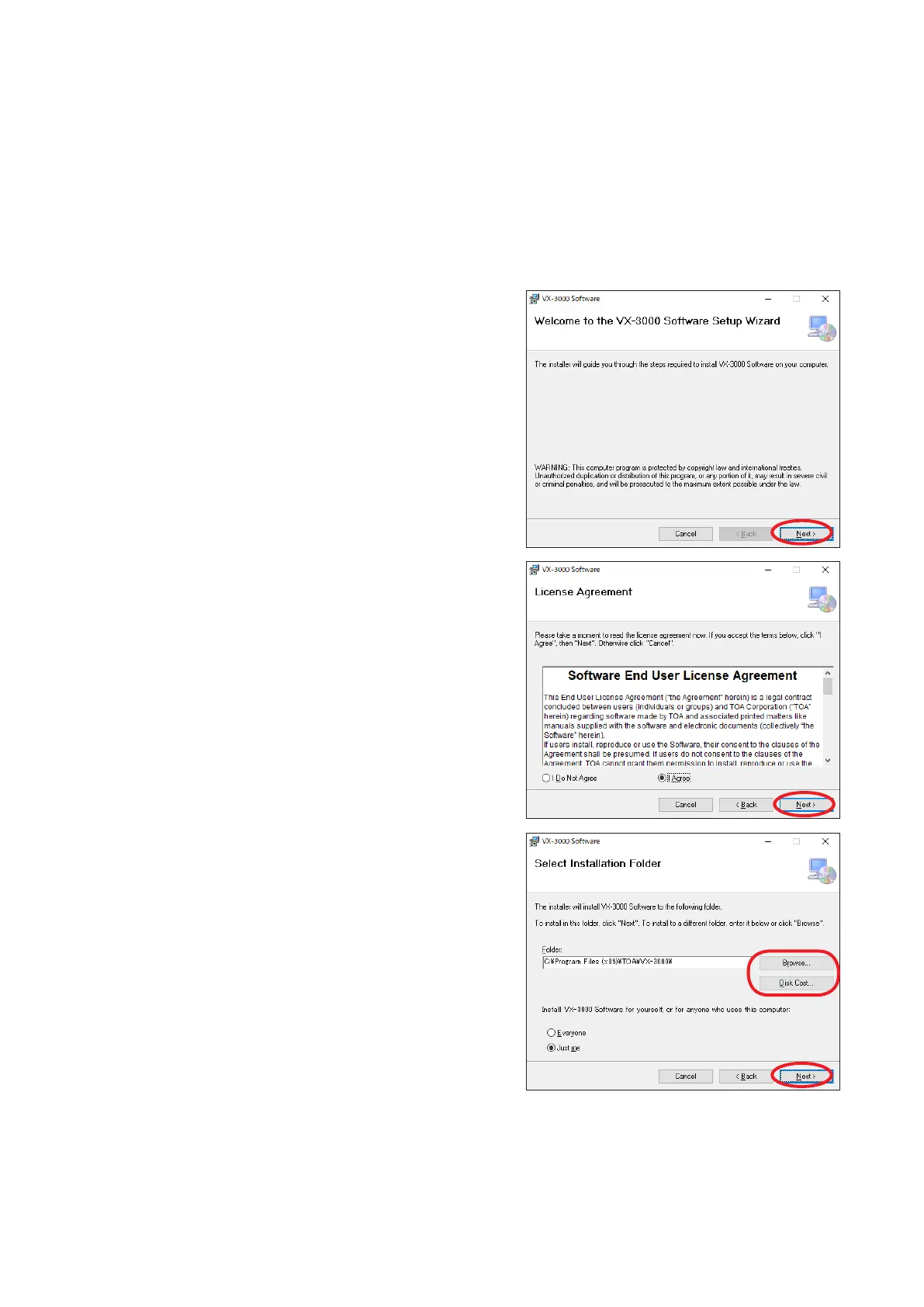
1-3
Chapter 1
SETTING SOFTWARE OUTLINE
3. SOFTWARE SETUP
Notes
• Close all open applications before installing.
• To install the software, it is necessary to log in to the PC using an administrator account.
3.1. Setting Software Installation
Step 1. Click on "VX-3000_setup.msi" in the setting
software folder contained in the CD supplied with
the VX-3000F.
The installation wizard screen is displayed.
Note
The installation wizard screen may not be displayed.
In this case, read the next page.
Step 2. Click the Next button.
The License Agreement screen is displayed.
Check the contents of the License Agreement, then
choose the "I Agree" or "I Do Not Agree" radio button.
Choosing "I Agree" allows to click the Next button.
Step 3. Click the Next button.
The Select Installation Folder screen is displayed.
Step 4. Change the folder as needed, then click the Next
button.
Bekijk gratis de handleiding van Toa VX-3016F, stel vragen en lees de antwoorden op veelvoorkomende problemen, of gebruik onze assistent om sneller informatie in de handleiding te vinden of uitleg te krijgen over specifieke functies.
Productinformatie
| Merk | Toa |
| Model | VX-3016F |
| Categorie | Niet gecategoriseerd |
| Taal | Nederlands |
| Grootte | 32280 MB |
Caratteristiche Prodotto
| Kleur van het product | Zwart |
| Gewicht | 7900 g |
| Breedte | 482 mm |
| Diepte | 345 mm |
| Hoogte | 132.6 mm |







