Toa TS-D1100-MU handleiding
Handleiding
Je bekijkt pagina 5 van 52
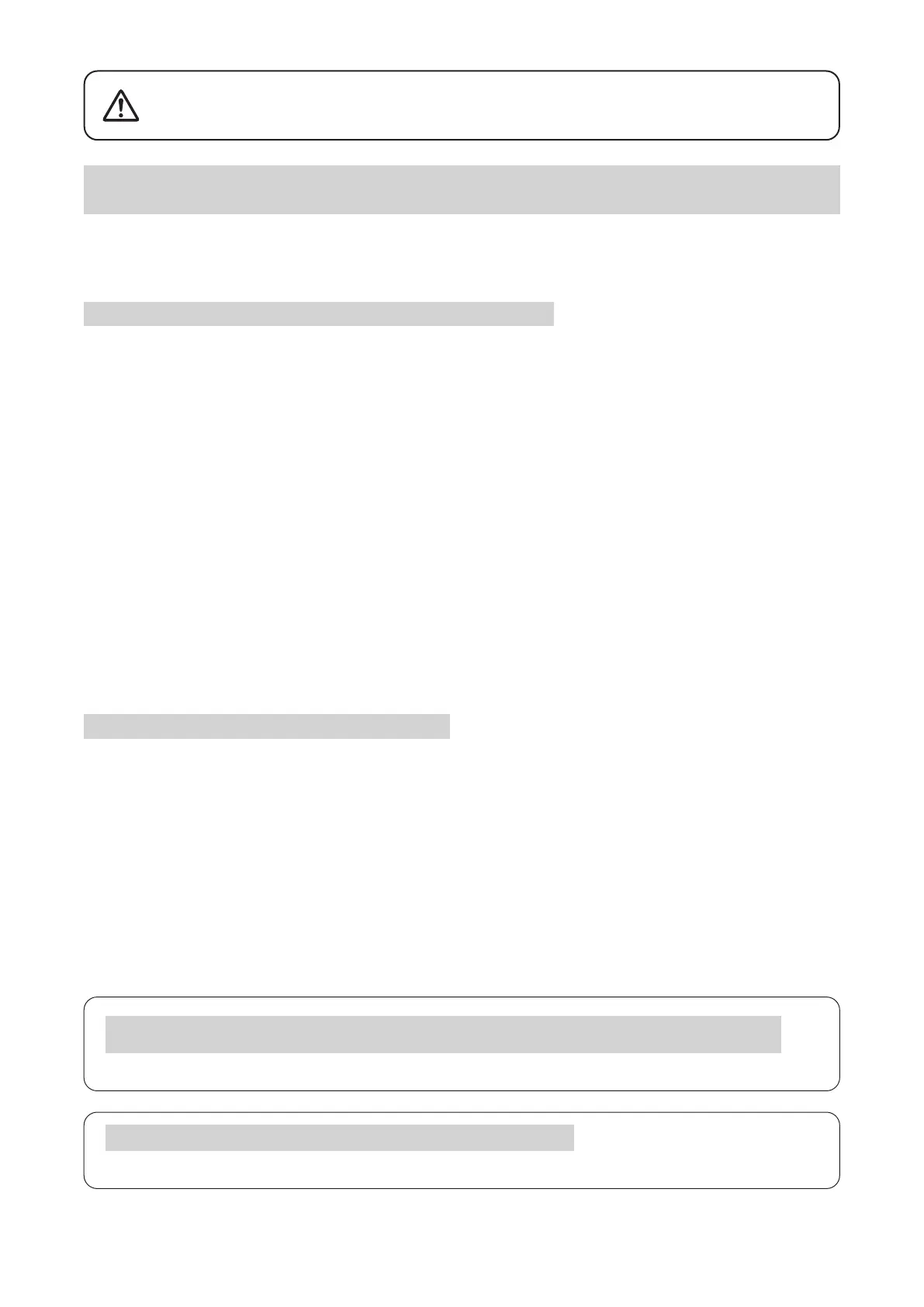
5
Indicates a potentially hazardous situation which, if mishandled, could
result in moderate or minor personal injury, and/or property damage.
CAUTION
Applicable to TS-D1100-MU, TS-D1000-SU, TS-D1000-EX, TS-D1000-CU, TS-D1000-DU, TS-D1100-MC,
TS-D1100-SP
• Avoid installing the unit in humid or dusty locations, in locations exposed to the direct sunlight, near the
heaters, or in locations generating sooty smoke or steam as doing otherwise may result in re or electric
shock.
Applicable to TS-D1100-MU, TS-D1000-SU, and TS-D1000-EX
• Do not place heavy objects on the unit as this may cause it to fall or break which may result in personal injury
and/or property damage. In addition, the object itself may fall o and cause injury and/or damage.
• Never plug in nor remove the power supply plug with wet hands, as doing so may cause electric shock.
• When unplugging the power supply cord, be sure to grasp the power supply plug; never pull on the cord itself.
Operating the unit with a damaged power supply cord may cause a re or electric shock.
• When moving the unit, be sure to remove its power supply cord from the wall outlet. Moving the unit with the
power cord connected to the outlet may cause damage to the power cord, resulting in re or electric shock.
When removing the power cord, be sure to hold its plug to pull.
• Use the supplied AC adapter for the unit. Note that the use of other adapter may cause a re.
• If dust accumulates on the power supply plug or in the wall AC outlet, a re may result. Clean it periodically.
In addition, insert the plug in the wall outlet securely.
• Switch o the power, and unplug the power supply plug from the AC outlet for safety purposes when cleaning
or leaving the unit unused for 10 days or more. Doing otherwise may cause a re or electric shock.
Applicable to TS-D1100-MU and TS-D1000-SU
• Be sure to follow the instructions below when rack-mounting the unit. Failure to do so may cause a re or
personal injury.
· Install the equipment rack on a stable, hard oor. Fix it with anchor bolts or take other arrangements to
prevent it from falling down.
· When connecting the unit’s power cord to an AC outlet, use the AC outlet with current capacity allowable to
the unit.
· The rack-mounting screws supplied with the optional rack-mounting brackets* can be used for the TOA
equipment rack only. Do not use them for other rack.
* For TS-D1100-MU : MB-TS920
For TS-D1000-SU : MB-15B-BK, MB-15B-J
Applicable to TS-D1100-MU, TS-D1000-SU, TS-D1000-EX, TS-D1000-CU, and TS-D1000-DU,
TS-D1100-MC, and TS-D1100-SP
Warning: Operation of this equipment in a residential environment could cause radio interference.
Applicable to TS-D1100-MU, TS-D1000-SU, and TS-D1000-EX
Warning:
The socket-outlet shall be installed near the equipment and the plug shall be easily accessible.
Bekijk gratis de handleiding van Toa TS-D1100-MU, stel vragen en lees de antwoorden op veelvoorkomende problemen, of gebruik onze assistent om sneller informatie in de handleiding te vinden of uitleg te krijgen over specifieke functies.
Productinformatie
| Merk | Toa |
| Model | TS-D1100-MU |
| Categorie | Niet gecategoriseerd |
| Taal | Nederlands |
| Grootte | 5846 MB |







