Toa TS-D1100-MU handleiding
Handleiding
Je bekijkt pagina 30 van 52
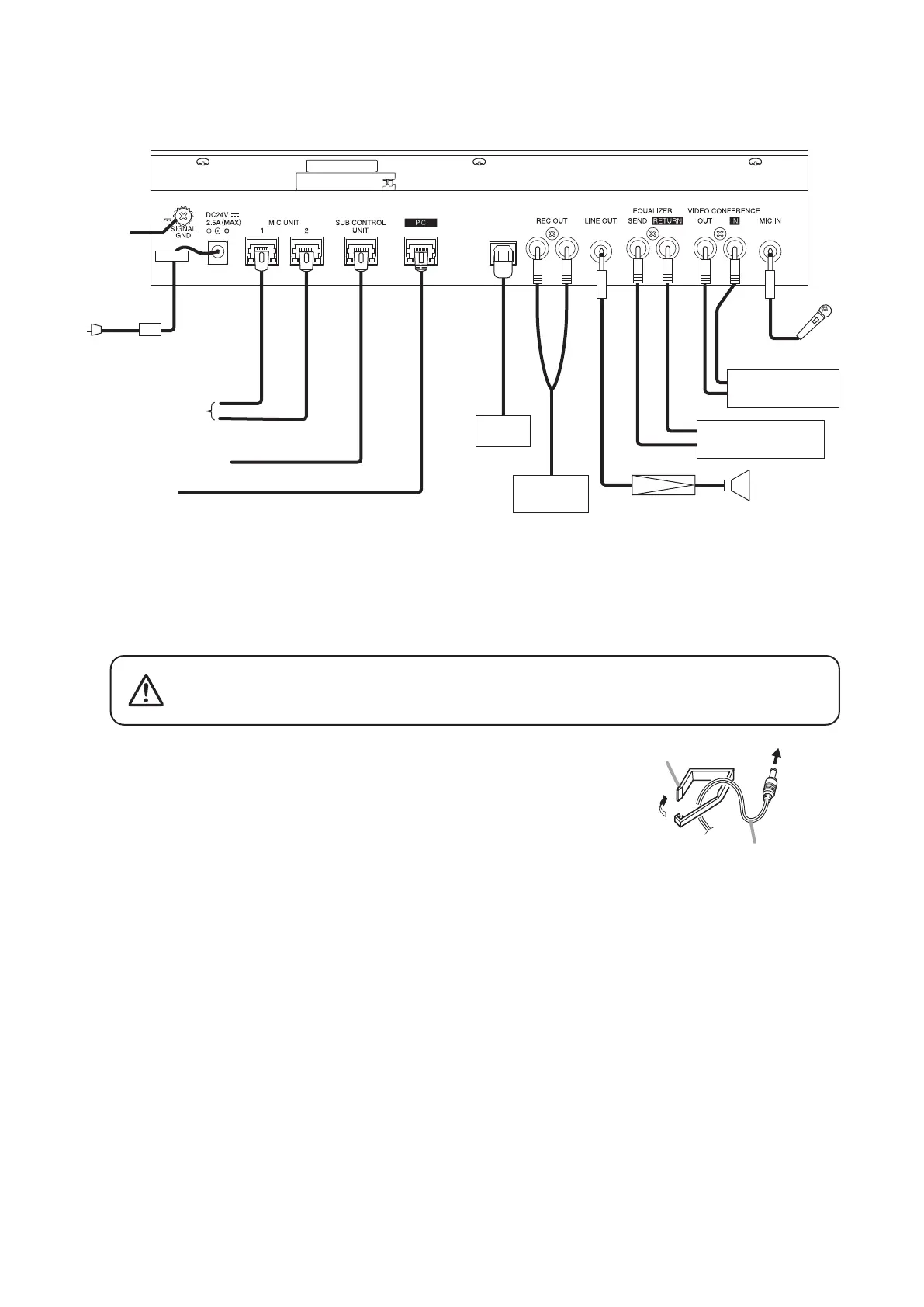
30
9. CONNECTIONS
[TS-D1100-MU]
9.1. Power Supply Connection
(1) AC adapter connection
Use the supplied AC adapter.
Use only the supplied AC adapter. Using any other AC adapter could
result in overheating and re.
CAUTION
Secure the AC adapter cable in the cable clamp as shown at right to
prevent the adapter plug from accidentally being pulled out.
9.2. Signal Ground Connection
(2) Signal ground connection
When connection of an external device to the Master control unit results in the generation of audible noise,
connect this terminal to the Signal ground terminal of the external device. Noise output should be greatly
reduced.
Note
This is not a protective ground connection.
Cable clamp
To DC inlet
AC adapter cord
USB
Recording
device
PC
To microphone
Speaker
(5) To network
(4) To Sub control Unit
(3)
To Conference unit
(2)
To
Signal
ground
terminal
Amplifier
(1)
To AC mains
(6)
(7)
(8)
(9)
(10)
External processor
Video conference
system
(11)
AC adapter
Bekijk gratis de handleiding van Toa TS-D1100-MU, stel vragen en lees de antwoorden op veelvoorkomende problemen, of gebruik onze assistent om sneller informatie in de handleiding te vinden of uitleg te krijgen over specifieke functies.
Productinformatie
| Merk | Toa |
| Model | TS-D1100-MU |
| Categorie | Niet gecategoriseerd |
| Taal | Nederlands |
| Grootte | 5846 MB |







