Toa TS-D1000-SU handleiding
Handleiding
Je bekijkt pagina 35 van 44
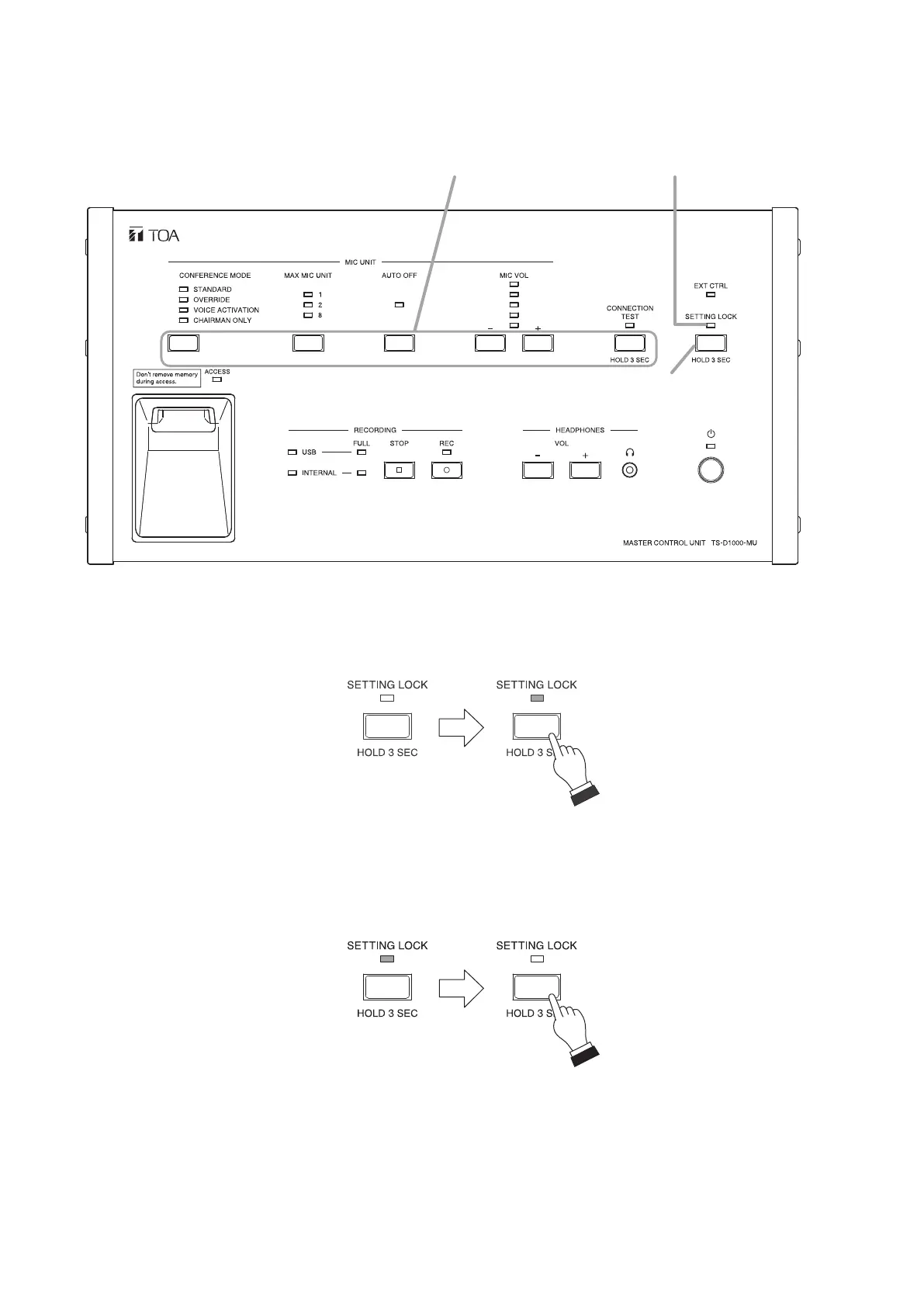
35
11.5. Setting Lock
Mistaken operation can be minimized by disabling all setting-related key operations. Performing the Setting
lock function causes all setting-related keys shown below to be locked, making their operations impossible.
Setting lock indicator
Setting lock key
Keys to be locked
11.5.1. Enabling the setting lock function
Step: Press the Setting lock key for 3 seconds or more when the Setting lock indicator is off.
The Setting lock indicator lights, disabling all settings-related key operations.
11.5.2. Cancelling the Setting lock function
Step: Press the Setting lock key for 3 seconds or more when the Setting lock indicator is lit.
The Setting lock indicator extinguishes, enabling all settings-related key operations.
Bekijk gratis de handleiding van Toa TS-D1000-SU, stel vragen en lees de antwoorden op veelvoorkomende problemen, of gebruik onze assistent om sneller informatie in de handleiding te vinden of uitleg te krijgen over specifieke functies.
Productinformatie
| Merk | Toa |
| Model | TS-D1000-SU |
| Categorie | Niet gecategoriseerd |
| Taal | Nederlands |
| Grootte | 4300 MB |







