Toa TS-D1000-EX handleiding
Handleiding
Je bekijkt pagina 13 van 44
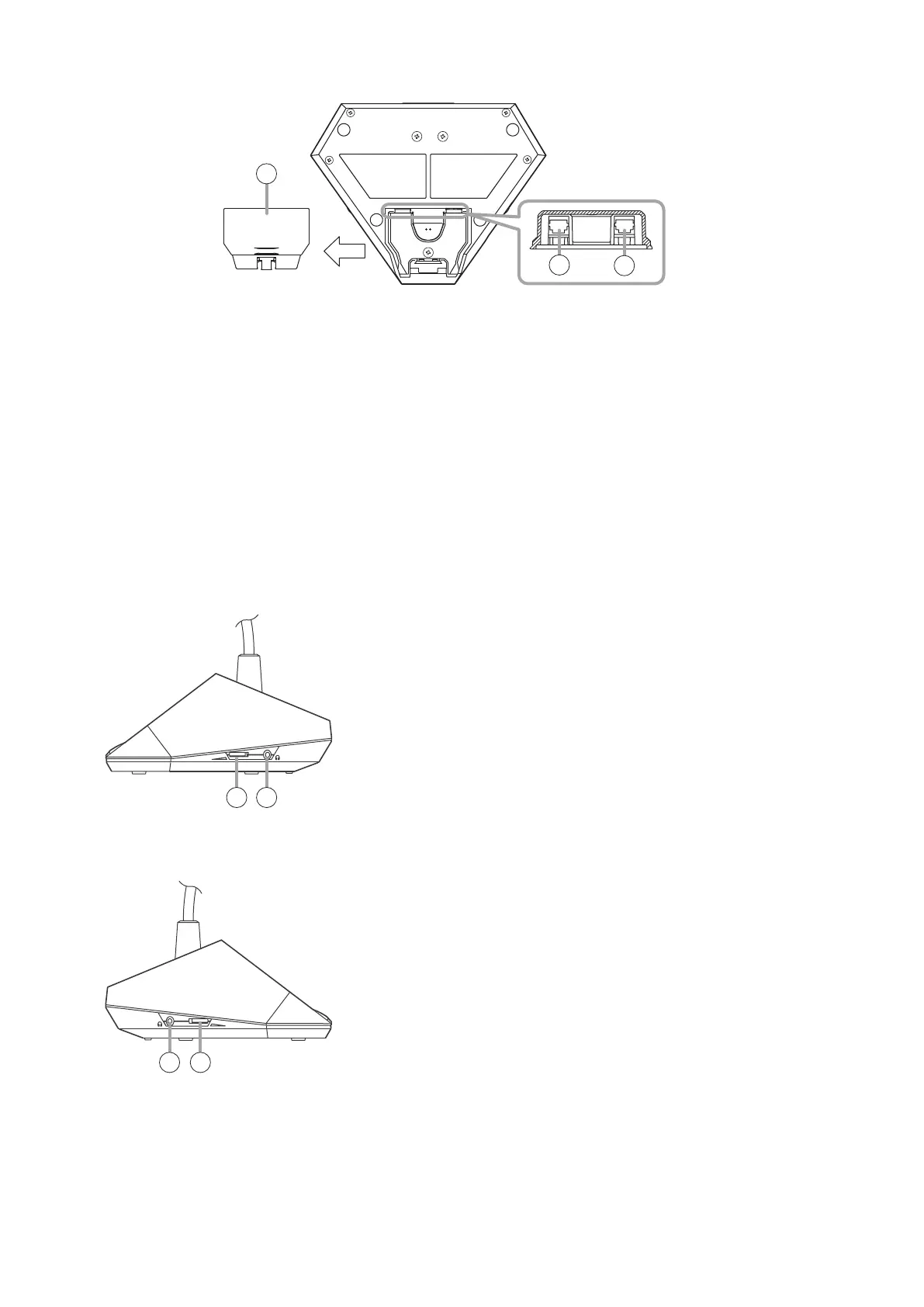
13
10. Monitor volume control
Adjusts the output volume of the monitor speaker
and right-side earphone output.
11. Earphone Jacks
Connect earphone to this jack (mini-jack).
Note
A earphone jack is located on both the left and
right side panels.
Monitor speaker output is muted only when the
earphone plug is inserted into the right-side
earphone jack.
12. Earphone volume control
Adjusts the output volume of the left-side earphone
output.
[Bottom]
10
11
12
11
[Right side]
[Left side]
(Cover)
(The figure which took off the cover)
8
9
9
8. Connection terminal cover
Detach this cover when connecting Conference
units to the Conference unit connection terminals
(9). After completing connection, replace the cover
where it was.
9. Conference unit connection terminals
RJ45 x 2
Connect these terminals to the Conference
unit connection terminal of the TS-D1000-MU
Master control unit, a TS-D1000-SU Sub control
unit, a TS-D1000-EX Extension unit or another
Conference unit using CAT5e STP LAN cables.
Tip
Either terminal may be used for connection.
Bekijk gratis de handleiding van Toa TS-D1000-EX, stel vragen en lees de antwoorden op veelvoorkomende problemen, of gebruik onze assistent om sneller informatie in de handleiding te vinden of uitleg te krijgen over specifieke functies.
Productinformatie
| Merk | Toa |
| Model | TS-D1000-EX |
| Categorie | Niet gecategoriseerd |
| Taal | Nederlands |
| Grootte | 4300 MB |







