Handleiding
Je bekijkt pagina 8 van 24
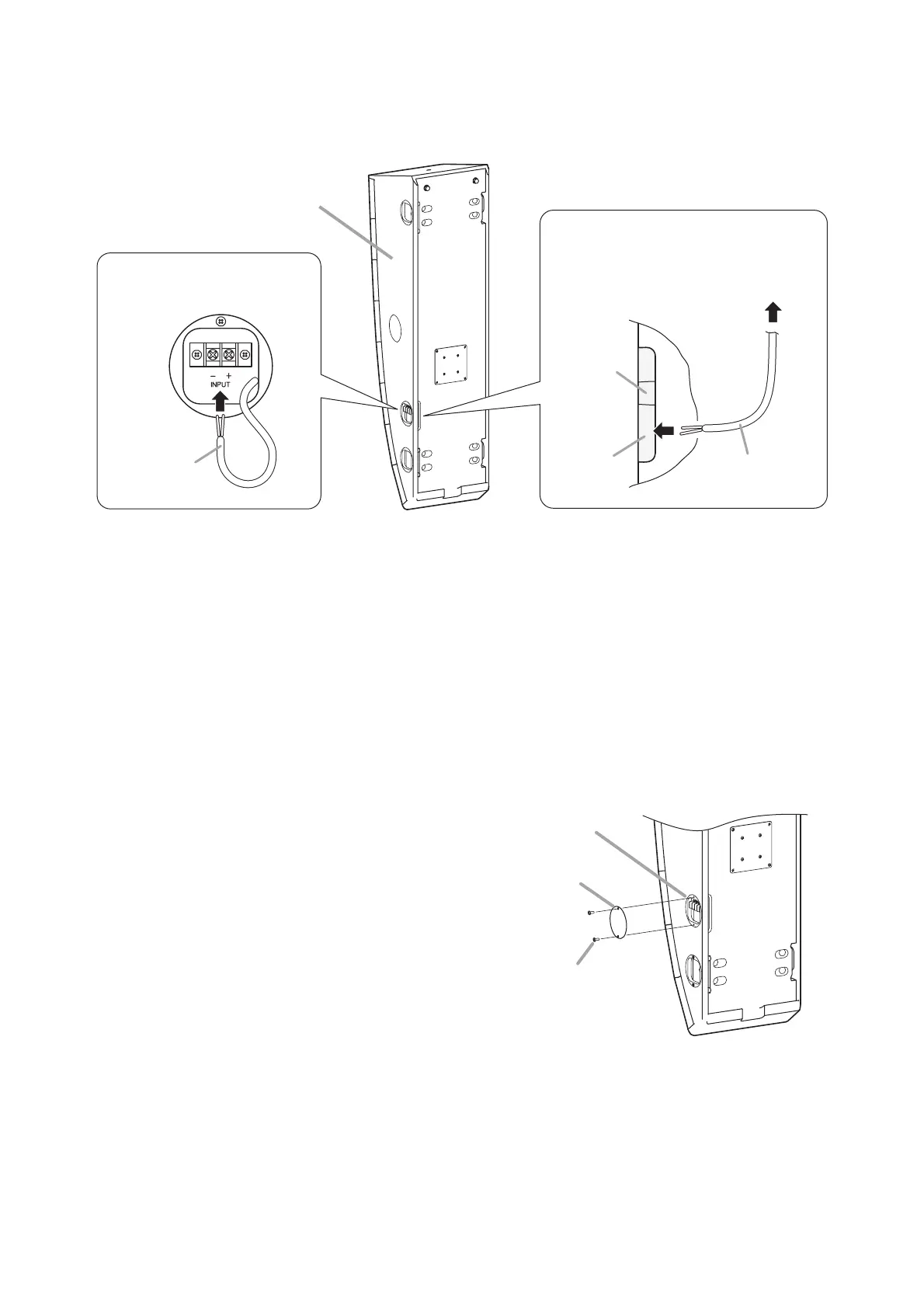
8
6. INPUT TERMINAL CONNECTION
Speaker
Input terminal
(on the side)
2
1
1
Speaker
cable
Speaker
cable
Cable entry hole (on the rear)
Input
terminal
Cable
entry hole
Pull the cable to take up
the slack after connection
completion.
Step 1. Run the speaker cable through the cable entry hole in the speaker's rear panel, then lead it out from
the side panel.
Pull out the cable slightly longer than needed from under the input terminal for ease of wiring.
Step 2. Connect the speaker cable to the input terminal.
Pull the speaker cable from the speaker's rear side to take up the slack.
Note
Pay attention to the correct polarity at the time of connection.
Step 3. Attach the supplied side cover.
Input terminal section
Side cover
(accessory)
Machine screw M4 x 10 with washer
(accessory)
Bekijk gratis de handleiding van Toa SR-PB5, stel vragen en lees de antwoorden op veelvoorkomende problemen, of gebruik onze assistent om sneller informatie in de handleiding te vinden of uitleg te krijgen over specifieke functies.
Productinformatie
| Merk | Toa |
| Model | SR-PB5 |
| Categorie | Speaker |
| Taal | Nederlands |
| Grootte | 2288 MB |







