Handleiding
Je bekijkt pagina 10 van 32
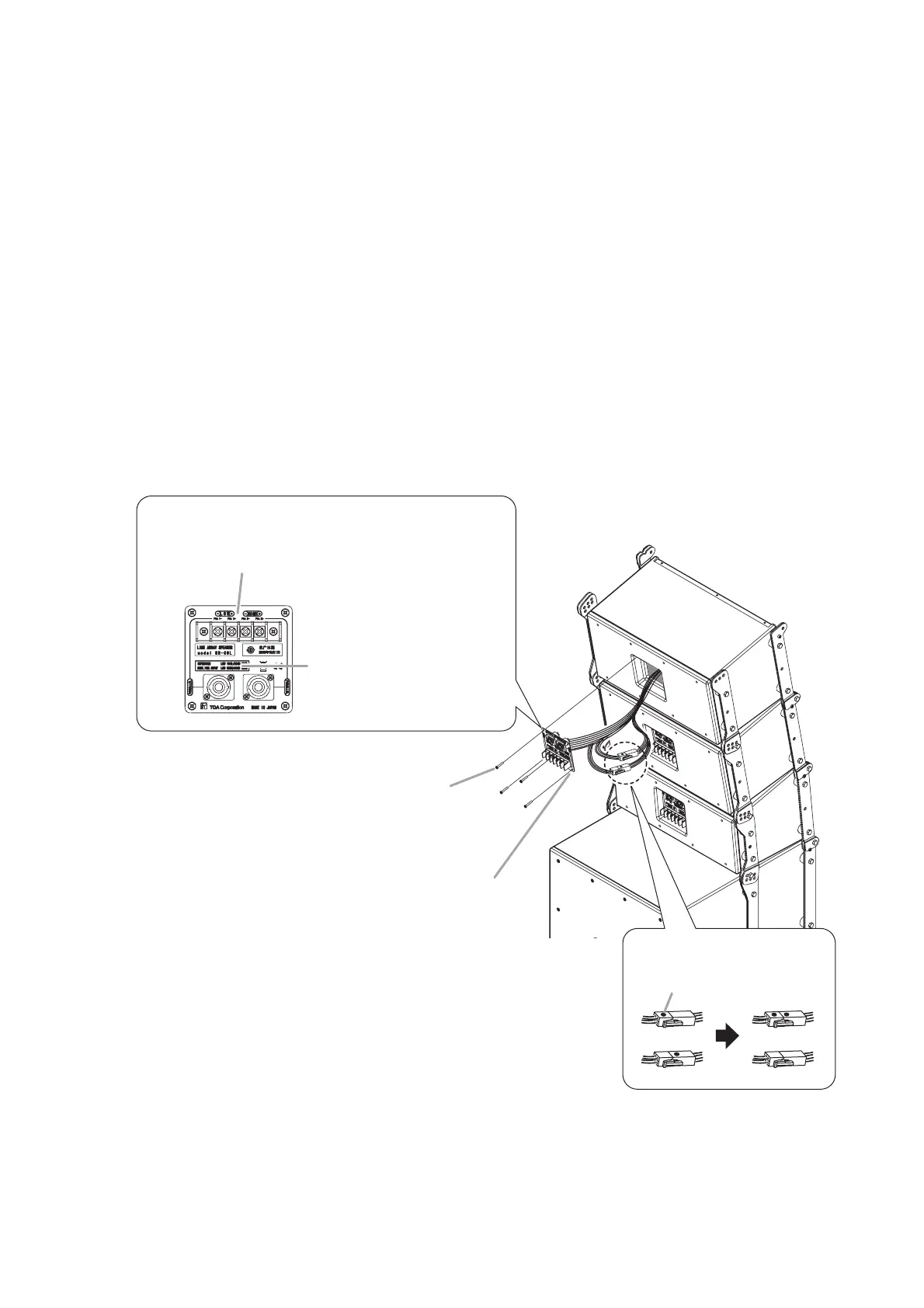
7. SWITCHING TO SINGLE-AMPLIFIER OPERATION MODE
10
To switch the speaker's bi-amplifier operation mode to single-amplifier operation, remove the speaker's rear
input panel and change the speaker's internal wiring.
Switching Power Modes
Step 1. Remove the four screws securing the input terminal panel and pull out the panel.
Step 2. Pull out a short length of the wiring connected to the back side of the input panel.
Step 3. Disconnect and switch the two pairs of connected connectors so that the two marked and unmarked
connector halves match up.
Step 4. Reinstall the input terminal panel using the four removed screws.
Step 5. Attach the supplied seals to the input terminal panel to change the indication.
Switching connectors
Mark
Input indication seal for single-amplifier operation
(accessory)
Rating seal for single-amplifier
operation (accessory)
Changing input terminal panel indication
Panel mounting screws
Input terminal panel
1, 4
2
3
5
Bekijk gratis de handleiding van Toa SR-C15B, stel vragen en lees de antwoorden op veelvoorkomende problemen, of gebruik onze assistent om sneller informatie in de handleiding te vinden of uitleg te krijgen over specifieke functies.
Productinformatie
| Merk | Toa |
| Model | SR-C15B |
| Categorie | Speaker |
| Taal | Nederlands |
| Grootte | 3113 MB |







