Toa RM-300MF handleiding
Handleiding
Je bekijkt pagina 62 van 150
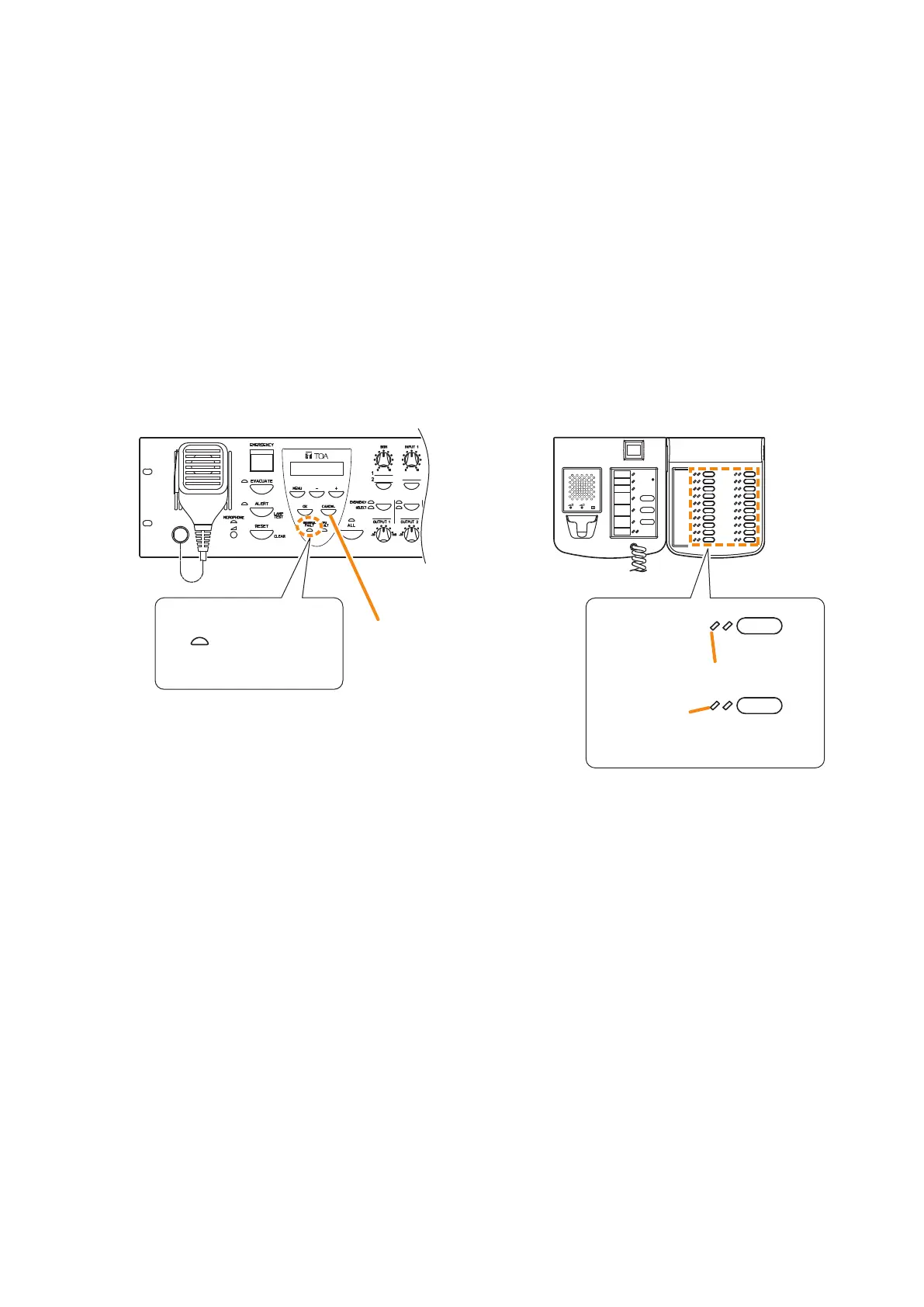
62
MIC SP CPU
OFF ON
Failure indicator
Failure indicator
Switches from
steady on to
extinguished mode.
Lights while
the right-hand key
is pressed.
Switches from
steady on to
extinguished mode.
RM-300MF RM-320FVM-3240VA/3360VA
GENERAL
FAULT
Cancel key
Failure Reset
key
Step 2. Determine and remedy the cause.
IfthecausecannotbedeterminedfromtheVM-3360VAorVM-3240VA’son-screendisplay,connecta
PC and load the log data using the setting software. (For log data loading, refer to "Log Display" in the
separate software instruction manual.)
Step 3. PresstheVM-3360VAorVM-3240VA’s[CANCEL]key(toresetthefailure).
The Failure indicators on the VM-3360VA or VM-3240VA and the RM-320F go out, allowing normal
system operation to be restored.
Note
The "Failure Reset" function must be assigned to the Failure Rest key in advance. If this function is
not assigned, the RM-320F cannot be used for failure reset. This function can be used only when all
theversionsofVM-3000VArmware,VM-3000Ermware,andVM-3000SettingSoftwareare2.00or
later.
Bekijk gratis de handleiding van Toa RM-300MF, stel vragen en lees de antwoorden op veelvoorkomende problemen, of gebruik onze assistent om sneller informatie in de handleiding te vinden of uitleg te krijgen over specifieke functies.
Productinformatie
| Merk | Toa |
| Model | RM-300MF |
| Categorie | Niet gecategoriseerd |
| Taal | Nederlands |
| Grootte | 19502 MB |
Caratteristiche Prodotto
| Gewicht | 1100 g |
| Breedte | 200 mm |
| Diepte | 82.5 mm |
| Hoogte | 215 mm |
| Kleur behuizing | Wit |







