Toa RM-300MF handleiding
Handleiding
Je bekijkt pagina 59 van 150
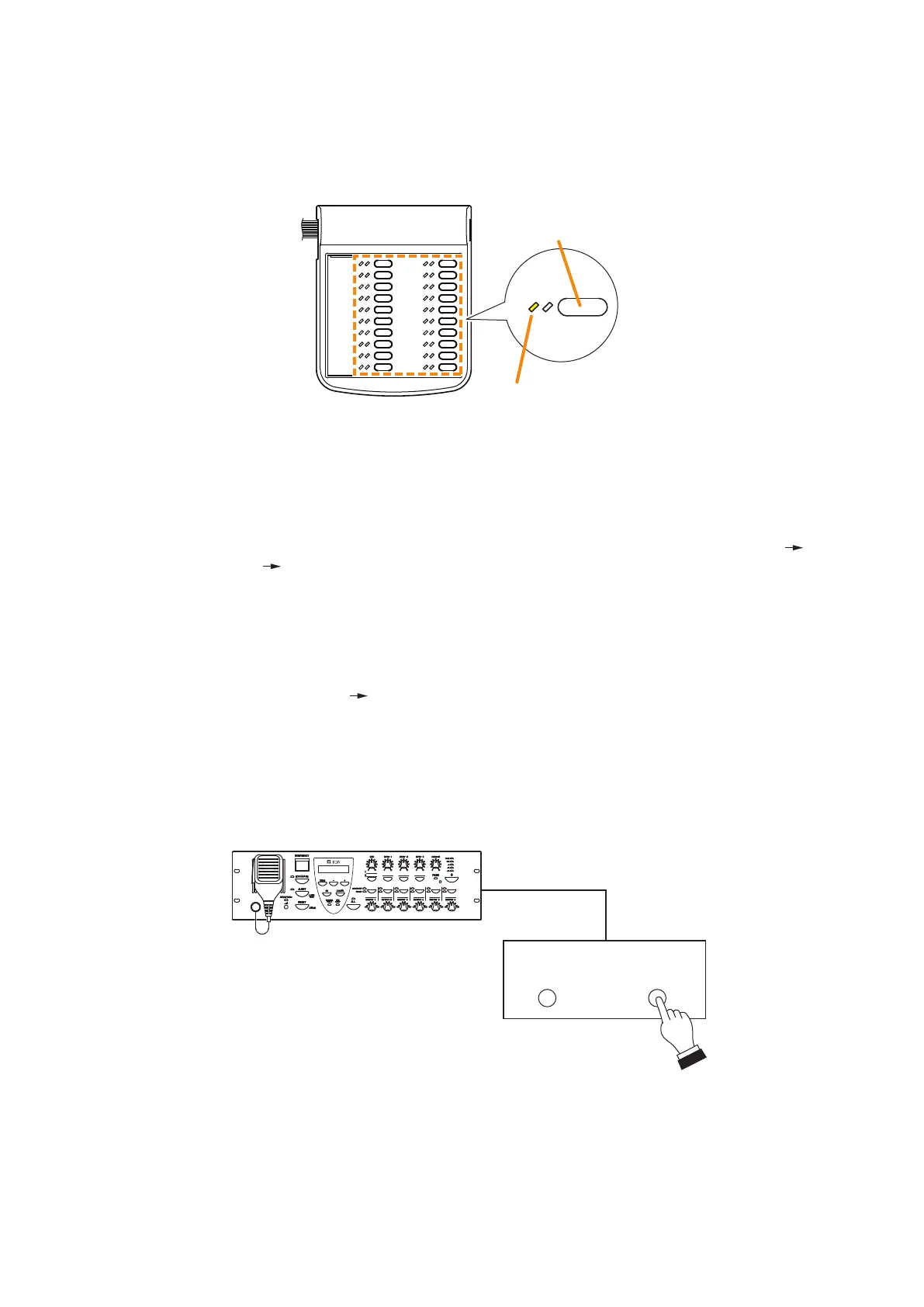
59
[Resetting failures at the RM-320F]
Press the Failure Reset key.
The Failure Reset indicator remains lit while the key is held down.
Failure Reset key
Failure Reset indicator
Lit
[Resetting failures by the control input]
Failure reset can also be performed by using the control inputs of the VM-3240VA, VM-3360VA, VM-3240E, and
VM-3360E. (Refer to "Event Settings" "GeneralControlInputSettings"intheseparatesoftwareinstruction
manual.)
VM-3240VA/3360VA/3240E/3360E
Control input
Failure
acknowledgement
Failure
reset
Notes
• The RM-320MF's FailureResetfunctionis valid only when alltheversions of VM-3000VA rmware,VM-
3000Ermware,andVM-3000SettingSoftwareare2.00orlater.
• The "Failure Reset" function must be assigned to the key in advance. If this function is not assigned, the
RM- 320F cannot be used for failure reset.
• The Failure Reset function can be assigned using the setting software. (Refer to "Event Settings" "RM
FunctionKeySettings" "RM-320F Settings" in the separate software instruction manual.)
Bekijk gratis de handleiding van Toa RM-300MF, stel vragen en lees de antwoorden op veelvoorkomende problemen, of gebruik onze assistent om sneller informatie in de handleiding te vinden of uitleg te krijgen over specifieke functies.
Productinformatie
| Merk | Toa |
| Model | RM-300MF |
| Categorie | Niet gecategoriseerd |
| Taal | Nederlands |
| Grootte | 19502 MB |
Caratteristiche Prodotto
| Gewicht | 1100 g |
| Breedte | 200 mm |
| Diepte | 82.5 mm |
| Hoogte | 215 mm |
| Kleur behuizing | Wit |







