Toa NX-100S handleiding
Handleiding
Je bekijkt pagina 25 van 117
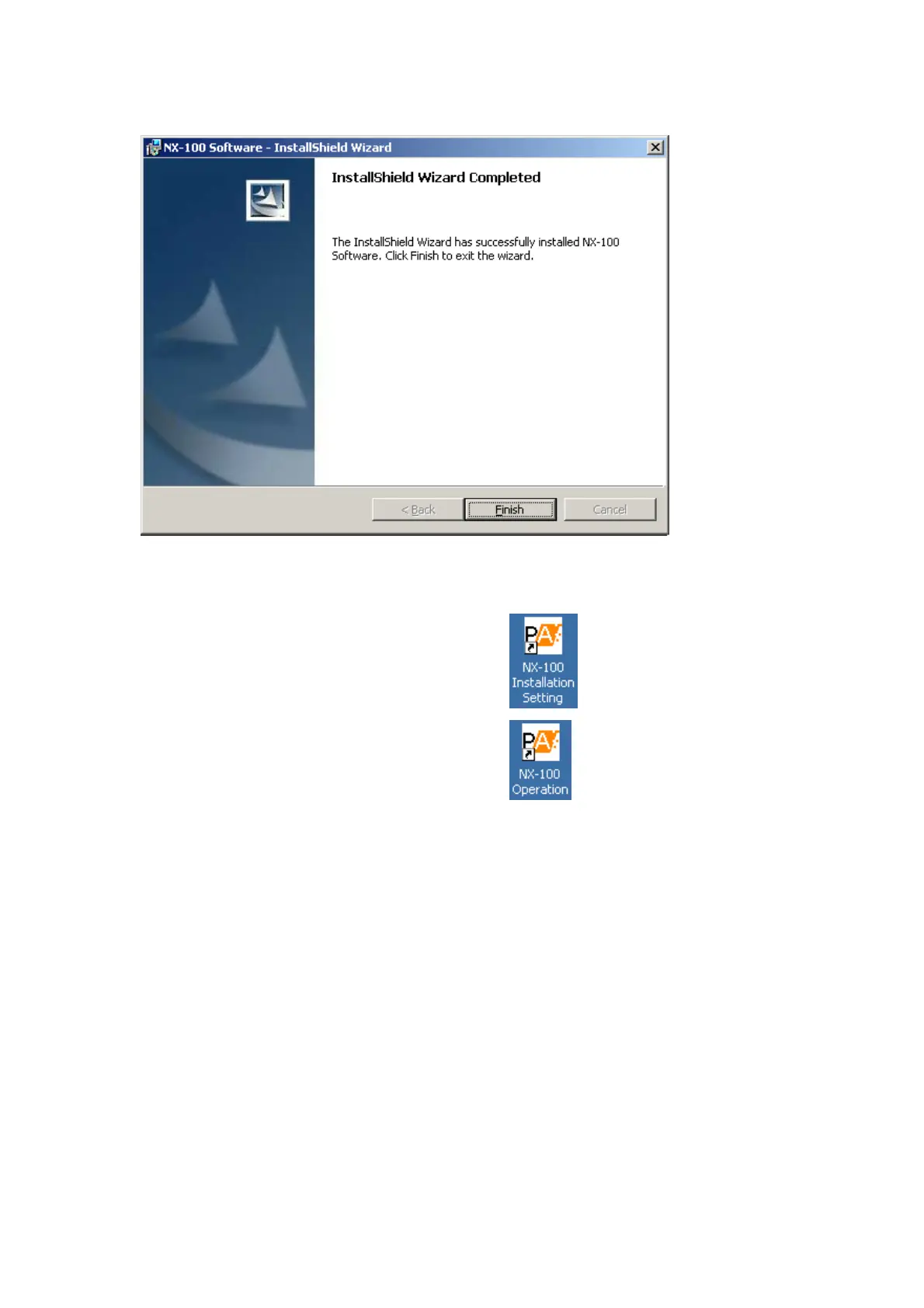
2-14
Chapter 2: UNIT AND SOFTWARE INSTALLATIONS
Step 5. Press the Finish button when the indication "InstallShield Wizard Completed" is displayed after
installation completion.
Tip
An icon for the installed NX-100 software program is created on the desktop.
NX-100 Setup Program (Installation Setting):
NX-100 Operation Program:
5.4.2. Update information
• The latest versions of the following software and manuals are open to the public on the Toa's download site
http://www.toa-products.com/international/: NX-100 firmware, NX-100 software (Setup program and
Operation program), and Instruction manuals (Installation setup manual and Operations manual). Please
download them from the above web site.
• To confirm the NX-100 software version, use the Help menu of the software.
• The version of each instruction manual is in the lower right corner on the last page expressed in a year-
month format. Example: "200406" represents 2004, June.
Bekijk gratis de handleiding van Toa NX-100S, stel vragen en lees de antwoorden op veelvoorkomende problemen, of gebruik onze assistent om sneller informatie in de handleiding te vinden of uitleg te krijgen over specifieke functies.
Productinformatie
| Merk | Toa |
| Model | NX-100S |
| Categorie | Niet gecategoriseerd |
| Taal | Nederlands |
| Grootte | 12668 MB |
Caratteristiche Prodotto
| Kleur van het product | Zwart |
| Gewicht | 1200 g |
| Breedte | 210 mm |
| Diepte | 188 mm |
| Hoogte | 44.7 mm |







