Handleiding
Je bekijkt pagina 13 van 20
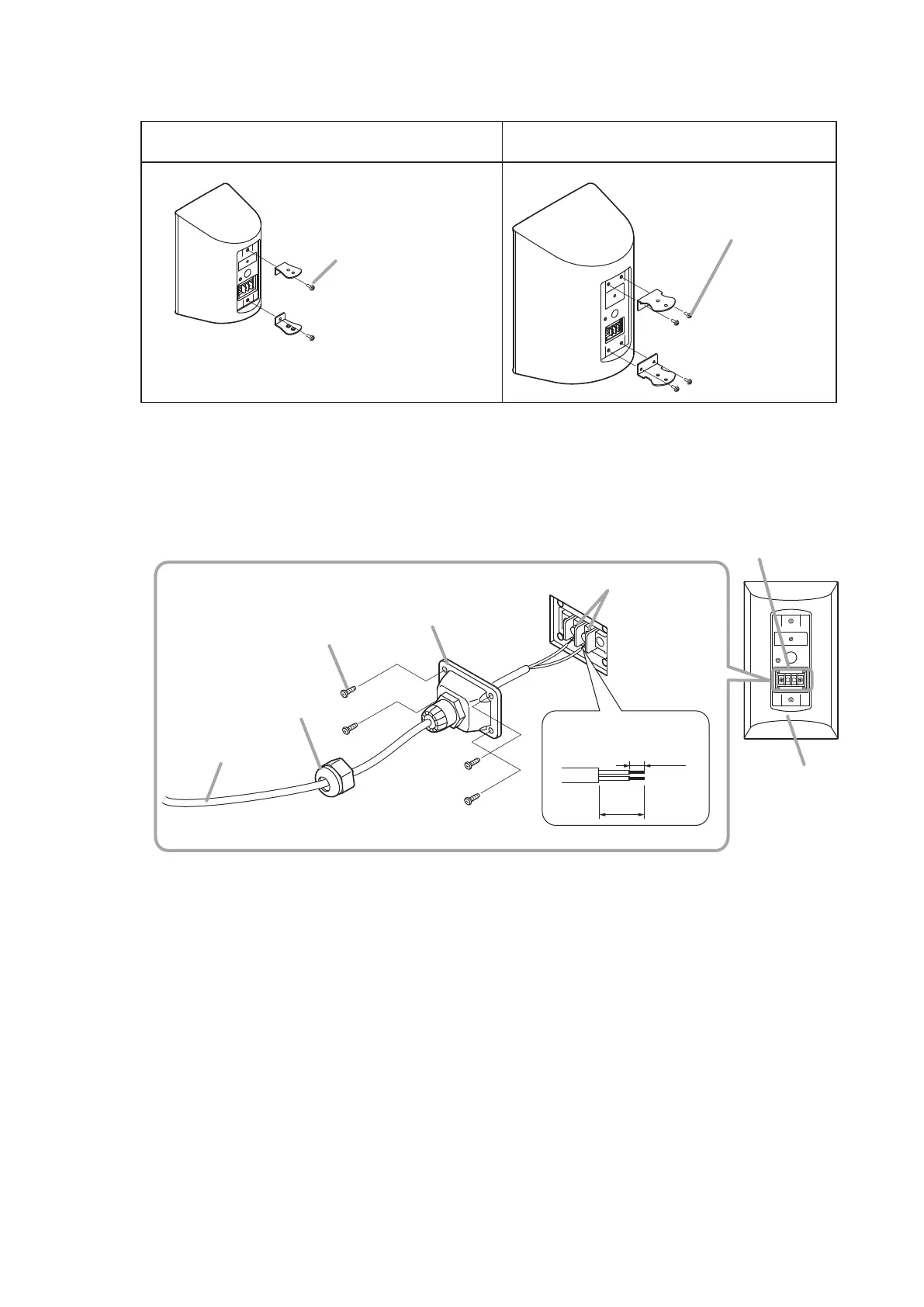
13
Step 3. Secure the speaker bracket to the rear surface of the speaker using the supplied screws.
Recommended tightening torque: 2 N·m
F-03BT-WP-UE, F-03WT-WP-UE,
F-05BT-WP-UE, F-05WT-WP-UE
F-08BT-WP-UE, F-08WT-WP-UE
Machine screw M5 x 20
(with plain washer and spring
washer, accessory)
The figure represents the F-05BT-WP-UE
or F-05WT-WP-UE.
Machine screw M5 x 20
(with plain washer and spring
washer, accessory)
Step 4. Pass the speaker cable through the bushing and the terminal cover, then connect it to the input terminals.
Notes
• Be sure to pass the speaker cable through the supplied terminal cover.
• For the speaker cable, use a cable with a diameter of 6 – 10 mm (0.24 – 0.39''), which will t the cable
bushing. Also, use a cable with thickness of 0.33 – 3.3 mm
2
(AWG 22 – 12).
Input terminal section
Rear
Terminal cover (accessory)
[Stripped conductor]
10 mm
(0.39")
30 mm
(1.18")
4, 5
Bushing*
Speaker cable
Input terminal
Tapping screw 4 x 12
(accessory)
4, 6
4
5
* Screwed onto the Terminal cover at the factory.
Step 5. Secure the terminal cover to the input terminal section on the rear surface of the speaker using the
supplied screws.
Recommended tightening torque: 1 N·m
Notes
• Perform this work by pulling the speaker cable while ensuring that it is not tangled inside the terminal
cover.
• To ensure waterproof eect, be sure to insert 4 screws vertically into the screw holes in the terminal
cover.
Step 6. Fit the bushing into the terminal cover, then tighten it with a tool.
Note
Tightening the bushing with excessive force may cause damage.
Tighten the bushing approximately 90° (1/4 turn) using a tool.
Bekijk gratis de handleiding van Toa F-08BT-WP-UE, stel vragen en lees de antwoorden op veelvoorkomende problemen, of gebruik onze assistent om sneller informatie in de handleiding te vinden of uitleg te krijgen over specifieke functies.
Productinformatie
| Merk | Toa |
| Model | F-08BT-WP-UE |
| Categorie | Speaker |
| Taal | Nederlands |
| Grootte | 2436 MB |







