Toa DT-940 handleiding
Handleiding
Je bekijkt pagina 13 van 16
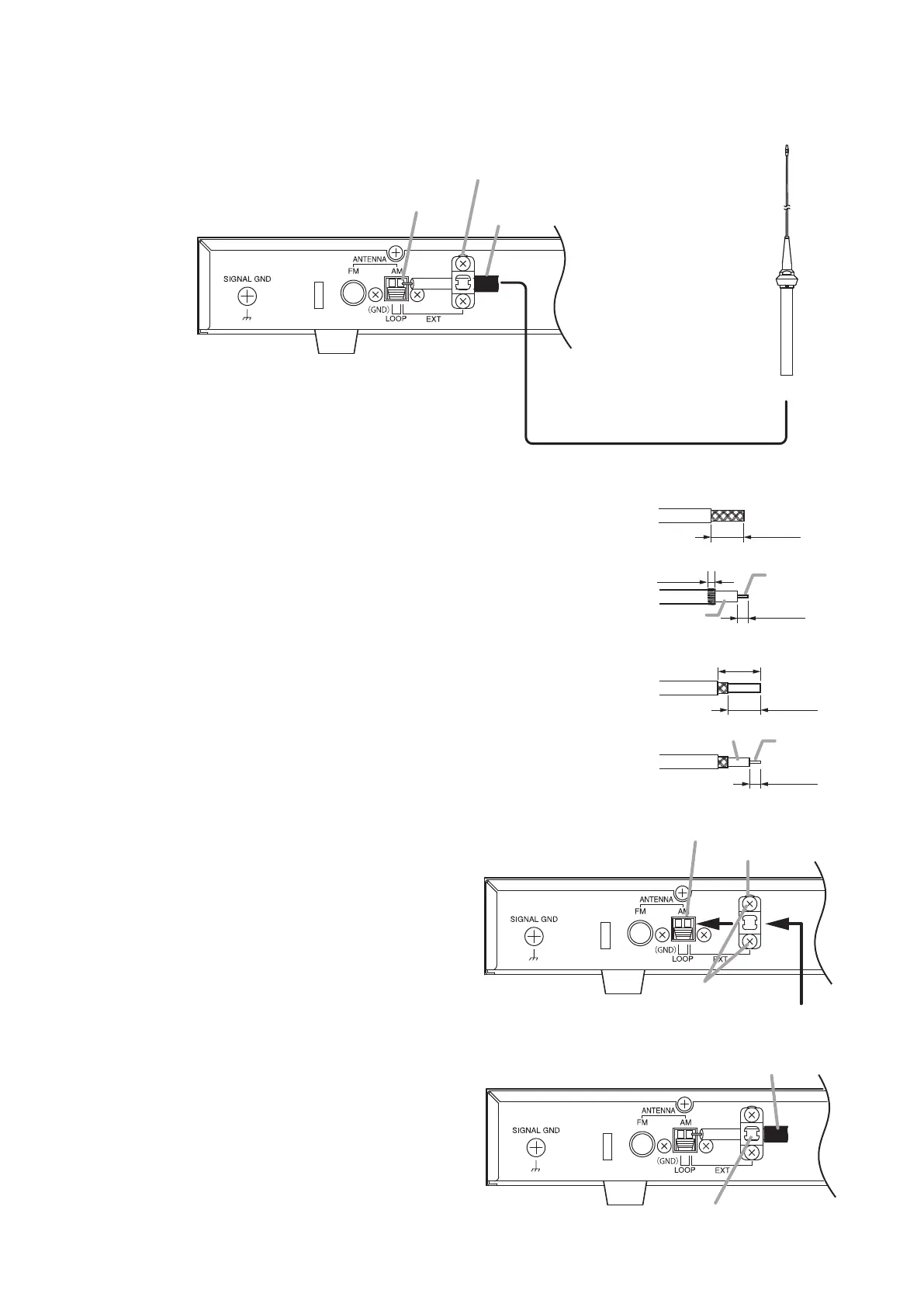
13
75 Ω coaxial cable such as RG-6/U
AM antenna
DT-940 rear
Coaxial cable
AM antenna terminal (right side)
Coaxial cable clamp
35 mm
(1.38")
15 mm
(0.59")
10 mm
(0.39")
Core wire
Insulator
Coaxial cable clamp
Loosen 2 screws.
Run the coaxial cable.
DT-940 rear
Connect to the AM antenna
terminal (right side).
Hold down the shield wire.
Coaxial cable
DT-940 rear
[When using a coaxial cable]
Use the RG-59/U or RG-6/U coaxial cable. Treat the coaxial cable end, then connect it to the right side of the
AM antenna terminals viewed from the unit’s rear panel.
35 mm
(1.38")
45 mm
(1.77")
Insulator
15 mm
(0.59")
Core wire
Step 1. Treat the coaxial cable end.
1-1. When using the RG-59/U cable
1. Strip the cable jacket 35 mm (1.38") from the end of the coaxial cable.
2. Fold back the shield wire over the cable, then cut it to 10 mm (0.39")
in length.
3. Remove the insulator 15 mm (0.59") from the cable end.
1-2. When using the RG-6/U cable
1. Strip the cable jacket 45 mm (1.77") from the end of the coaxial cable,
then remove the shield wire 35 mm (1.38") from the cable end.
2. Remove the insulator 15 mm (0.59") from the cable end.
Step 2. Loosen 2 screws of the coaxial cable clamp,
run the coaxial cable through the clamp, then
connect the core wire to the right side of the
AM antenna terminals xing the shield wire by
pressing on the clamp.
Note
Connect the coaxial cable only by loosening 2
screws without removing them.
If the screws come off from the clamp, be sure
to use the original ones.
Step 3. Tighten the loosened 2 screws to secure the
coaxial cable.
Bekijk gratis de handleiding van Toa DT-940, stel vragen en lees de antwoorden op veelvoorkomende problemen, of gebruik onze assistent om sneller informatie in de handleiding te vinden of uitleg te krijgen over specifieke functies.
Productinformatie
| Merk | Toa |
| Model | DT-940 |
| Categorie | Niet gecategoriseerd |
| Taal | Nederlands |
| Grootte | 1584 MB |







