Handleiding
Je bekijkt pagina 5 van 12
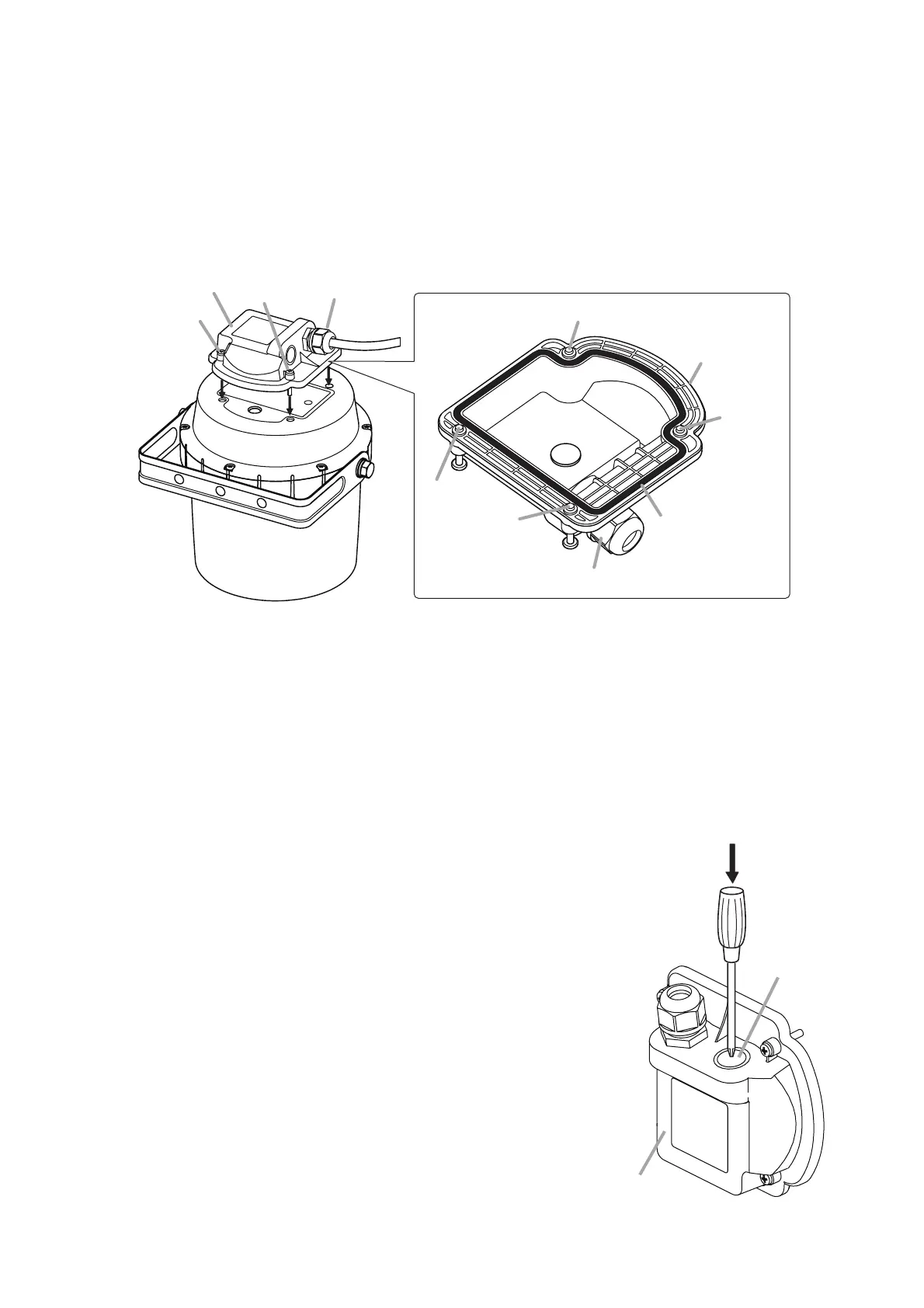
5
Step 4. Attach the terminal cover.
Secure the terminal cover using the 4 supplied screws.
In this case, take care not to pinch the wiring, and check that the waterproof gasket is secured into
place.
Note
If wiring or the waterproof gasket is pinched between the terminal cover and the unit case, this causes
water or moisture to get inside the terminal cover.
Step 5. Securely tighten the cable gland.
Note
If loosely tightened, water or moisture may get inside the terminal cover.
Screw
Cable gland
Screw
Terminal cover
Inside view of the Terminal cover
4
5
Waterproof gasket
Screw
Screw
Screw
Terminal cover
Cable gland
Screw
4
4.2. When Bridge Connection is Required
Step 1. Punch a knockout hole.
Punch out the knockout on the terminal cover by tapping the center of
the knockout with a screwdriver or other tool.
Note
Clean burrs off the knockout hole after removing the knockout.
If the cable gland is attached with the burrs left in the hole, water
may get inside the terminal cover.
Knockout
Terminal cover
Bekijk gratis de handleiding van Toa CS-64BS, stel vragen en lees de antwoorden op veelvoorkomende problemen, of gebruik onze assistent om sneller informatie in de handleiding te vinden of uitleg te krijgen over specifieke functies.
Productinformatie
| Merk | Toa |
| Model | CS-64BS |
| Categorie | Speaker |
| Taal | Nederlands |
| Grootte | 1617 MB |
Caratteristiche Prodotto
| Kleur van het product | Wit |
| Gewicht | 1700 g |
| Breedte | 233 mm |
| Diepte | 249 mm |
| Hoogte | 224 mm |







