Tivoli Audio Boutique handleiding
Handleiding
Je bekijkt pagina 2 van 12
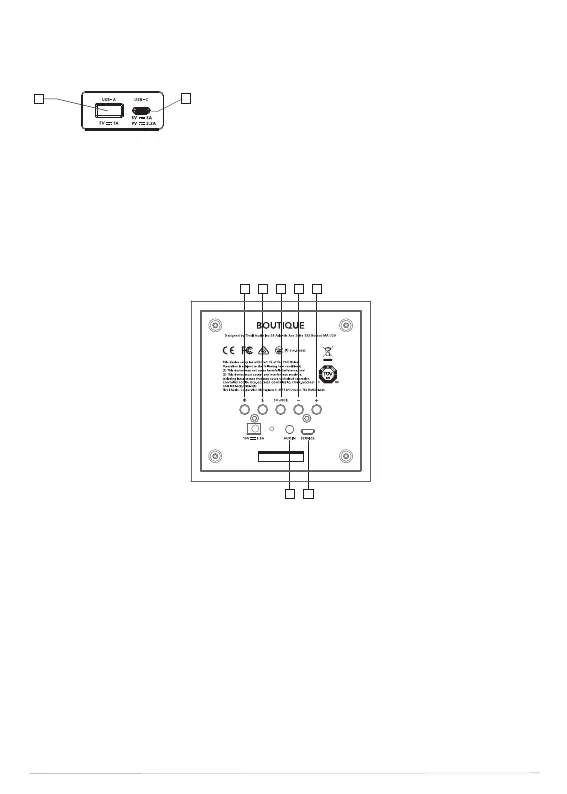
Features
Top Panel
Charging Port
1.USB-A
5W USB Charging: 5V / 1A
2.USB-C
20W PD Charging:
5V / 3A
9V / 2.2A
Both charging outputs may be used at the same time.
Rear Panel
3.Power: Short press to power on, long press to power off.
4.BT: Short press to enable pairing mode.
5.Source: Short press to switch between Bluetooth and Aux source.
6.Volume – : Short press to lower the volume, long press to mute.
7.Volume +: Short press to raise the volume, long press for max volume
8.Aux In: Plug in music directly with a 3.5mm stereo cable for a standalone experience.
9.Service: USB Service Port. Only for use by an Authorized Tivoli service center.
Bluetooth Mode
Pairing
Your Boutique can act as a standalone Bluetooth speaker.
1.Connect your speaker to power – if the speaker does not automatically power on, short press the power
button.
2.The LED light will flash blue, indicating pairing mode. If your speaker is not in pairing mode, short press
the BT button.
3.Go to Bluetooth Settings on your phone or tablet.
4.Select the device that has a name similar to “Tivoli Boutique|xxxxx”.
5.Once the LED light is solid blue, you are paired to the speaker.
6.Begin streaming Bluetooth audio.
1-English
1
2
3 4 5
8
6
9
7
Bekijk gratis de handleiding van Tivoli Audio Boutique, stel vragen en lees de antwoorden op veelvoorkomende problemen, of gebruik onze assistent om sneller informatie in de handleiding te vinden of uitleg te krijgen over specifieke functies.
Productinformatie
| Merk | Tivoli Audio |
| Model | Boutique |
| Categorie | Niet gecategoriseerd |
| Taal | Nederlands |
| Grootte | 819 MB |
