Tineco Pure One S12 handleiding
Handleiding
Je bekijkt pagina 14 van 84
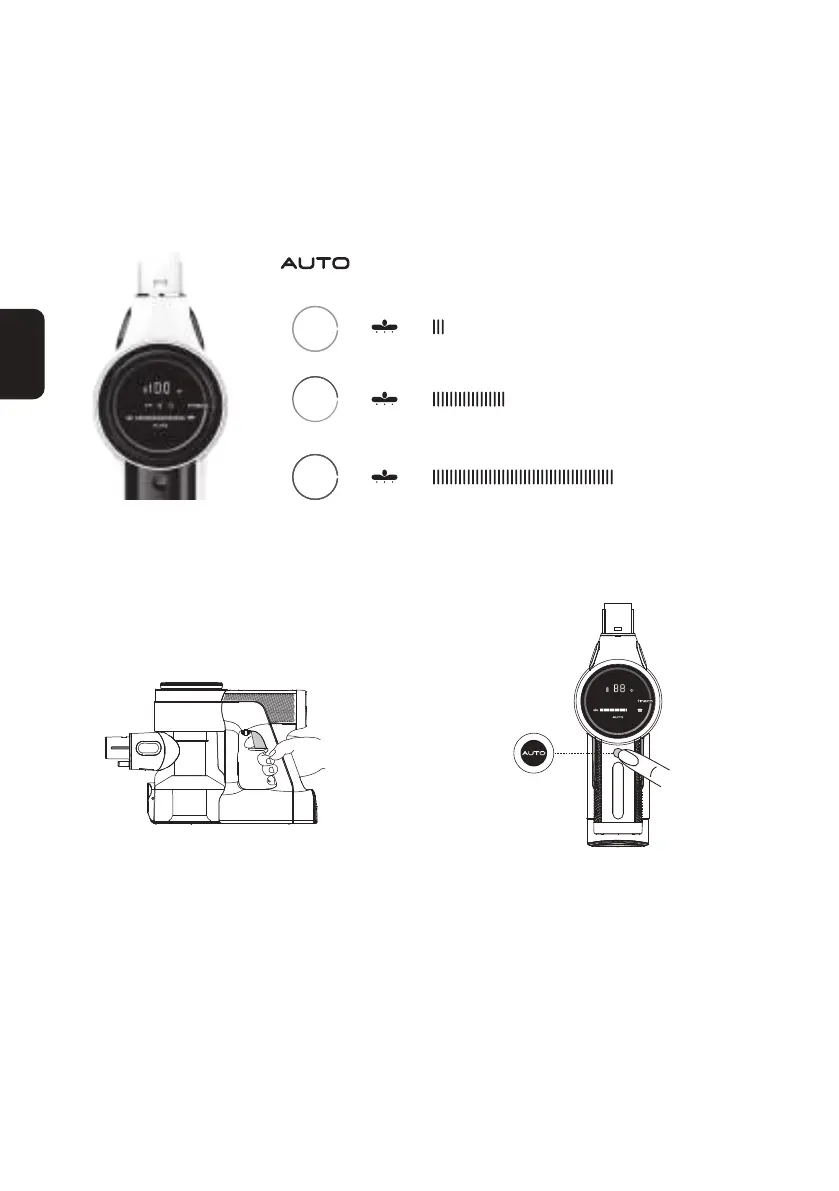
EN
12
Cleaning Mode Selection
AUTO Mode
• In AUTO mode, the power indicator and the color of dust monitoring loop change according to the
amount of dust detected. A red dust monitoring loop indicates more dust is detected whereas a
blue loop indicates less is detected. This mode automatically provides the best cleaning solution.
Clean: On Min
Power
Vary depending
on dust amount
Heavy dirt: On
Max Power
• Keep sharp objects away from the digital display to avoid scratches and scrapes.
To enter AUTO mode:
①
②
The default setting on startup is AUTO.
The appliance then takes 3 seconds to
initially detect blockages or dust. If no dust
is detected, power is reduced to conserve
energy.
When in Manual mode, press AUTO
for 2 seconds until the AUTO indicator
illuminates.
Bekijk gratis de handleiding van Tineco Pure One S12, stel vragen en lees de antwoorden op veelvoorkomende problemen, of gebruik onze assistent om sneller informatie in de handleiding te vinden of uitleg te krijgen over specifieke functies.
Productinformatie
| Merk | Tineco |
| Model | Pure One S12 |
| Categorie | Stofzuiger |
| Taal | Nederlands |
| Grootte | 6786 MB |
Caratteristiche Prodotto
| Kleur van het product | Zwart |
| Gewicht | 2880 g |
| Breedte | 250 mm |
| Diepte | 150 mm |
| Hoogte | 1200 mm |

