Tineco Floor One S9 Artist Pro handleiding
Handleiding
Je bekijkt pagina 22 van 84
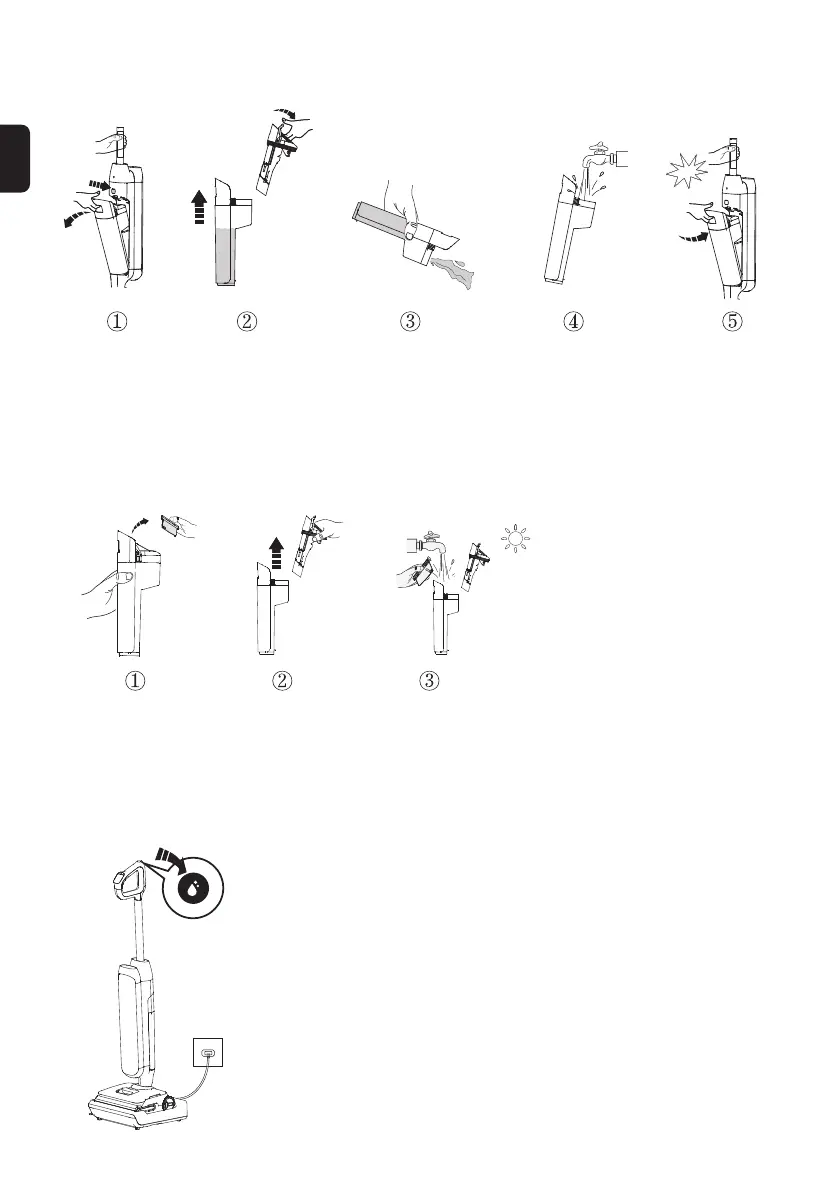
20
EN
Dirty Water Tank
click
• When dirty water reaches the Max line, the appliance will stop working, show a reminder on the
display and play a voice prompt.
• Pull the blue ring as shown and lift the tank lid to empty the DWT. Use the cleaning tool to remove
remaining debris. Rinse the inside of the DWT and place back into the appliance.
Dry Filter & DWT Lid
• Grasp recessed area on each side of the dry lter and pull upward. Rinse under running water and
must be completely dry before recombining with the lid of the DWT.
* A spare dry lter is provided with your appliance for convenient replacement.
Brush Roller Self-cleaning
1. Place the appliance on the charging dock after use, the sensor will
auto-detect the level of dirt.
2. When you hear the voice prompt “Please start self-cleaning”, press
the self-cleaning button and begin the process.
3. Once completed, you will hear the voice prompt “Self-cleaning
completed, please clean the Dirty Water Tank.” At this point, the
appliance begins charging.
Note:
• Ensure the charging dock is plugged in and the battery level>25%.
• Before self-cleaning cycle, please clean the DWT and ensure the
water level in the CWT>40%.
Bekijk gratis de handleiding van Tineco Floor One S9 Artist Pro, stel vragen en lees de antwoorden op veelvoorkomende problemen, of gebruik onze assistent om sneller informatie in de handleiding te vinden of uitleg te krijgen over specifieke functies.
Productinformatie
| Merk | Tineco |
| Model | Floor One S9 Artist Pro |
| Categorie | Stoomreiniger |
| Taal | Nederlands |
| Grootte | 5473 MB |