Handleiding
Je bekijkt pagina 7 van 30
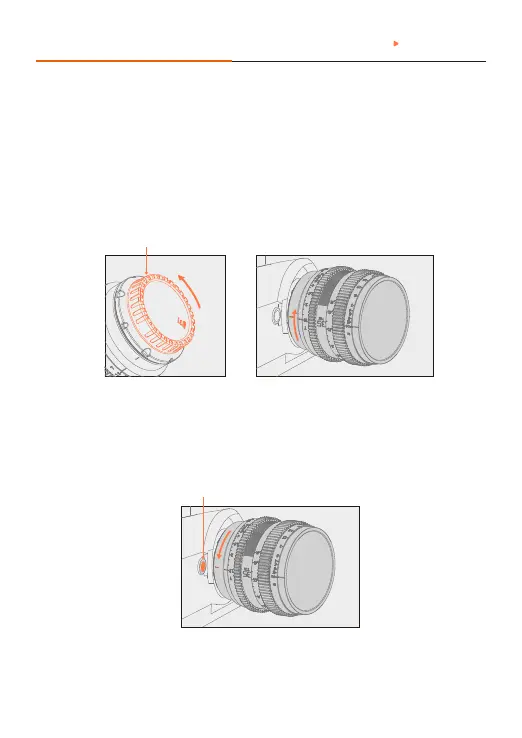
Attaching/Removing
Back to Contents
5
1. Attaching A Lens
1.1 Lens Assembly
Remove the lens rear cap, align the lens mount installation mark with the body
mount mark (as shown in the figure below), and rotate the lens clockwise. The
lens is in place when you hear a "click" sound.
1.2 Lens Disassembly
If you need to remove the lens from the camera, press the lens release
button on the body and rotate the lens counterclockwise to do it.
Note: After removing the lens, cover the rear lens cap and place the front end
of the lens upward to avoid scratching the lens surface.
Please turn off the camera’s power before assembling or disassembling the lens.
Remove the lens rear cap
Mount Release Button
Bekijk gratis de handleiding van Thypoch Simera-C 21mm T1.5, stel vragen en lees de antwoorden op veelvoorkomende problemen, of gebruik onze assistent om sneller informatie in de handleiding te vinden of uitleg te krijgen over specifieke functies.
Productinformatie
| Merk | Thypoch |
| Model | Simera-C 21mm T1.5 |
| Categorie | Lens |
| Taal | Nederlands |
| Grootte | 2405 MB |






