Thor H-SDI-PG handleiding
Handleiding
Je bekijkt pagina 3 van 4
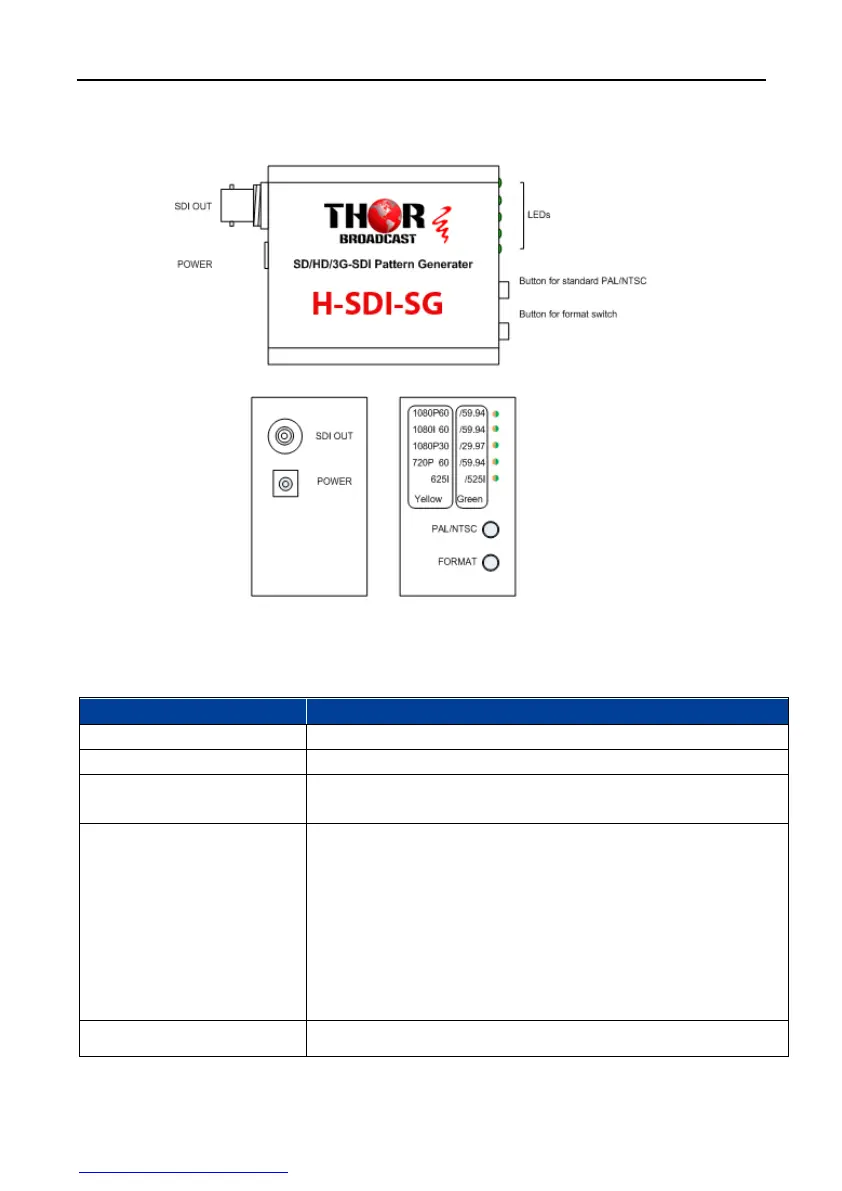
User Handbook
2
https://thorbroadcast.com/ 800-521-8467 sales@thorfiber.com
4. Panel Description
图 4-1 View of Panel
Table 4-1 Description on Interfaces and Indicators
Term
Description
SDI OUT
SD/HD/3G-SDIvideo output
POWER
12V DC input
PAL/NTSC Button
System will be changed between PAL and NTSC by pressing the
button.
Format Button
Pressing the button step by step, the video formats will be changed in
sequence as bellow:
For NTSC,
1080P@59.94 → 1080I@59.94 → 1080P@29.97 →
720P@59.94 → 525I@59.94,
then, go to 1080P@59.94 again.
For PAL:
1080P@60 → 1080I@60 → 1080P@30 → 720P@60 →
625I@50,
then, go to 1080P@60 again.
LED
SDI format indication.
Green for NTSC and yellow for PAL.
Bekijk gratis de handleiding van Thor H-SDI-PG, stel vragen en lees de antwoorden op veelvoorkomende problemen, of gebruik onze assistent om sneller informatie in de handleiding te vinden of uitleg te krijgen over specifieke functies.
Productinformatie
| Merk | Thor |
| Model | H-SDI-PG |
| Categorie | Niet gecategoriseerd |
| Taal | Nederlands |
| Grootte | 486 MB |







