Thor H-HDMI-RF-PETIT handleiding
Handleiding
Je bekijkt pagina 6 van 24
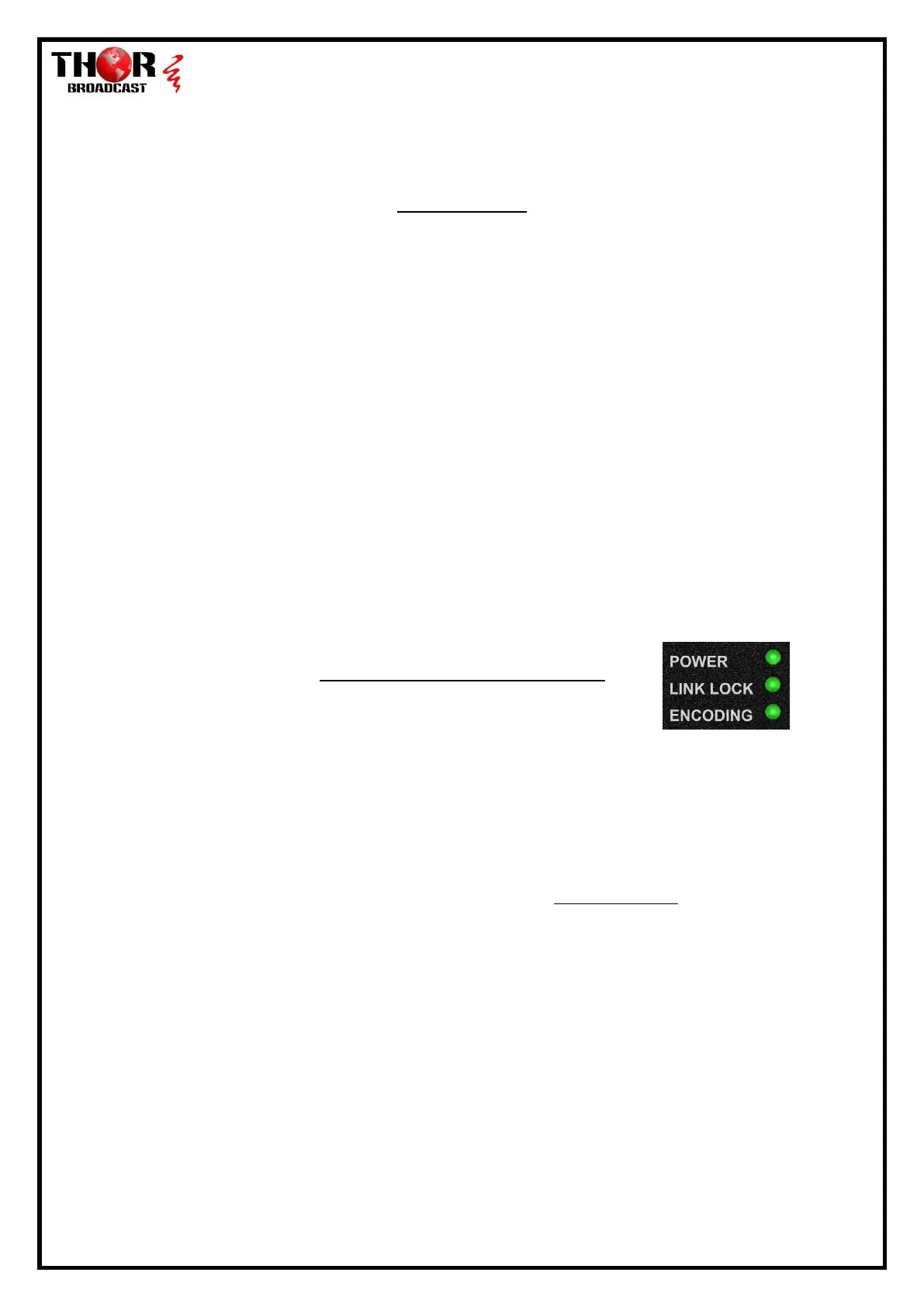
Tel: (800) 521-8467
Email: sales@thorfiber.com
http://www.thorbroadcast.com
H-HDMI-RF-PETIT
TROUBLESHOOTING
NO LINK LIGHT
If you connect an HDMI source and the LINK LOCK is not ON, it means that our device is not recognizing Video
resolution from the incoming source.
The TV will still show our Thor Broadcast LOGO, but not the incoming Video.
In this case please connect your HDMI source directly to the TV and try to select the input source from the options as an
HDMI video source, confirm it works. Some TV models offer different supported video resolutions.
The Petite is a broadcast device that can only see broadcast resolutions (PC resolutions may vary)
The best results are from 720p/59.94 or 60 Hz, 1080i/59.94 or 60 Hz and 1080p/59.94 or 60 Hz
Do not leave your video source from any HDMI device: DVD player, Cable STB or Roku device on AUTO resolution,
please select a resolution that will remain CONSTANT, again 720p or 1080I/P are best.
Please note that our unit only supports 480i, 720p, 1080i and 1080p in 59.94Hz and 60Hz incoming video resolution, it
is important to make sure your video source is set to a STATIC VIDEO RESOLUTION for any of those formats. Do not
leave your source set to Auto the unit will not operate correctly.
***Go into the settings menu of your HDMI source device and select a resolution for consistent output, every device
from DVD, BluRay, and CATV Set Top Box, from any company, has this included in the SETTINGS
THE TV CANNOT FIND MY CHANNEL!
Please connect Pettit modulator directly into the TV RF input via Coaxial Cable
Check if the 3 LEDs are GREEN, if all the lights are green including the LINK LOCK, go to A, if not go to B
A) Press middle HOME button 1x, if J836 shows on the LCD display please scan CABLE on your TV, if ATSC is
showing on the LCD display then scan your TV for AIR channels; now check your TV for the channel.
B) If all three Green LED’s are not on, verify which light is not lit, and proceed:
1) Power LED not lit; check your power supply and connections
2) Link Lock not lit; the resolution of your HDMI is source is not in the scope of what the unit
can see, please go back to first troubleshooting step above NO LINK LIGHT
3) Encoding LED not lit; press the MENU button 3x to restore factory default, and try setting up the unit again
If you continue to not see the Encoding light, contact Thor Broadcast Support 1-800-521-8467 ext 2
FEATURES
Extremely compact with less than 1.18” height
Supports MPEG 2 video HD encoding
MER greater than 35dB
Integrated HDMI output for HD content quick display
Output level - 30dBmV
Built-in Web GUI allow for easy set-up and control via the web browser
Bekijk gratis de handleiding van Thor H-HDMI-RF-PETIT, stel vragen en lees de antwoorden op veelvoorkomende problemen, of gebruik onze assistent om sneller informatie in de handleiding te vinden of uitleg te krijgen over specifieke functies.
Productinformatie
| Merk | Thor |
| Model | H-HDMI-RF-PETIT |
| Categorie | Niet gecategoriseerd |
| Taal | Nederlands |
| Grootte | 7719 MB |







