Thor H-HDCOAX-4 handleiding
Handleiding
Je bekijkt pagina 24 van 28
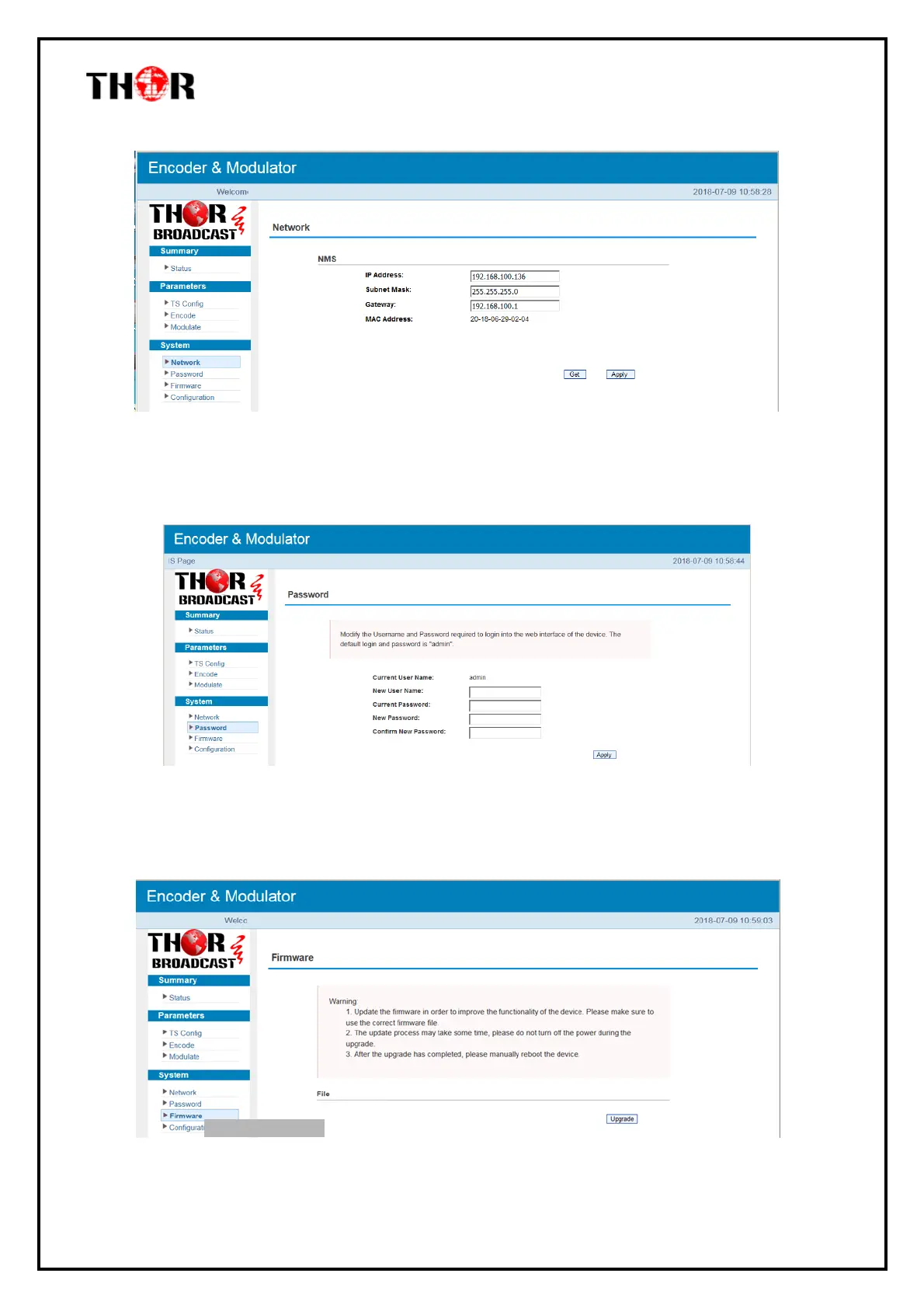
H-HDCOAX-1/2/4/6/8
Tel: (800) 521-8467 Email: sales@thorfiber.com http://www.thorbroadcast.com
Click “Network”, it displays the where to set network parameters.
Figure-7
System → Password:
Click “Password”, it displays the screen where to set login account and password for the web NMS.
Figure-8
System → Firmware:
Click “Firmware”, it displays the screen where to update the firmware on this HDCOAX-4.
Figure-9
Bekijk gratis de handleiding van Thor H-HDCOAX-4, stel vragen en lees de antwoorden op veelvoorkomende problemen, of gebruik onze assistent om sneller informatie in de handleiding te vinden of uitleg te krijgen over specifieke functies.
Productinformatie
| Merk | Thor |
| Model | H-HDCOAX-4 |
| Categorie | Niet gecategoriseerd |
| Taal | Nederlands |
| Grootte | 2671 MB |







