Thor H-4HDMI-QAM-IPLL handleiding
Handleiding
Je bekijkt pagina 30 van 53
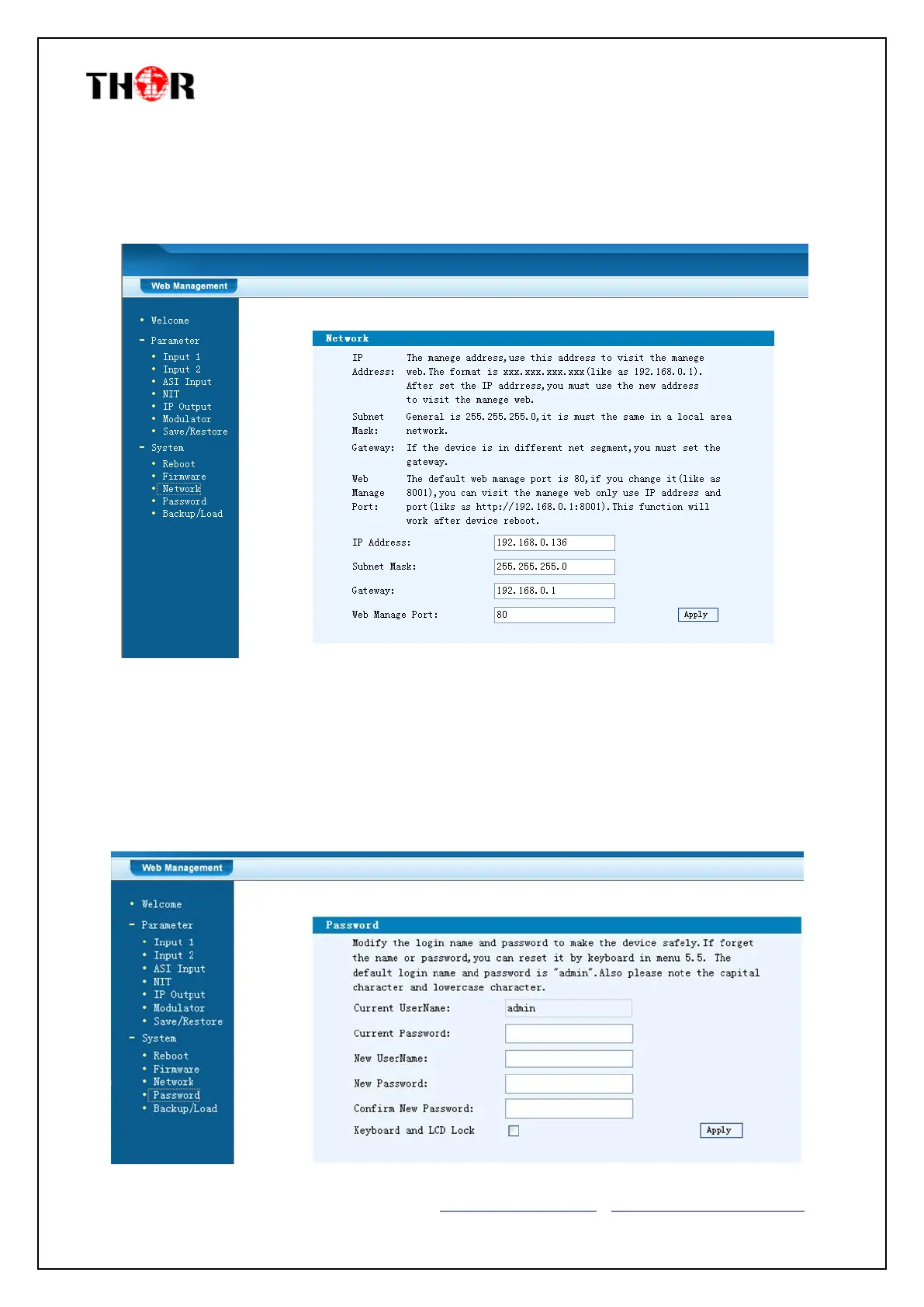
HDMI/SDI-QAM-IPLL
Thor Fiber Tel: (800) 521-84 Email: sales@thorfiber.com https://thorbroadcast.com/ http://www.thormodulators.com/
Network
When you click “Network”, it will display the screen as Figure-13. It displays the network information
of the device. Here user can change the device network configuration as needed.
Figure-13
Change Password
When you click “Password”, it will display the password screen as in Figure-14. Here you can
change the Username and Password for login to the device.
After putting the current and new Username and Password, click “Apply” to save the configuration.
Figure-14
Bekijk gratis de handleiding van Thor H-4HDMI-QAM-IPLL, stel vragen en lees de antwoorden op veelvoorkomende problemen, of gebruik onze assistent om sneller informatie in de handleiding te vinden of uitleg te krijgen over specifieke functies.
Productinformatie
| Merk | Thor |
| Model | H-4HDMI-QAM-IPLL |
| Categorie | Niet gecategoriseerd |
| Taal | Nederlands |
| Grootte | 5781 MB |





