Thor H-4HDMI-QAM-IPLL handleiding
Handleiding
Je bekijkt pagina 16 van 53
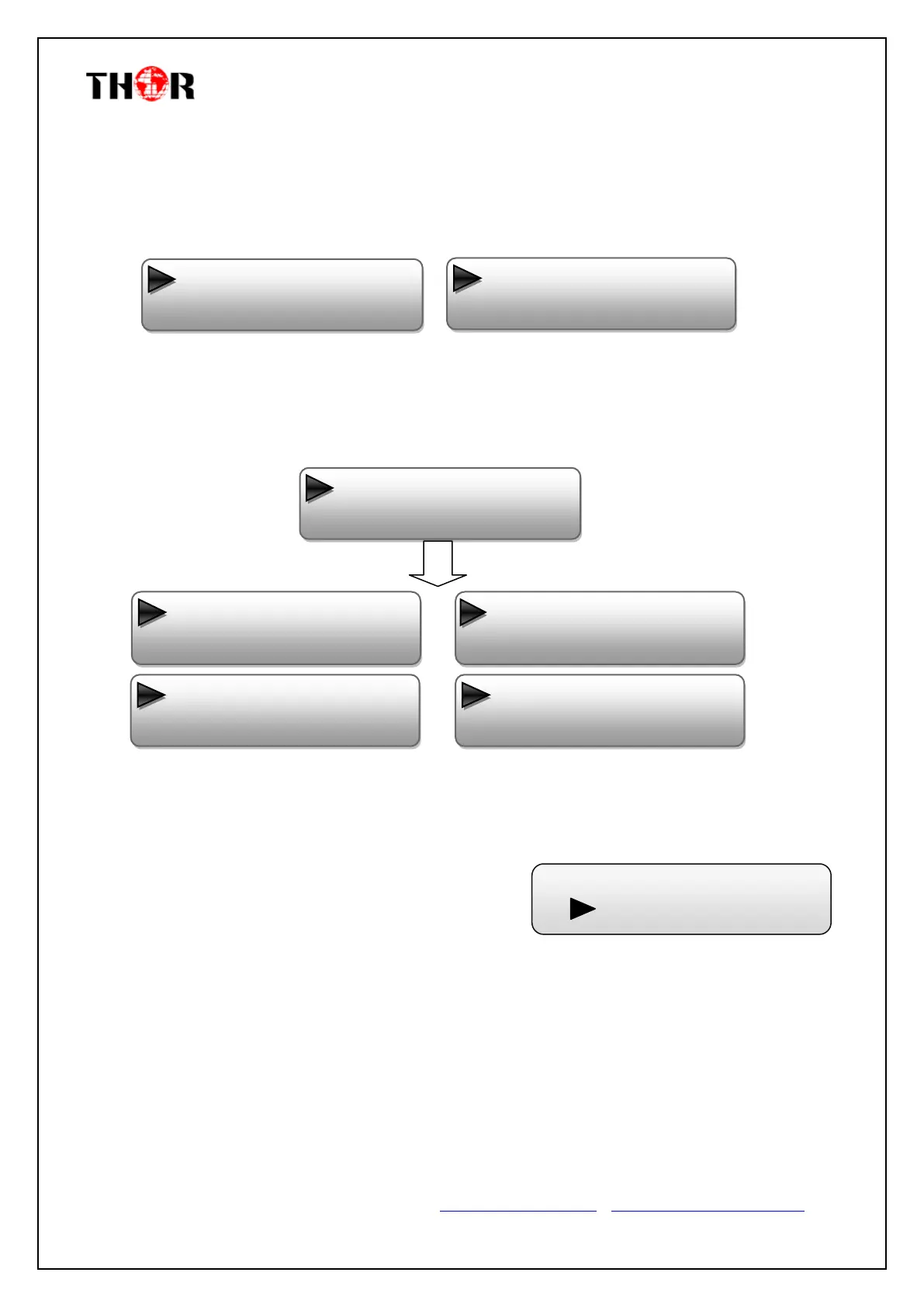
HDMI/SDI-QAM-IPLL
Thor Fiber Tel: (800) 521-84 Email: sales@thorfiber.com https://thorbroadcast.com/ http://www.thormodulators.com/
3) Modulator Setting
When entering the “Modulator” submenu, configure the modulating parameters for the 4 carrier output
separately:
The Thor Encoder Modulators (DVB-C Modulating) have 4 carrier outputs, “3.1”-“3.4” represent the
“Carrier A”, “Carrier B”, “Carrier C”, and “Carrier D” respectively. Enter “3.1”/“3.2”/“3.4”/“3.4” to
set the corresponding modulating parameters. Submenus (taking “3.1” as an example) are as below:
RF On
This interface decides whether to enable the RF (carrier A) output or not.
OFF: to disable programs to output through carrier A.
ON: to enable programs to output through carrier A.
Standard
There are three possible options provided for selecting your RF modulation Standard: J.83A(DVB-C),
J.83B, J.83C when the display shows them, just swipe LEFT and RIGHT key to choose.
Constellation
Three different constellations: J.83A (DVB-C), J.83B, J.83C will show on the LCD window when
3.1 Output A
3.2 Output B
3.3 Output C
3.4 Output D
3.1 Output A
3.1.1RF On
3.1.2 Standard
3.1.5 RF Frequency
3.1.6 RF Level
3.1.3 Constellation
3.1.4 Symbol Rate
3.1.7 ASI output
RF On
Off On
Bekijk gratis de handleiding van Thor H-4HDMI-QAM-IPLL, stel vragen en lees de antwoorden op veelvoorkomende problemen, of gebruik onze assistent om sneller informatie in de handleiding te vinden of uitleg te krijgen over specifieke functies.
Productinformatie
| Merk | Thor |
| Model | H-4HDMI-QAM-IPLL |
| Categorie | Niet gecategoriseerd |
| Taal | Nederlands |
| Grootte | 5781 MB |





