Thor H-2HDMI-2SDI-QAM-IPLL handleiding
Handleiding
Je bekijkt pagina 25 van 53
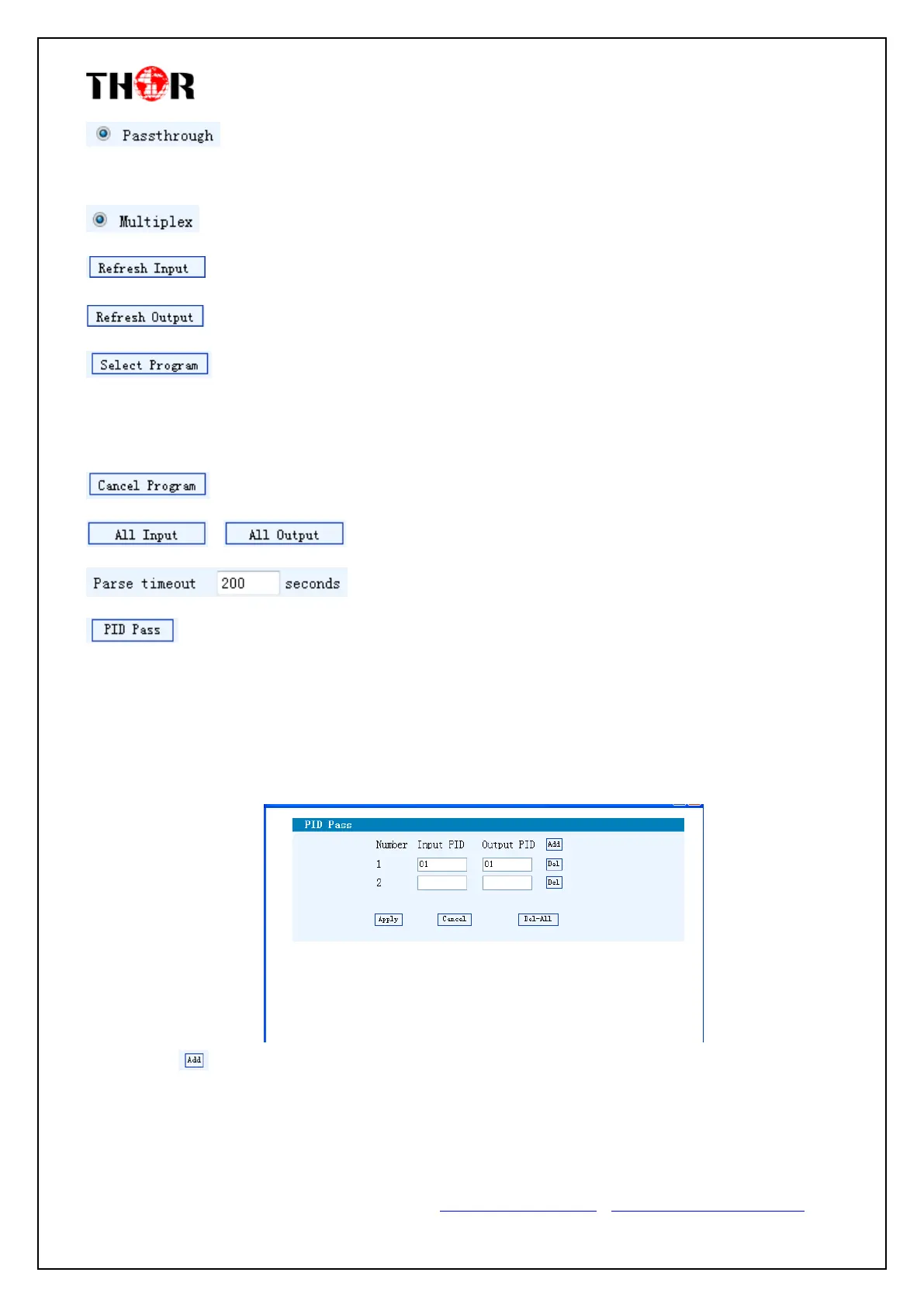
HDMI/SDI-QAM-IPLL
Thor Fiber Tel: (800) 521-84 Email: sales@thorfiber.com https://thorbroadcast.com/ http://www.thormodulators.com/
If this itemis selected, all the input programs will pass through without any
elimination.
Selecting this item will allow you to choose programs as needed to output.
Click “Refresh Input” to refresh the input program list.
Click “Refresh Output” to refresh the output program list.
When user checks one input program with “√”, one can transfer the checked program
to the right box to output.
Select the programs which we want to output or we can output all the programs.
Similarly, cancel the multiplexed programs from the right box.
& to select all the input/output programs with a one-time click.
Time limitation to parse the input programs
Click this button to trigger a dialog box as shown below, where to add the PIDs which
need pass through.
On some occasions, there are some PIDs which won’t belong to any program, such as EPG, NIT tables
and so on where the user just wants to pass them through the multiplexing module without changing
anything. This is the main purpose of this function.
Click “Add” to add more boxes for filling the Input & Output PIDs, then click “Apply” to confirm.
NIT Table setting
Click “NIT” from the menu to trigger the screen below. Then click “Add” from this screen to add the
program descriptor in NIT Table.
Bekijk gratis de handleiding van Thor H-2HDMI-2SDI-QAM-IPLL, stel vragen en lees de antwoorden op veelvoorkomende problemen, of gebruik onze assistent om sneller informatie in de handleiding te vinden of uitleg te krijgen over specifieke functies.
Productinformatie
| Merk | Thor |
| Model | H-2HDMI-2SDI-QAM-IPLL |
| Categorie | Niet gecategoriseerd |
| Taal | Nederlands |
| Grootte | 5781 MB |





