Thor H-2ADHD-QAM-IPLL handleiding
Handleiding
Je bekijkt pagina 13 van 38
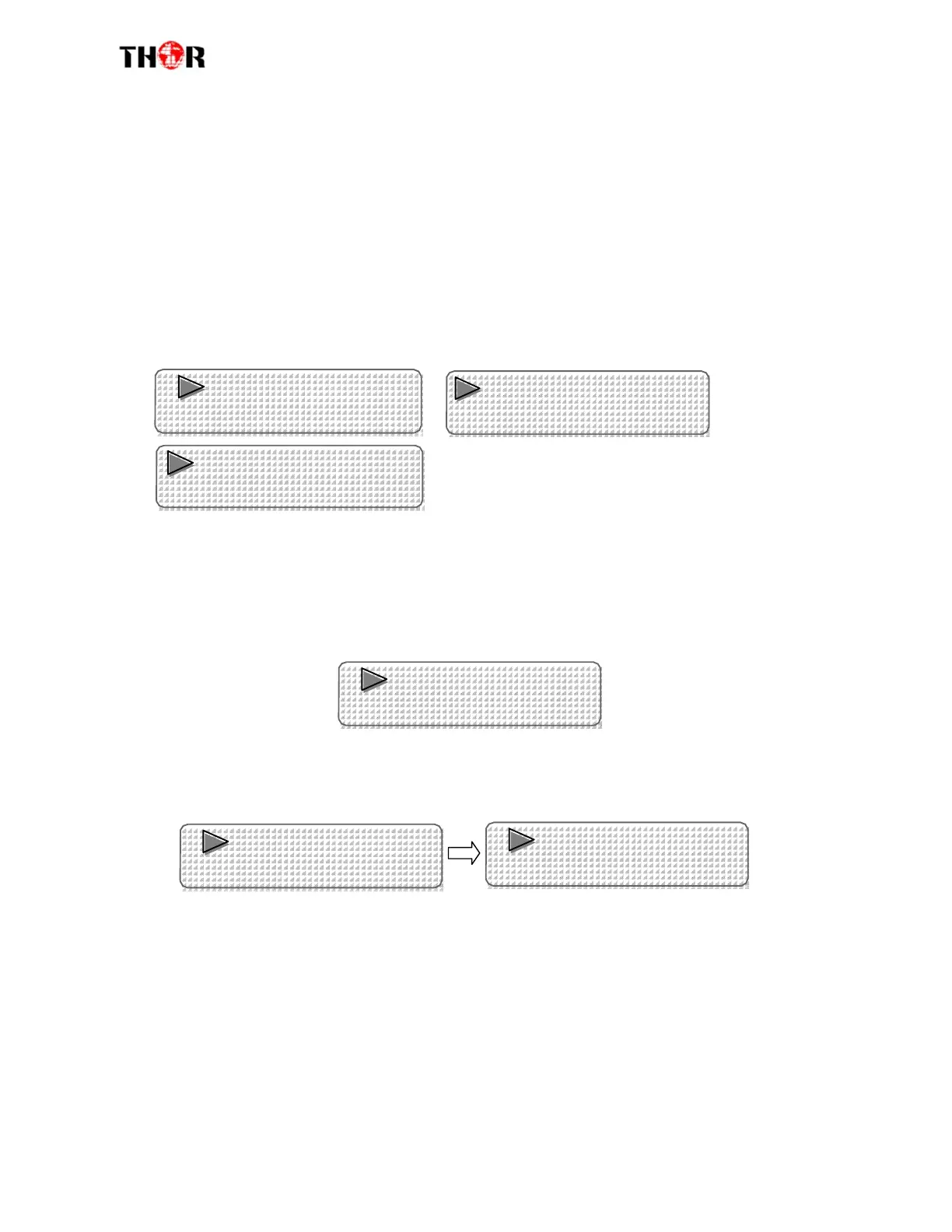
H
-2
A
DHD
-
Q
A
M
-
I
P
LL
10
•
DVB-C/ATSC:
i
nd
i
c
a
t
e
s
the current
m
odu
l
a
t
i
on
standard
of t
h
i
s
d
e
vi
c
e
.
•
Enc1/Enc2
:
i
nd
i
c
a
t
e
s
the
two
Encod
i
n
g
ch
a
nn
e
l
•
X.XX Mbps:
i
nd
i
c
a
t
e
s
the
e
ncod
i
n
g
b
i
t
rate
of
each
e
ncod
i
n
g
ch
a
nn
e
l
r
e
s
p
e
c
t
i
ve
l
y
.
3.2
G
e
ner
a
l
s
et
t
i
n
g
f
o
r
Main
M
en
u
By
p
r
e
ss
i
n
g
the
“
L
oc
k
”
key
on
the
front
p
a
n
e
l
,
enter the
m
a
i
n
menu. The
LCD
will
d
i
s
p
l
a
y t
h
e
f
o
ll
o
w
i
n
g
p
a
ge
s
:
1
Inpu
t
S
e
t
2
M
odu
l
a
t
o
r
3
IP
ou
t
pu
t
4
N
e
t
w
o
r
k
S
e
tt
i
5
C
on
f
i
g
S
e
tt
i
n
6
V
e
r
s
io
n
User can press
UP/DOWN
buttons
to
s
p
e
c
i
f
y
menu
i
t
e
m,
and then press
ENTER to
enter
t
h
e
submenus as
b
e
l
o
w:
.2.1
Input
S
e
t
Under
t
h
i
s
submenu, the
LCD
will
show
“
E
ncod
e
r
1
”
and
“
Encod
e
r
2
”
.
Encoder
1
Encoder
2
“
Encod
e
r
1
”
and
“
Encod
e
r
2
”
r
e
s
p
e
c
t
i
ve
l
y
represent the
two
e
ncod
i
n
g
ch
a
nn
e
l
.
User cou
l
d
e
n
t
e
r
submenus
to
set the Encoder
p
a
r
a
m
e
t
e
r
s
.
Encoder
1
Encoder
P
a
r
m
Encoder
P
r
g
.2.1.1
Encoder
P
a
r
a
r
m
e
t
e
r
s
�
I
nt
e
r
f
a
ce
Connect the
s
i
gn
a
l
source
to
the
co
rr
e
s
pond
i
n
g
i
npu
t
ch
a
nn
e
l
and
s
e
l
e
c
t
the
i
n
t
e
r
f
a
c
e
from t
h
e
op
t
i
on
s
provided
i
n
the submenu
(YPbPr, HDMI,
and
CVBS
op
t
i
on
a
l
)
.
Press Enter key
to
con
f
i
r
m
and the system
will
a
u
t
o
m
a
t
i
c
a
ll
y
search the
s
i
gn
a
l
s
ou
r
c
e
.
Bekijk gratis de handleiding van Thor H-2ADHD-QAM-IPLL, stel vragen en lees de antwoorden op veelvoorkomende problemen, of gebruik onze assistent om sneller informatie in de handleiding te vinden of uitleg te krijgen over specifieke functies.
Productinformatie
| Merk | Thor |
| Model | H-2ADHD-QAM-IPLL |
| Categorie | Niet gecategoriseerd |
| Taal | Nederlands |
| Grootte | 13336 MB |





