Thomson C850i handleiding
Handleiding
Je bekijkt pagina 20 van 96
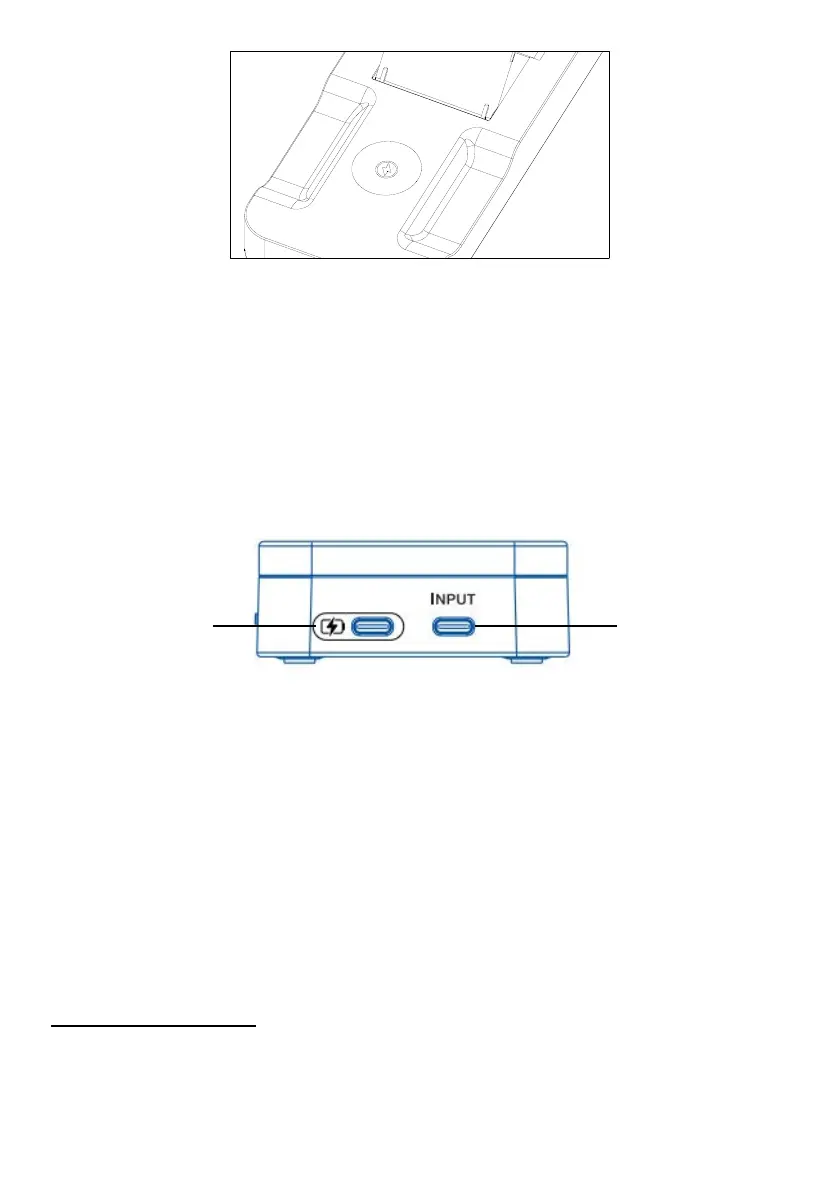
- EN 20 -
USB-C CHARGING – 5W
There is a USB-C charging port on the rear for charging any other items up to 5W. This can
include another phone, earbuds or watch with the appropriate charging cable.
POWER SAVING FUNCTION
1. The built-in CR2032 button battery is only used for clock memory function.
Please remove the battery insulation sheet before the first use.
2. Unplug the external power supply, all functions are invalid, and when powered on, the
functions return to normal.
IMAGE OF INPUT/OUTPUT
1. USB output 2. USB-C input
1. USB - OUTPUT
2. USB – INPUT (Use a 30W minimum Power Delivery adaptor with a high amperage cable
or the included cable to ensure the full function of the clock charger)
CHANGING THE BACK-UP BATTERY
1. Remove the safety screw using an appropriate screw driver.
2. Using a coin, turn the battery door anti clockwise so the 2 guide marks are aligned. There
will be some slight resistance.
3. Remove the battery door and the dead battery.
4. Replace the battery with the correct type (CR2025)
5. Replace the battery door and turn clockwise to lock back into place, making sure the
screw holes are aligned.
6. Replace the screw. Battery replacement is now complete.
Warning about batteries
This product contains one or more batteries.
• Use batteries correctly to prevent any injury or fire caused by a leak, overheating,
explosion, erosion or other damage.
Bekijk gratis de handleiding van Thomson C850i, stel vragen en lees de antwoorden op veelvoorkomende problemen, of gebruik onze assistent om sneller informatie in de handleiding te vinden of uitleg te krijgen over specifieke functies.
Productinformatie
| Merk | Thomson |
| Model | C850i |
| Categorie | Niet gecategoriseerd |
| Taal | Nederlands |
| Grootte | 9028 MB |


