Handleiding
Je bekijkt pagina 59 van 87
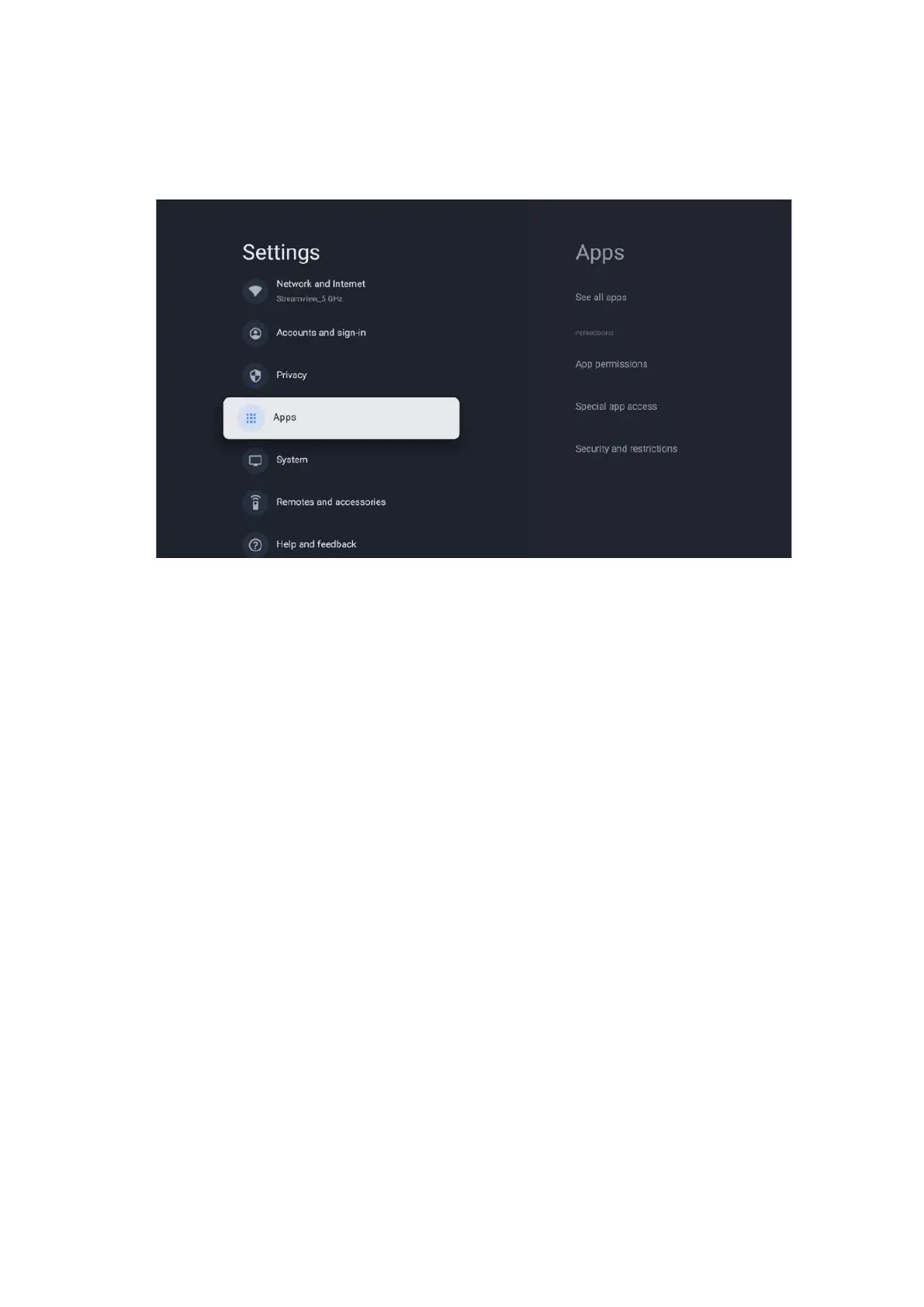
59
10.7 Apps
Use the options in this Menu to manage the applications installed on your TV.
Recently opened apps: Recently opened apps are displayed here.
See all apps: Select See all apps and press OK to display a comprehensive list of all installed
apps on your TV. You will also be able to see the storage space each App occupies. From there
you can check App versions, start or force stop their operation, uninstall downloaded Apps,
check permissions and switch them on or off, manage notifications, clear data and cache and
much more. Simply highlight an App and press OK to access the available options.
Permissions: Manage the permissions and some other features of the apps.
• App permissions: The apps will be sorted by permission type category. You can
enable/disable permissions for apps from within these categories.
• Special app access: Configure app features and special permissions.
• Security & restrictions: Using the options of this menu, you can allow or restrict
installation of apps from sources other than the Google Play Store. Set the TV to disallow
or warn before installation of apps that may cause harm.
10.8 System
Use the directional buttons to view the options About, Date & Time, Language, Storage, Power
and energy and others. Press OK to select the corresponding sub-option you want to adjust.
Bekijk gratis de handleiding van Thomson 65QG5C14, stel vragen en lees de antwoorden op veelvoorkomende problemen, of gebruik onze assistent om sneller informatie in de handleiding te vinden of uitleg te krijgen over specifieke functies.
Productinformatie
| Merk | Thomson |
| Model | 65QG5C14 |
| Categorie | Televisie |
| Taal | Nederlands |
| Grootte | 12709 MB |







