Handleiding
Je bekijkt pagina 52 van 87
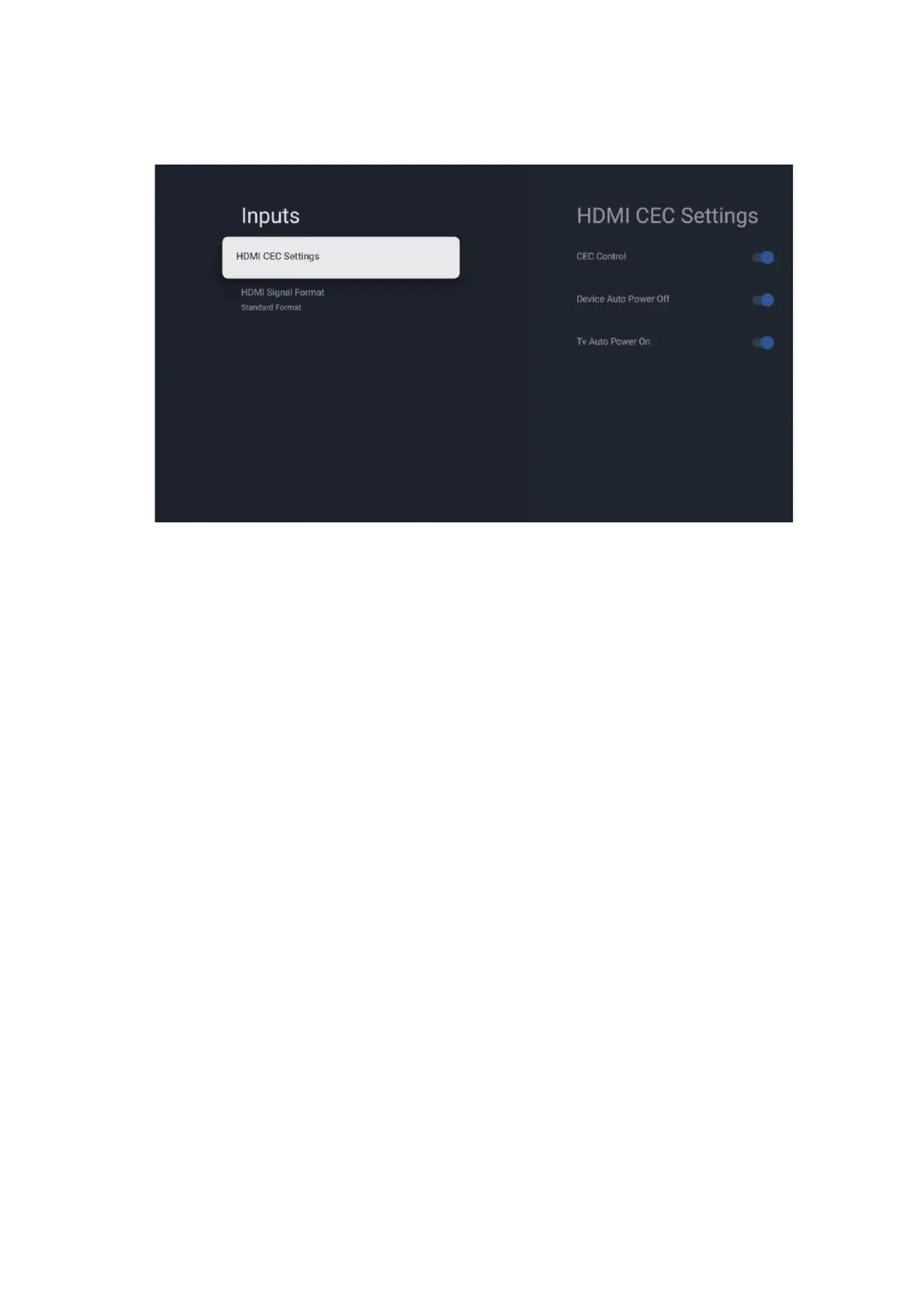
52
10.2.2.1 HDMI CEC Settings
If the HDMI CEC (Consumer Electronics Control) function is activated, you can operate the
external device connected to one of your HDMI connections using the TV remote control. For it
to work properly, the connected external device also has to support the HDMI CEC function, it
has to be activated and the operation of the HDMI CEC function of the connected external
device has to be synchronised with the HDMI CEC function of the TV.
By default, the HDMI CEC function is activated and when the external device is connected, the
corresponding HDMI input source will be renamed to the name of the connected device.
The TV remote control can control the external device automatically as soon as the connected
HDMI source is selected.
• CEC Control: The TV can control HDMI devices.
• Device Auto Power Off: When turning off the TV, the external HDMI device will be
powered off automatically.
• TV Auto Power On: When turning on the external HDMI device, the TV will be powered
on automatically.
Bekijk gratis de handleiding van Thomson 65QG5C14, stel vragen en lees de antwoorden op veelvoorkomende problemen, of gebruik onze assistent om sneller informatie in de handleiding te vinden of uitleg te krijgen over specifieke functies.
Productinformatie
| Merk | Thomson |
| Model | 65QG5C14 |
| Categorie | Televisie |
| Taal | Nederlands |
| Grootte | 12709 MB |







